Volumouse v2.10
- 98KB (uncompressed)
- Released on 5 Sep 2022
- Suggested by Local
Volumouse allows you to control a several system settings with the scroll wheel of your mouse including volume, screen brightness, window transparency, and more. These can be attached to certain events such as when a specific application is in focus or when the mouse is in a certain position (over the taskbar, on the side of the screen, etc.)
The program also allows you to restrict the wheel action to a set of rules for determining when it can changesettings. You can for example use your right mouse wheel, alt/ctrl key, etc. Volume settings for microphone, speakers, and default recording can be attached to any different combination of these.
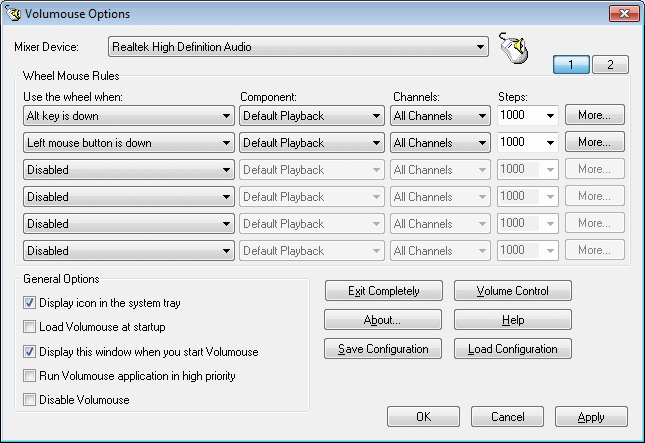
| Category: | |
| Runs on: | Win98 / WinME / WinNT / Win2K / WinXP / Vista / Win7 / Win8 |
| Writes settings to: | Application folder |
| Dependencies: |
|
| Stealth: ? | Yes |
| License: | Freeware |
| How to extract: | Download the ZIP package and extract to a folder of your choice. Launch volumouse.exe. |
| What's new? |
|
8 comments on Volumouse

Volumouse is my default program for about two yaers already.
Thanks to the author.
v2.01
So lucky to have this. My Lenovo machine has poor volume control buttons that frequently ignore input depending on what application is in focus. Volumouse meanwhile doesn't care: I have the left button + scroll wheel mapped to slowing increasing/decreasing the sound and the right button + scroll wheel mapped to mute and un-mute. Just excellent.
Especially like that it only takes up a little over a meg of RAM.
v2.00
Is the newest version 1.72 stealthy?
@Sev: I dunno which version you are testing, but V1.65 writes settings to volumouse.cfg, and does not touch the registry at all.
this program IS NOT portable. None of Nirsoft's programs are portable. They install settings to HKEY_CURRENT_USER\Software\NirSoft
volumouse is no exception: HKEY_CURRENT_USER\Software\NirSoft\Volumouse
An essential tool that controls much more than just volume. Screen brightness, window transparency, and other audio settings are modifiable using a scroll wheel + customizable key combination. Small system and memory footprint.
Already have volume control on your keyboard? That might not be enough since Windows has 3 separate volume controls (main, wave, and your app). Only changing one of these settings might not give you the results you want.
Audio producers: you can quickly (and very slightly) modify a long list of audio settings. An old Soundblaster Live from 2001 had 11 different available volume sets (Mic, MIDI, CD audio, etc.).
Configuration note: users who want to control settings in a very slight and gradual way should set steps to higher numbers. Dramatic controls go with lower (even negative) numbers.
i like Volumouse, but this program is very similar, smaller, and IMHO better:
http://livecn.huasing.org/ivol/



Despite being very handy Volumouse lacks very important feature for me - preset volume levels. I need 11 of them - 1 (100%), 1/2 (50%), 1/2^2 (25%), ..., 1/2^9 (0.195%) and 0. Now I found Volume2. Don't sure whether it can be completely registry-stealth or not (uses HKCU/Run for autorun), at least it saves Config.ini to its folder.
Goodbye Volumouse.
P.S. Still using NirCmd "nircmdc setsysvolume xxxxx" by lnk-files in start-programs menu for setting volume w/o mouse.
v2.01