DeepBurner Free Portable Edition v1.9.0
- 8MB (uncompressed)
- Released on
- Suggested by Michael Rainey
DeepBurner Free Portable Edition is an advanced CD and DVD burning package. It supports a very wide range of internal and external (USB 2.0 and FireWire) CD and DVD writers. The free version supports creation of data CD/DVD, audio CDs and ISO images.
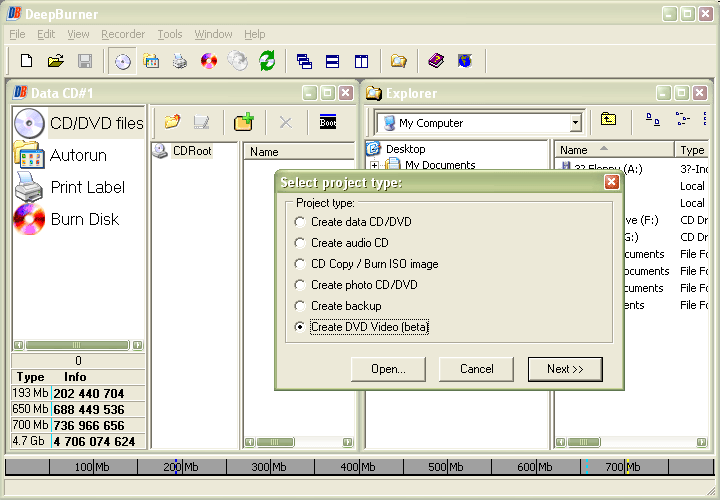
| Category: | |
| Runs on: | Win95 / Win98 / WinME / WinNT / Win2K / WinXP |
| Writes settings to: | Windows registry. Despite the claim that the portable edition writes settings to the application folder, I find that it still writes to the Windows registry and user profile folder. However, the number of settings is small and non-crucial, so I think it can be accepted as portable. |
| Unicode support: | No |
| License: | Freeware |
| How to extract: | Download the ZIP package for the Portable Edition and extract to a folder of your choice. Launch DeepBurner.exe. |
| What's new? |
|
11 comments on DeepBurner Free Portable Edition

This is far and away my favorite burner. I've been using it for years and have never had any problems.
Yes, I agree with Fluffywings: InfraRecorder is the best
I have used deepburner for 2 years. I now use InfraRecorder. I find it has more functionality then Deep Burner.
Forgot to add this to my prior comment of today:
All of the many sessions on the test disks were written with Deep Burner 1.8. I have no idea of workability if mixed with sessions written with other software.
Deep Burner 1.8 under Windows XP sp2 does multiple session data writing to "-R" format CD's and DVD's, with no fuss. (Did not work for DVD's under Windows 98 SE).
My procedure: Do not save session information; instead, let Deep Burner infer it.
After writing a session, Deep Burner asks whether to save session information. I select the "Do not save" option.
When starting a writing session, Deep Burner asks whether to import (prior) session information. I select the "Import" option. There is no such file to import, and Deep Burner seems to infer what it needs.
Tested CD and DVD "-R" media writing and reading across 3 computers.
Work with me it quick and easy to burn but one thing, DeepBurner will be freeze when erase dvd-rw disc in Full Erase mode.
Sometime I have go back to erase by NeroExpress because Quice Erase mode of DeepBurner will be freeze too.
I found problem with dvd writer LG (GSA-4163BA105), BenQ and dvd-rw disc of Imation, TDK (the same discs can be erase by Nero).
My os win xp sp2 (I tried with fresh install os too.)
Still waiting for a "data check (MD5)" option after burning a CD/DVD. And "ISO-9660:1999" for very long filenames would be a good addition for this tool, too.
My favorite tool for a quick burn on other machines.
Also:
*There is an option to make the data cd/dvd auto-runable. I haven't had any experience with that segment either.
*It has a menu that provides links to programs that you wish to have on it.
*It has a label/cover creator for pocket cd's, slim/maxi cd cases, normal cd cases, simple dvd cases, and standard dvd cases. Haven't had any need for it, but it looks quite flexable.
*It's definitely indispensable for me, as I move around stations quite often.
*I have coastered/lost no cd/dvd's because of the program for the last year.
*I have had success with both data dvd's and cd's. There is an option to multi-session them, but haven't used it yet.
*It can also create Audio cd's. I have had no experience with them, but it can use ogg, wav, and mpeg's.
*Combined with LCISOCreator, it can be a very handy "suite" to have.
*There is one ad, but it is for the retail version of DeepBurner and is quite small.
NOTES:
*You have to drag'n'drop files to put them into the root folder.
*It does work with WINE, but it couldn't recognize the burner.



I keep coming back to Deep Burner....I've tried so many others but why?Just for the aggravation,I guess.This one always comes through,once you know it's (very few!) settings.When it burns a disk ,I'm always sure it's not a coaster.