PowerMenu v1.5.1
- 142KB (uncompressed)
- Released on
- Suggested by Andrew Lee
Power Menu adds "Always On Top", "Minimize To Tray", "Priority" and "Transparency" submenus to all top level system menus. It works really well, and replaces a bunch of different utilities that offer these functions separately. You should, however, be aware that when Windows Explorer crashes, Power Menu does not rebuild the system tray icons.
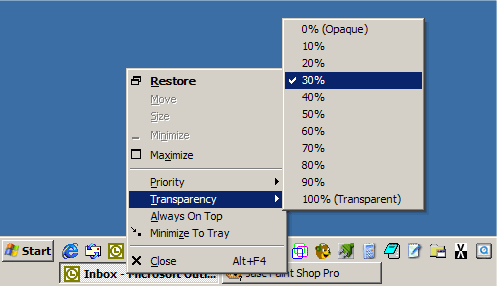
| Category: | |
| Runs on: | Win95 / Win98 / WinME / WinNT / Win2K / WinXP / Vista |
| Writes settings to: | None |
| License: | Freeware |
| How to extract: | Download the ZIP package and extract to a folder of your choice. Launch PowerMenu.exe. |
6 comments on PowerMenu

Site and download do not work.
v1.5.1
Very handy indeed! Recommended!
easily my favorite UI tweak, it combines a lot of the other previously mentioned apps. includes transparency, cpu priority, tray minimization, and always on top status. great all-in-one program.
Great program!
I use this at work to make my MP3 player high priority and my work programs normal priority because my work apps are cpu/disc intensive and caused my mp3 playback to stutter. With this app, no more stutters! yeah!
its interesting; this looks an awful lot like DM2, although I imagine it isnt. in any case im sure its a great product.



@PAFuser: Softpedia download works.
http://www.softpedia.com/get/PORTABLE-SOFTWARE/System/System-Enhancements/Windows-Portable-Applications-Portable-PowerMenu.shtml
v1.5.1