XP SysPad v7.9.6
- 566KB (uncompressed)
- Released on 15 Feb 2013
- Suggested by CreamyPoo
XP SysPad is a program launcher that automatically locates all your applications, system utilities, control panel applets etc. on startup and presents them in a single window for easy access. It also displays a variety of other information, including process list and system details. You can minimize it to the system tray or roll it up with a right-click of the title bar.
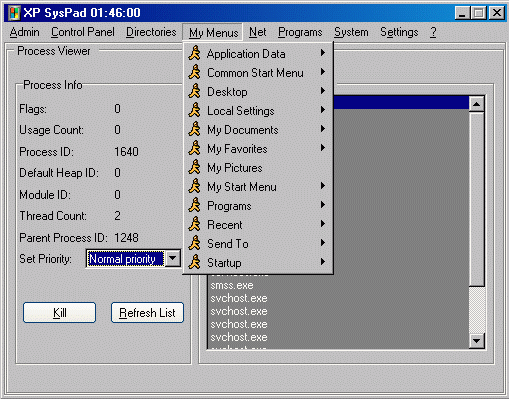
| Category: | |
| Runs on: | Win2K / WinXP |
| Writes settings to: | Writes last window position to INI file in \Windows folder. Does not affect portability in a practical sense, but writing to INI file in Windows folder very outdated. |
| License: | Freeware |
| How to extract: |
|
6 comments on XP SysPad

The interface menu shortcuts are better than scrambling through the start menu, desktop shortcuts, and remembering run commands. I don't consider myself a novice user, I just like the convenience of having everything in one place. Great application!
Launchy is a spectacular launcher as well. Unfortunately it insists on building the index every time it starts instead of keeping a quick-reference database and performing small updates when necessary. Guillotine is also worthy of mention.
I actually use the google toolbar on the desktop to find any program to launch. I just type in parts of the word and it finds the application. Works great. And you don't have to add individual applications one by one. Anything you install is on the list, magically.
You can't have a process viewer with SlickRun's interface, and XP SysPad is designed for the novice PC user, so its menu-based system is quite fitting. Novice users would probably find SlickRun's interface a bit more intimidating than simply having menus to show you everything.
They're two different applications with different goals, and I think XPSysPad does its job quite well.
The best launcher for me is SlickRun
http://www.bayden.com/slickrun/
XP SysPad looks good but would be better with an interface like SlickRun.



Xtort.net website is gone -- XP SysPad used to be at http://www.xtort.net/xtort/xpsyspad.php; redirected to SoftPedia.
v7.9.6