I do not use image converters and resizers very often- mainly when I have to resize some huge files for the web. In most cases I have relied upon two popular closed source tools- FastStone Photo Resizer and XnConvert (the latter is cross platform) which are more than enough for my basic needs. Yet I have been following the develipment of another open source and cross platform tool- Converseen which from version 0.9 onwards was offered as installer and portable versions but in fact the portable version was not really portable since it saved configuration file in AppData. In August I opened an issue requesting portable mode. The developer- Francesco Mondello accepted my suggestion and he kept his promise to implement portable mode releasing version 0.9.7.1 on 2018-10-11 which is the first really portable version of Converseen. When I suggested portable mode I promised to write a short introduction to this useful tool. Now portability is implemented and I am keeping my promise to review Converseen.
Synopsis
FeaturesConverseen is a free cross-platform batch image processor for Windows and Linux that allows you to convert, resize, rotate and flip an infinite number of images with a mouse click.
Moreover, Converseen is able to transform an entire PDF file into a bunch of images with the characteristics you prefer: you can choose one of the 100+ formats, you can set the size, resolution and the filename.
Converseen, thanks to ImageMagick, the powerful image manipulation library on which the program leans it’s basis, can supports more than 100 image formats including DPX, EXR, GIF, JPEG, JPEG-2000, PhotoCD, PNG, Postscript, SVG, TIFF and many others.
Converseen is very easy to use, it’s designed to be fast, practical and, overall, you can get it for free!
- Convert single or multiple images;
- Resize single or multiple images;
- Compress single or multiple images;
- Rotate and flip images;
- Rename images (using a progressive number or a prefix/suffix);
- Select a resampling filter to resize images;
- Drag&Drop images;
- Image preview;
- Shortcut keys;
- Website
- Website
- Project - SourceForge
- Project - GitHub
- Download
- Download - SourceForge
- Download - GitHub
- History
- License
- Issues
- Publisher - SourceForge
- Publisher - GitHub
- Publisher - Twitter
- Publisher
- Softpedia
- MajorGeeks
- BetaNews
- Freeware Files
- Download3K
- CodecPack
- AlternativeTo
Direct download links for Converseen version 0.9.7.1 (released on 2018-10-11):
Images
Converseen version 0.9.7.1 - program window (static image):
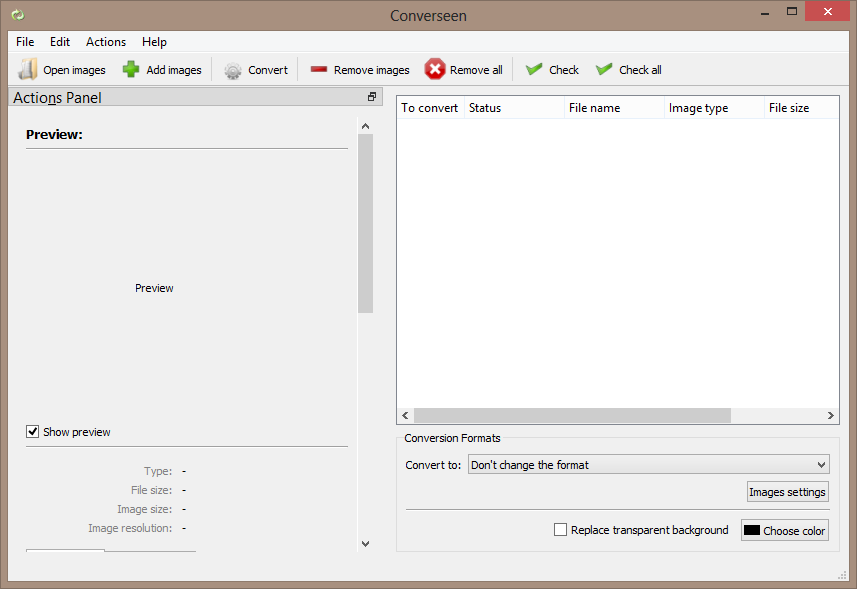
Converseen version 0.9.7.1 - menu bar (animated image):
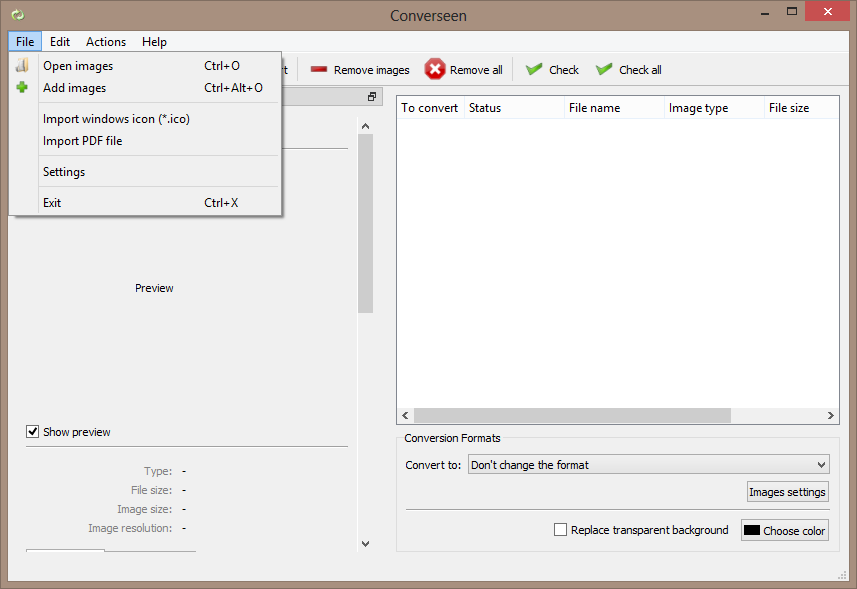
Converseen version 0.9.7.1 - actions panel (animated image):
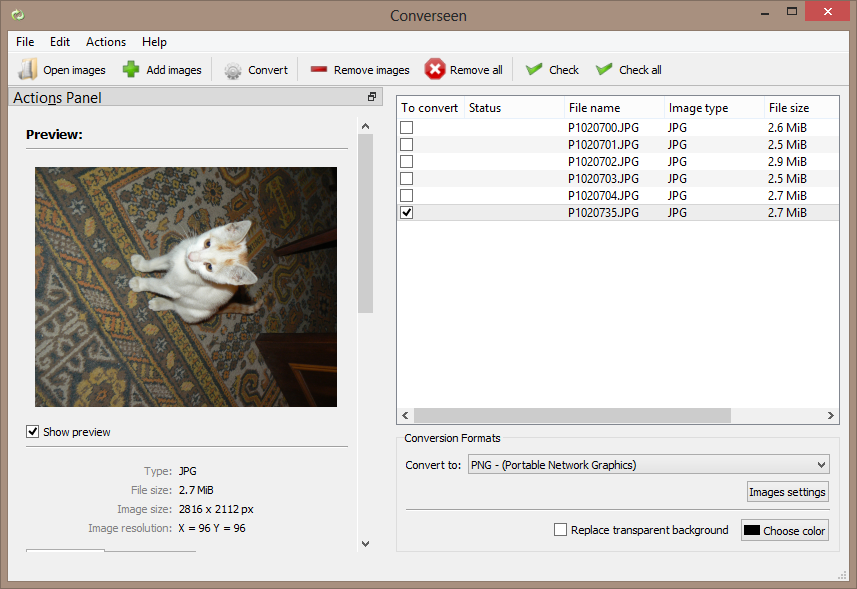
Converseen version 0.9.7.1 - context menu (static image):
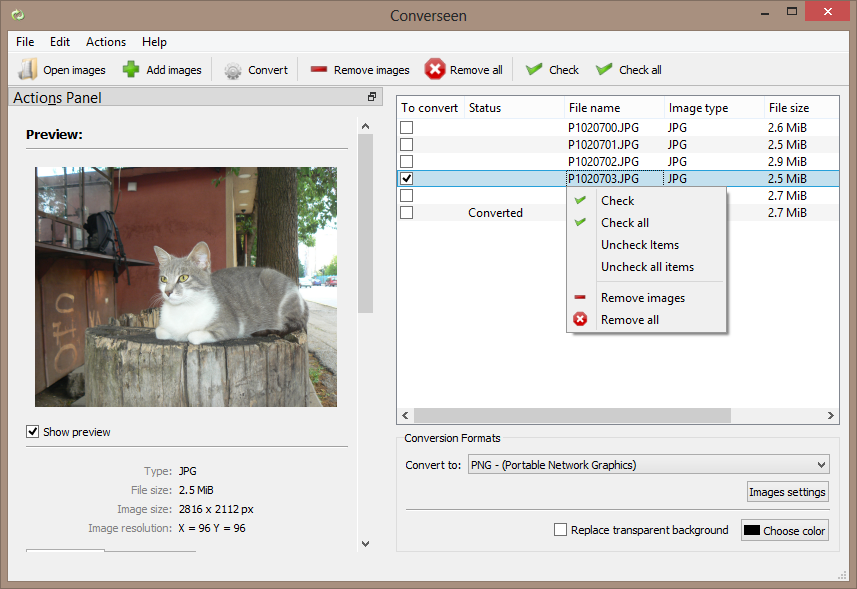
Converseen version 0.9.7.1 - program settings (static image):
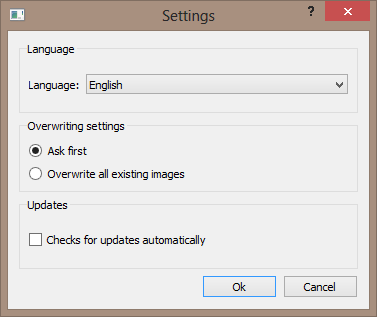
Converseen version 0.9.7.1 - image settings (static image):
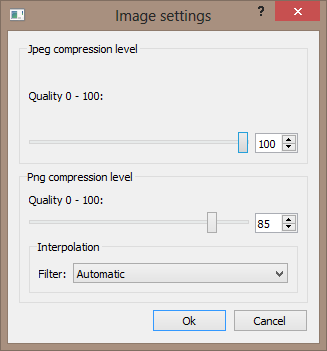
Converseen version 0.9.7.1 - status window (static image):
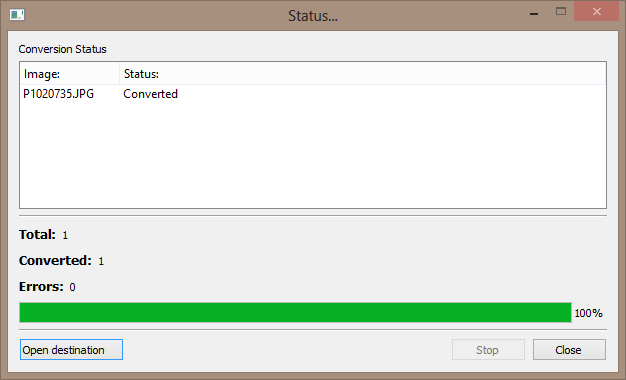
Converseen version 0.9.7.1 - about window (static image):
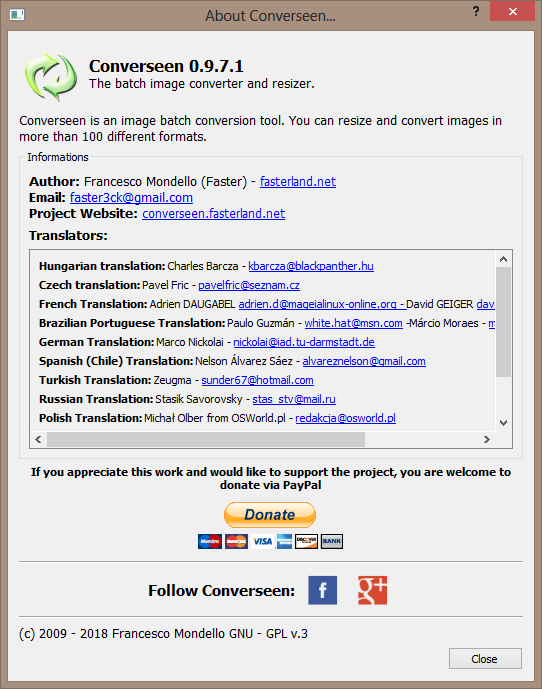
Portability
The portable version of Converseen is really portable since version 0.9.7.1- the configuration file (.converseen.conf) is saved in settings sub-folder inside program folder. Before version 0.9.7.1 this configuration file was saved in AppData.
Instructions
- Download the archive;
- Extract the archive to a folder of your choice;
- Run the executable (converseen.exe);
- Do not delete settings sub-folder which contains the configuration file (.converseen.conf);
Since Converseen uses Qt 5 I suppose that the program should work under Windows 7 or higher.
License
Converseen is licensed under GNU General Public License v3.0.
Note
Converseen is written in C++ and currentky it uses Qt5.
Converseen is cross platform- the supported OS are Windows, Linux and FreeBSD. As far as I know initially it was available only for Linux and the first version which supported Windows was 0.4.5 (from 2011-09-12).
Converseen is relatively bulky- 37.9 MB compressed, 96.6 MB uncompressed. The executable itself (converseen.exe) is only 377 KB but the program comes bundled with FFmpeg and 161 DLL files.
Converseen is lean on resource usage- on my machine (under Windows 8 x64) it used between 14 and 34 MB of RAM.
As far as I know the developer is currently working on version 1.0 so the program has entered feature freeze- no new features will be added before the release of version 1.0.
The developer- Francesco Mondello, is kind and helpful- bug reports and feature requests can be sent either via contact form or via issues page.
Alternatives
A couple of programs with similar functionality:
- FastStone Photo Resizer
- XnConvert
File details for Converseen version 0.9.7.1 (released on 2018-10-11):
==
Portable version:
Name: converseen-0.9.7.1-1-portable.zip
File Size: 39826950 Byte(s) (37.98 MB)
Modified Date: 2018-10-11 18:35
MD5: 768b1f9c22dc5584077a85e51adc90e9
SHA1: fa68d8c48da61133c61f7344d57d490b332ed58d
SHA256: 807eeea50ba2a62da101d50671b2531434fbda1aa321d77889206209d324bad1
SHA384: bbb6289be8469417c99a64f2808737412f8de4cccbc48c0566e97979c47add1739aa15f7e45a940c9d3a638c98779c98
SHA512: e0532033580faffa870cf87b7c101bf69cd49739124b398a22f614bf3f2fcd86f7f2a974c422a2a0ea7e2ca331036edc6c9dbc879d40146858e8308778e8d64c
RIPEMD160: 5a2e48c544d576ee5432db2104057c5649514a69
==
Installer version:
Name: Converseen-0.9.7.1-1-win32-setup.exe
File Size: 28544278 Byte(s) (27.22 MB)
Modified Date: 2018-10-11 18:34
MD5: 13acce0c1eeebd41acb764d9cdda57e8
SHA1: b9753ba4f3d8771222abb1f2dfd70b71f628a47f
SHA256: 7c0a88d3f42ba4b54a3569666f36ad7383dc192f5e9261251148d694d7537d43
SHA384: c5a2347bb46e4165cf08adea4864b9364b1c5bd00481a97f894d2f9a55057f636b6c95e2c8cb4128b9297d16cb32bb3c
SHA512: 5338e4b5898aae37ee3310171836981a8eac064b46db2681123b616b4a6f2f51784d01eae997c4e5f53ec6868b9e0935c21efa8a2f3509272060d157776f3748
RIPEMD160: a52286f6ab68dd28b4252a65e0bc580ef8fee213
==