As the number of internet threats increases, users are faced with choosing a browser which fits both their security needs and meets their particular browsing necessities.
In an attempt to meet the different requirements of users we're happy to announce the release of the new Comodo IceDragon browser!!!
The browser is built on the Mozilla browser core and combines the basic functionalities of the original code with the Comodo security features.
In this first release we have included the basic security features such as Comodo Secure DNS ( only on wide-system ) and Site Inspector. The Site inspector functionality has been extended to allow users to scan a link in Site Inspector from the context menu.
Realizing the importance of social interactions through various social networks, the social media feature has been integrated in Comod IceDragon allowing users to share links on several social networks.
IceDragon combines these features with a sleek interface, providing a seamless browsing experience.
KNOWN ISSUES
- The "Restore" button on windows XP is not also displayed when hovering the mouse cursor above it.
- Importing data from Comodo Dragon is not possible yet.
- Importing data from Mozilla Firefox is only available during the installation of Comodo IceDragon and may not work in some cases.
- Minor GUI issues.
BUG REPORTS:
----------------------------------------
Please use https://forums.comodo.com/bug-reports-cid-b284.0/ to report your bugs. Our moderators collect these bugs and submit them to the devs.
DOWNLOAD LOCATIONS:
----------------------------------------
Setup for Windows XP 32-bit/64-bit, Windows Vista 32-bit/64-bit, Windows 7 32-bit/64-bit:
http://download.comodo.com/icedragon/icedragonsetup.exe
---------------------------------------------------------------------------------
Size: 26.1 MB (27,371,336 bytes)
MD5: 5236f89909b37aec926fea2e66ccd383
SHA1: 73cdb6279020a077904278aa3845aa19c59acc94
Comodo IceDragon (Web Browser)
Comodo IceDragon (Web Browser)
Comodo IceDragon
Re: Comodo IceDragon
This Comodo Browser does not at this time offer a portable install option via the installer. (as opposed to the previous offering Comodo Dragon)
Re: Comodo IceDragon
Comodo seem desperate to get people to use a browser made by them by offering both Chrome and Gecko versions. Makes you wonder why.
-
freakazoid
- Posts: 1234
- Joined: Wed Jul 18, 2007 5:45 pm
Re: Comodo IceDragon
I agree with carbonize.
I'm guessing the reason why they're releasing a separate fork of the browsers is because they can't make the DNS changes from an extension? If that isn't the case, it doesn't make a whole lot of sense!
I'm guessing the reason why they're releasing a separate fork of the browsers is because they can't make the DNS changes from an extension? If that isn't the case, it doesn't make a whole lot of sense!
is it stealth? 
Re: Comodo IceDragon
What's so special about their so called Secure DNS anyway? Personally been using Open DNS for years.
-
freakazoid
- Posts: 1234
- Joined: Wed Jul 18, 2007 5:45 pm
Re: Comodo IceDragon
No idea! Off-topic, can you switch DNS from a browser extension? I don't think you can!
I recently stumbled on an app that does this - DNS Jumper:
http://www.portablefreeware.com/index.php?id=1869
Then, if you wanted to use Comodo Secure DNS, use these servers:
8.26.56.26
8.20.247.20
I used to use OpenDNS, but my ISP's DNS is slightly faster.
I recently stumbled on an app that does this - DNS Jumper:
http://www.portablefreeware.com/index.php?id=1869
Then, if you wanted to use Comodo Secure DNS, use these servers:
8.26.56.26
8.20.247.20
I used to use OpenDNS, but my ISP's DNS is slightly faster.
is it stealth? 
Re: Comodo IceDragon
Yeah I have desktop set to use ISPs DNS servers but router sends all other requests to OpenDNS. Did this to control what the kids can access.
DNS Jumper is an excellent program and it's one of the tools on my USB stick.
DNS Jumper is an excellent program and it's one of the tools on my USB stick.
Re: Comodo IceDragon
Ditto!carbonize wrote:DNS Jumper is an excellent program and it's one of the tools on my USB stick.
Re: Comodo IceDragon
Now with its own homepage: http://www.comodo.com/home/browsers-too ... rowser.php
And the possibility of a portable installation:
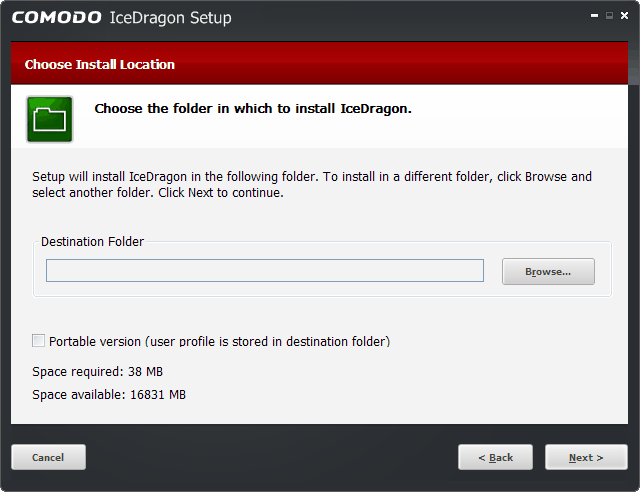
@ moderator:
Could you please move this to the submission sub-forum? Thanks in advance.
And the possibility of a portable installation:
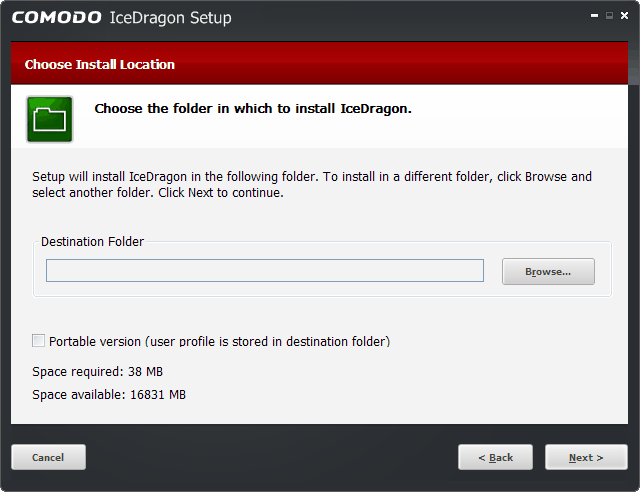
@ moderator:
Could you please move this to the submission sub-forum? Thanks in advance.
Re: Comodo IceDragon
All setlautrepay wrote:Could you please move this to the submission sub-forum? Thanks in advance.
Re: Comodo IceDragon
Tested: Not Portable
This will come as a surprise to some, but I decided to test this 'Secure Firefox.'
Writes settings to:
This will come as a surprise to some, but I decided to test this 'Secure Firefox.'
Writes settings to:
I must say though the installer was Portable.%APPDATA%\Mozilla\Extensions
%APPDATA%\Mozilla
HKLM\SOFTWARE\mozilla.org\Mozilla\CurrentVersion 17.0.1.0
Re: Comodo IceDragon
The user profile is stored in the application folder. The folder in %APPDATA% is empty, the registry key is not related with settings.guinness wrote:Tested: Not Portable
This will come as a surprise to some, but I decided to test this 'Secure Firefox.'
Writes settings to:I must say though the installer was Portable.%APPDATA%\Mozilla\Extensions
%APPDATA%\Mozilla
HKLM\SOFTWARE\mozilla.org\Mozilla\CurrentVersion 17.0.1.0
So, it's portable, not stealth.
By the way, the installer can be extracted with 7-zip or PeaZip. Create a UserData folder next to icedragon.exe to make it portable.
And... off course I won't use it.
Re: Comodo IceDragon
Oh, I didn't test with extensions. But I agree maybe I my dislike for Firefox was the reason I was quick to say 'Not Portable.' 
Re: Comodo IceDragon
guinness, Firefox and Opera are on the same side now. The enemy is the browser of the multicolor wheel.guinness wrote:Oh, I didn't test with extensions. But I agree maybe I my dislike for Firefox was the reason I was quick to say 'Not Portable.'
Fortunately, as far as I know there is only one TPFC member who uses that browser. Unfortunately, he's the owner of the circus.
Re: Comodo IceDragon
I missed that memo then.lautrepay wrote:guinness, Firefox and Opera are on the same side now.