TeraCopy is a free utility designed to copy/move files faster and more secure. Can resume broken file transfers. TeraCopy skips bad files during copy and even shows the skipped files at the end of files transfer. Calculates files CRC checksum on the fly to speed up source and target files comparsion. Unicode support.
TeraCopy - alternative file copier
-
codesector
- Posts: 2
- Joined: Mon Nov 05, 2007 5:42 pm
- Contact:
TeraCopy Portable
Just made a portable version of TeraCopy.
It does sayKranor wrote:The online help states the followingso to get this freeware to work properly you need to use payware???The best way to use this portable version is to integrate it in Total Commander or another file manager.
. That could be a free one, I assume; possibly the portable copy of xplorer2 lite?or another file manager
It's definitely still usable w/o TC integration
I've been using the non-portable version of TeraCopy on my XP laptop for about a year, and I love it. Really the best way to use it is to have it installed and integrated into the shell. You can then have it set as the default file copier, or you can right-click drag-and-drop to copy files, and choose "TeraCopy" or "TeraMove" from the popup menu.
The author didn't say that it won't "work properly" unless you integrate it into Total Commander or Directory Opus (which are the only 2 it seems to support, because they're the only ones that allow you to add your own toolbar buttons), but it's use otherwise is just a little bit clunky - you need to run TeraCopy and drag-and-drop files onto its window, then select the destination.
However, if you want to speed up large, slow copy/move operations and prevent Windows Explorer from canceling every file because of an error with one, the slight clunkiness of using TeraCopy portably probably won't matter to you.
The author didn't say that it won't "work properly" unless you integrate it into Total Commander or Directory Opus (which are the only 2 it seems to support, because they're the only ones that allow you to add your own toolbar buttons), but it's use otherwise is just a little bit clunky - you need to run TeraCopy and drag-and-drop files onto its window, then select the destination.
However, if you want to speed up large, slow copy/move operations and prevent Windows Explorer from canceling every file because of an error with one, the slight clunkiness of using TeraCopy portably probably won't matter to you.
Have a go at trying to integrate it......Not so easy is it unless it is directory opus or total commander....
I'll just keep using Copy Handler, I know it is not perfect but it works on any machine without having to modify other programs to 'integrate it'.
Yes I know all the arguments about integration. BUT at the end of the day you will be running 2 applications just to carry out a copy function.....
I'll just keep using Copy Handler, I know it is not perfect but it works on any machine without having to modify other programs to 'integrate it'.
Yes I know all the arguments about integration. BUT at the end of the day you will be running 2 applications just to carry out a copy function.....
Copy Handler vs TeraCopy
Between Copy handler and TeraCopy it seems to come down to this:
If you have admin rights, both can be registered into your context menu.
Copy Handler has more settings, but TeraCopy is in active development.
For ease of use without admin rights, Copy Handler can be left running in the systray monitoring the clipboard, and TeraCopy can be integrated with one of two payware file managers.
@Kranor: I didn't know about Copy Handler, thanks!
BTW, since the developer only provided a direct download link, here's a link to the TeraCopy website:
http://www.codesector.com/teracopy.php
If you have admin rights, both can be registered into your context menu.
Copy Handler has more settings, but TeraCopy is in active development.
For ease of use without admin rights, Copy Handler can be left running in the systray monitoring the clipboard, and TeraCopy can be integrated with one of two payware file managers.
@Kranor: I didn't know about Copy Handler, thanks!
BTW, since the developer only provided a direct download link, here's a link to the TeraCopy website:
http://www.codesector.com/teracopy.php
TeraCopy - alternative file copier
TeraCopy is a compact program designed to copy and move files at the maximum possible speed, providing the user a lot of features:
* Copy files faster. TeraCopy uses dynamically adjusted buffers to reduce seek times. Asynchronous copy speeds up file transfer between two physical hard drives.
* Pause and resume file transfers. Pause copy process at any time to free up system resources and continue with a single click.
* Error recovery. In case of copy error, TeraCopy will try several times and in the worse case just skips the file, not terminating the entire transfer.
* Interactive file list. TeraCopy shows failed file transfers and lets you fix the problem and recopy only problem files.
* Shell integration. TeraCopy can completely replace Explorer copy and move functions, allowing you work with files as usual. (not available in the portable version)
* Full Unicode support.
* Windows 7 x64 support.
Website: http://www.codesector.com/teracopy.php
Download
Europa: http://www.teracopy.com/files/teracopyportable.paf.exe
Usa: http://www.codesector.com/files/teracop ... le.paf.exe
* Copy files faster. TeraCopy uses dynamically adjusted buffers to reduce seek times. Asynchronous copy speeds up file transfer between two physical hard drives.
* Pause and resume file transfers. Pause copy process at any time to free up system resources and continue with a single click.
* Error recovery. In case of copy error, TeraCopy will try several times and in the worse case just skips the file, not terminating the entire transfer.
* Interactive file list. TeraCopy shows failed file transfers and lets you fix the problem and recopy only problem files.
* Shell integration. TeraCopy can completely replace Explorer copy and move functions, allowing you work with files as usual. (not available in the portable version)
* Full Unicode support.
* Windows 7 x64 support.
Website: http://www.codesector.com/teracopy.php
Download
Europa: http://www.teracopy.com/files/teracopyportable.paf.exe
Usa: http://www.codesector.com/files/teracop ... le.paf.exe
Re: TeraCopy
Old, but still noteworthy...
Newer Windows results aren't as positive -- e.g., see this Superuser.com answer: http://superuser.com/questions/582403/#688525...
@webfork: as this is the official forum topic for TeraCopy, please remove version info from OP. Thanks.
- Hive Five Winner for Best Alternative File Copier: TeraCopy
https://lifehacker.com/5283734
Newer Windows results aren't as positive -- e.g., see this Superuser.com answer: http://superuser.com/questions/582403/#688525...
@webfork: as this is the official forum topic for TeraCopy, please remove version info from OP. Thanks.
Re: TeraCopy
Done. Also merged with a related thread and added a description.Midas wrote:...as this is the official forum topic for TeraCopy, please remove version info from OP
Re: TeraCopy - alternative file copier
Ghacks preview of upcoming new Teracopy version:
- TeraCopy 3.0 First Look
http://www.ghacks.net/2016/05/28/teraco ... irst-look/
Re: TeraCopy - alternative file copier
Version 3 is released http://blog.codesector.com/2017/02/23/teracopy-3-0/
Did not test it for portability
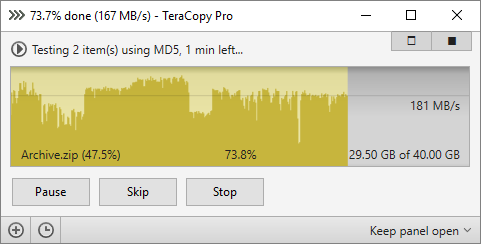
Did not test it for portability
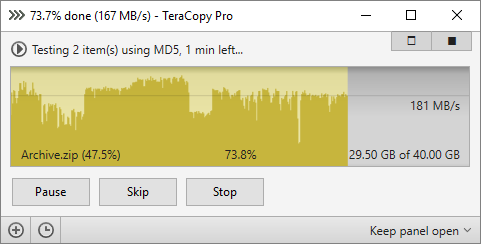
Re: TeraCopy - alternative file copier
I dig the speed visualization. It was my favorite thing that muCommander did really well that sadly got pulled in the trolCommander fork.Ennovy wrote:Version 3 is released