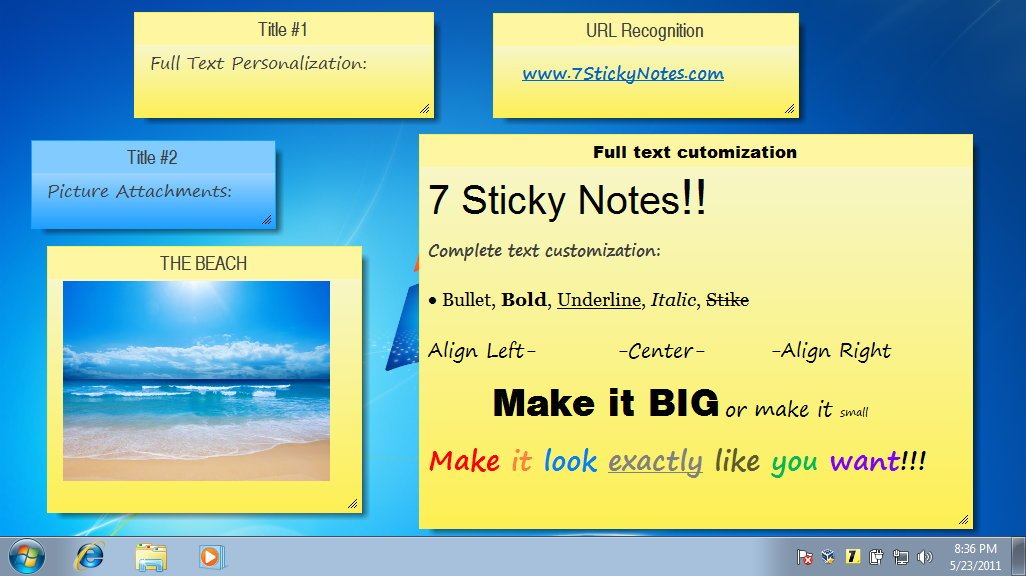Page 1 of 1
7 Sticky Notes
Posted: Fri Feb 15, 2013 8:51 pm
by I am Baas
7 Sticky Notes is a cool desktop notes software that creates Sticky Notes directly at the Desktop of your computer to help you organizing your everyday tasks and to-do lists.
http://www.7stickynotes.com/
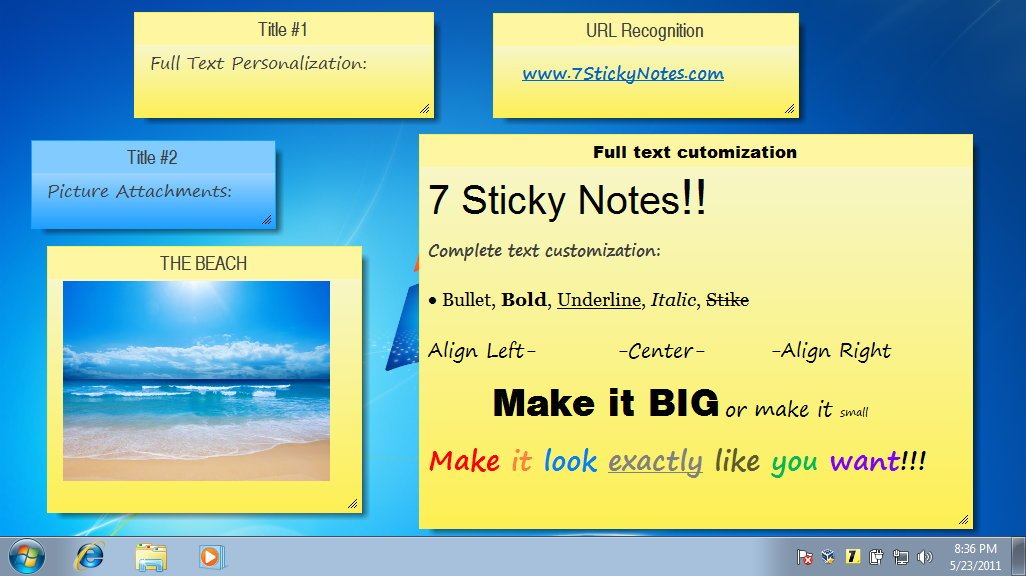
More screens at
http://www.7stickynotes.com/screenshots.php
Dl the installer @
http://www.7stickynotes.com/download.php and run, select language, agree to license, select portable mode, and install. Move the files in the "dlls" folder to the application folder.
Dependency: msvbvm60.dll
Portable, not stealth; HKEY_CURRENT_USER\Software\VB And VBA Program Settings\7StickyNotes
Edit: did not test the "Online Sync" feature.
Re: 7 Sticky Notes
Posted: Sat Feb 16, 2013 10:48 am
by webfork
I am Baas wrote:7 Sticky Notes
I was guessing from the name it only supports Win7+ but actually it lists Windows 2000, XP, Vista, Server, 7, 8, and 32bit/64bit.
The snapping feature looks excellent for a sort of informal mindmap/event arrangement similar to
Kanban. The way it will attach files, links, etc make it very attractive to start organizing a project.
Even the website is innovative and well organized. Definitely going to test this out.
Re: 7 Sticky Notes
Posted: Sat Feb 16, 2013 12:02 pm
by webfork
Usage Note
Far and away the most feature-rich and customizable "Sticky notes"-style program I've worked with. Just a few of the things that really stood out:
- Word Processor - this is a whole program built into a notes program.
- Search-and-replace right inside a note file.
- Easy, customizable line wrap and indentation that puts Microsoft to shame.
- "Dashboard" style look to turn down the rest of the desktop so you can organize your notes
- Various "desktops" to swap out your notes collection, great for separating topics or brainstorming.
The previously mentioned snap-to function is inside the Options - Visual Effects - "Always snap notes when moving or sizing".
Install note
Got the following message on my WinXP SP3 system after installation (message copied with
SysExporter):
7 Sticky Notes did not find some required Windows dll(s)/ocx(s) file(s) registered in your system. The list of file(s) is:
- dao360.dll
- richtx32.ocx
- comctl32.ocx
- comdlg32.ocx
- editctlsu.ocx
- extvwu.ocx
- exlvwu.ocx
These file are included inside the dlls folder of 7 Sticky Notes' folder and you can choose to have them registered automatically now. Would you like to register these dlls now?
I clicked "Yes" and then got:
7 Sticky Notes will now try to register the necessary dlls.
... and a moment later ...
The registering process is complete.
I wasn't running a monitoring program to see what changes (if any) were made to the Registry.
Re: 7 Sticky Notes
Posted: Sat Feb 16, 2013 5:11 pm
by I am Baas
@webfork
You do not need to register the dlls...
Emphasis added
I am Baas wrote:Dl the installer @
http://www.7stickynotes.com/download.php and run, select language, agree to license, select portable mode, and install.
Move the files in the "dlls" folder to the application folder.
Re: 7 Sticky Notes
Posted: Sat Feb 23, 2013 12:21 pm
by webfork
I am Baas wrote:@webfork
You do not need to register the dlls
Great, thanks. I want to test this a bit more and then plan to add it to the database. This program rules.
Re: 7 Sticky Notes
Posted: Sun Apr 28, 2013 3:40 pm
by webfork
Added to the database. Really lucky this is freeware and portable; the developer could easily have gone some variation on one of several free-mium models / personal use only.
7 Sticky Notes
http://www.portablefreeware.com/index.php?id=2482
Ordinarily I'd put a little more into the program description but was a little pressed for time today and wanted to get something finished that's been on my list for months.