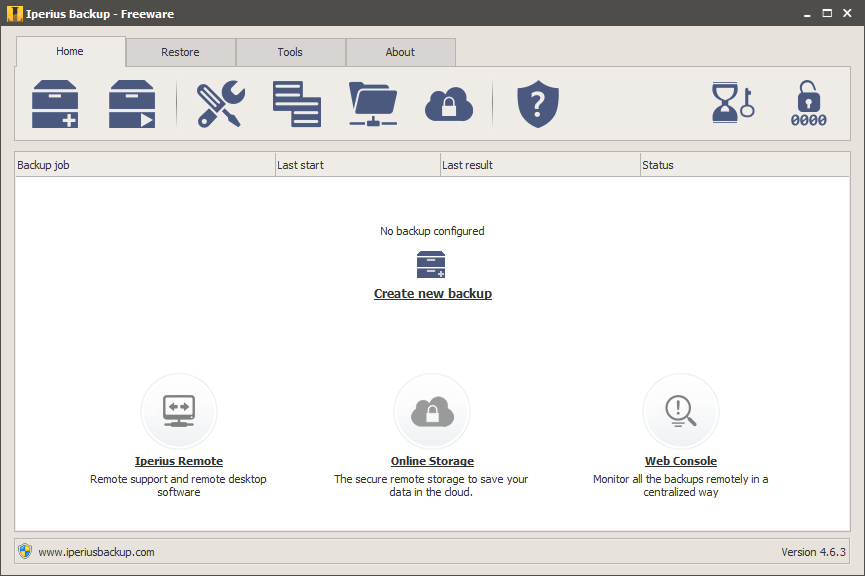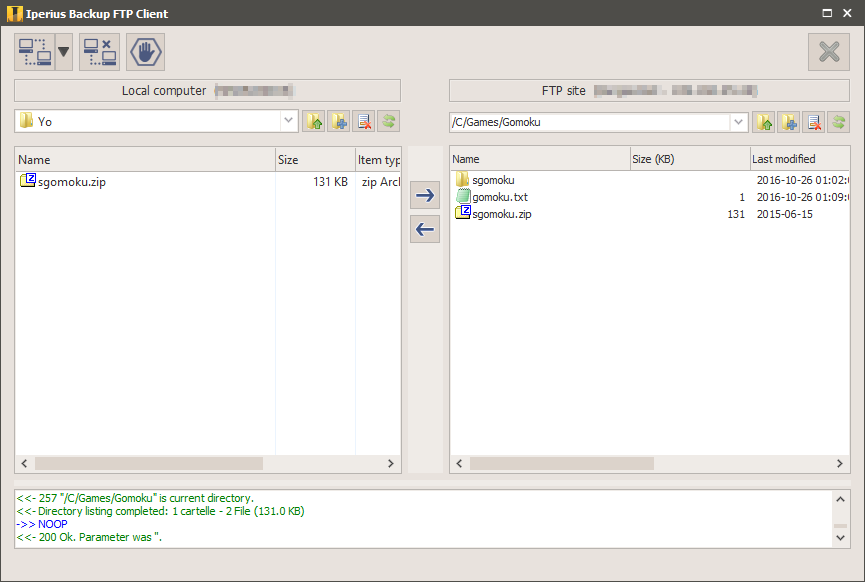Iperius Backup
Posted: Fri May 17, 2013 8:10 pm
http://www.iperiusbackup.com/index.aspxIperius Backup allows you to backup to any mass storage device, such as NAS, external USB hard drives, RDX drives, and networked computers. It has comprehensive scheduling and e-mail sending functions. It supports zip compression with no size limit, incremental backup, network authentication and the execution of external scripts and programs.

Download installer at http://www.iperiusbackup.com/download-s ... ackup.aspx and uniextract. Move LangFiles folder from {commonappdata}\IperiusBackup\ to the same folder where the application files are. Delete the uninstaller file and unnecessary language files.
Tutorials at http://www.iperiusbackup.com/backup-tut ... rials.aspx
Compare editions at http://www.iperiusbackup.com/backup-sof ... mpare.aspx