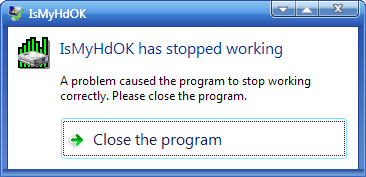IsMyHdOK
Posted: Thu Jun 12, 2014 10:28 pm
IsMyHdOK is a small program but effective solution to easily check the Prefomance of a Windows Volume eg. Partition!
# Features:
Very small program
Suitable for SSD and HD and other drives
Benchmark
Arbitrary Test Time:
- Quick Test (~ 15 sec)
- Short Test (~ 30 sec)
- Long test (~ 60 sec)
- Very long test (~ 4 min)
Drive Compare Charts
# Employment!
Start the program IsMyHdOK. The first time that you use it the program will present you with a license screen. The program is free and the license info is only displayed the first time (per PC).
IsMyHdOK does not have to be installed and can be executed easily from the desktop,
and can be carried on a small usb-stick or other memory device.
For portable use, please create in the IsMyHdOK working directory IsMyHdOK.ini
# Operating systems:
Windows 7, Windows 8.1 und 8, Windows XP, Windows Vista, Windows Server 2000, 2003, 2005, 2008, 2012.
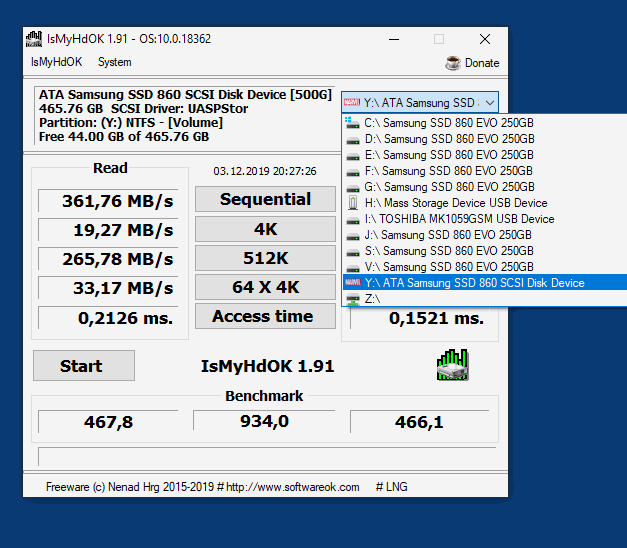
Added here: http://www.portablefreeware.com/index.php?id=2610