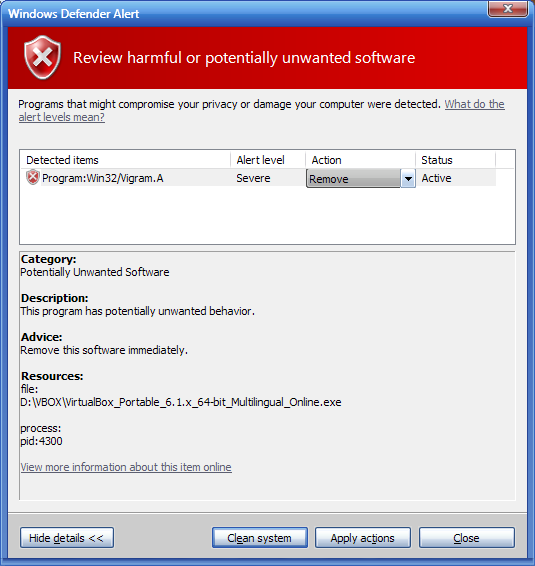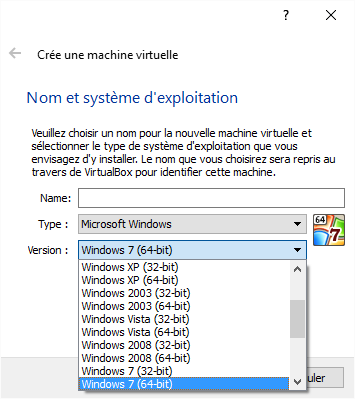Page 9 of 9
Posted: Thu Jan 15, 2009 3:48 pm
by castman

I finally discovered a way to do it (these values do syncronise).
I just have to save these values before I install anything
HKEY_LOCAL_MACHINE\SYSTEM\CurrentControlSet\Control\GroupOrderList
Value Name: PNP_TDI
HKEY_LOCAL_MACHINE\SYSTEM\CurrentControlSet\Control\Network
Value Name: Config
I just have to execute the original to remove and execute the modified to install it. I could even do a portable wrapper now, but I will take a rest.
I say this because I really follow the Unix Rule of not using an Administrator account for normal-day-work. I didn't format my PC for months (no viruses).
Posted: Sat Jan 17, 2009 5:55 pm
by portackager
I just became interested in emulators again with the release of Windows 7 Beta

@m^2, Unfortunately the website that hosts your launcher says "404 Not Found". I hope you get the issues with your computer fixed.
Posted: Sun Jan 18, 2009 12:44 am
by m^(2)
Thanks for the report. I've lost the account on this server, I have like 100 links to fix over the web and this is one of many forgotten.
I'll upload it somewhere and fix the link.
Re: m^2's Portable VirtualBox
Posted: Thu Jan 14, 2010 1:45 am
by yogg1
Hi
I have searched how to get VirtualBox Portable and found the starter from "michaelm_007" and "m^(2)" Here and in the nlite Forum. Sadly the thread is now in the archive and seems to be dead (nlite Forum).
The latest Versions of the Starter i have found here:
http://www.vbox.me/
Is there maybe also an new address for discussion about the Starter?
I have 2 questions:
Under which license does the starter run? Is it open source, can i use it where i would? Also commercial (haven't found anything about this in the readme)?
What have i to do to get the starter working with my
self compiled VirtualBox Version? I can't use the normal downloadable VB version.
yogg
Re: m^2's Portable VirtualBox
Posted: Sun Jan 24, 2010 6:33 pm
by mickey159
I used the au3 script mentioned in page 1 or 2
but there is an error
Failed to create the virtualbox com object
Details:
Callee RC: REGDB_E_CLASSNOTREG (0x80040154)
I use vbox 3.2.0
please find something to solve the problem thanks
Re: m^2's Portable VirtualBox
Posted: Sun Jan 24, 2010 10:56 pm
by guinness
Re: Portable VirtualBox [VB launcher utility]
Posted: Sat Mar 06, 2021 3:27 pm
by Midas
Old topic update: Vbox.me
Portable VirtualBox last release is v6.4.10 (changelog at
www.vbox.me/changelog/); while development has stopped, source code is still hosted at
github.com/vboxme/Portable-VirtualBox.
Note that this release was initially meant for portabilizing
VirtualBox v5.1.22, released 2017-04-22 (
www.virtualbox.org/wiki/Changelog-5.1#v22; download at
download.virtualbox.org/virtualbox/5.1.22/) and compatibility with later versions is unknown.
Re: Portable VirtualBox [VB launcher utility]
Posted: Mon Mar 08, 2021 9:45 am
by rbon
VirtualBox Portable 6.1.18-142142 64 bit Multilingual of January 20, 2021:
Online installer (and setup extractor) from PortableAppZ (Online installer in PAF format).
Links and other:
• VirtualBox Portable 6.1.18-142142 64 bit Multilingual:
https://portableappz.blogspot.com/2017/ ... amd64.html
• Download Portable VirtualBox 64 bit Online (UploadEE):
https://www.upload.ee/files/10834921/Vi ... e.exe.html
• press Download! for obtain the file
• Download Portable VirtualBox 6.0.14-133895 32-64 bit Multilingual (UploadEE):
https://www.upload.ee/files/6764398/Vir ... e.exe.html
• press Download! for obtain the file
Online installer is also setup extractor if you download:
• VirtualBox-6.1.18-142142-Win.exe:
http://dlc-cdn.sun.com/virtualbox/6.1.1 ... 42-Win.exe
• Oracle_VM_VirtualBox_Extension_Pack-6.1.18-142142.vbox-extpack:
http://dlc-cdn.sun.com/virtualbox/6.1.1 ... ox-extpack
--> put these builds near the online installer.
Re: Portable VirtualBox [VB launcher utility]
Posted: Tue Mar 09, 2021 5:31 pm
by Midas
@
rbon: I downloaded the
VirtualBox Portable version you posted and when I ran it I was greeted by a long departed friend:
I'm not particularly worried but that's not something I'd lightheartedly advise. Here's the Virustotal report:
https://www.virustotal.com/gui/file/756 ... /detection
Re: Portable VirtualBox [VB launcher utility]
Posted: Wed Mar 10, 2021 9:00 am
by rbon
Midas wrote: ↑Tue Mar 09, 2021 5:31 pm
@
rbon: I downloaded the
VirtualBox Portable version you posted and when I ran it I was greeted by a long departed friend:
I'm not particularly worried but that's not something I'd lightheartedly advise. Here's the Virustotal report:
https://www.virustotal.com/gui/file/756 ... /detection
@Midas, thanks for this info.
This is very strange.
In program page
https://portableappz.blogspot.com/2017/ ... amd64.html there are these tips:
23/1/16 21:23
Robert yang said...
sorry, it works now!!
I don't know which is causing problem.. but here is what I did
1. disable anti-virus software
2. run VirtualBox_Portable_5.0.x_32-64_Multilingual_Online.exe as administrator
3. install to a new folder instead of replacing the current folder which has all the settings already.
thanks!
and
23/1/16 21:53
Anonymous said...
ROBERT YANG,
Congratulations, man.
I did as you said (uninstalled the virtualbox connection on the control panel) and then deactivated the kaspersky and installed again without network connections.
Guess it????????
Everything is OK!
thaaaaaank UUUUU maan!
and Bernat (maintainer site) writeS:
3/10/15 13:33
Bernat said...
I have many versions of Windows in choice (host: Windows 10 x64).
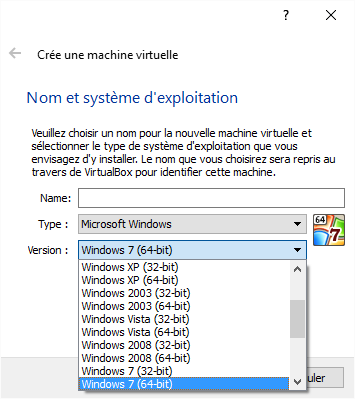
and
22/10/15 12:40
Bernat said...
Tested working on Windows 10 x64.
I use it daily.
I can't do more.
In short:
If you have any doubts about the online installer, scan it before launching the installation.
By The Way
I personally wouldn't trust Windows Defender much. Try a serious antivirus like Kaspersky or ESET NOD32.
Re: Portable VirtualBox [VB launcher utility]
Posted: Wed Mar 10, 2021 10:00 am
by Midas
Thanks for the info, it's good to see I'm not the only one facing this.
I'm on Windows 7 x54 SP1 and apart from the embedded
Windows Defender -- which is very lenient with my frequent testing of software, by the way -- I haven't run a resident anti-virus in years (at least
since 2013...).
I have both
ClamWin and
EEK with the latest definitions for the occasional on demand need and you can't really beat VirusTotal for coverage breadth.
Like I said, I'm not personally worried, but I also don't think we should be advising our users to nuke AV protection in order to run any portables.
Re: Portable VirtualBox [VB launcher utility]
Posted: Wed Mar 10, 2021 11:55 am
by rbon
@Midas,
the online installer with name 'VirtualBox_Portable_6.1.x_64-bit_Multilingual_Online.exe' is a PAF executable.
You can easy extract it with PeaExtractor (or 7zip) and You obtains a folder with name 'VirtualBox_Portable_6.1.x_64-bit_Multilingual_Online' with this content:
Code: Select all
C:.
| VirtualBoxPortable.exe
|
+---$PLUGINSDIR
| Dialer.dll
| FindProcDLL.dll
| INetC.dll
| InstallOptions.dll
| ioSpecial.ini
| modern-wizard.bmp
| nsDialogs.dll
| nsExec.dll
| System.dll
| w7tbp.dll
|
+---$TEMP
| \---VirtualBoxPortableTemp
| 7za.exe
| Test.msi
|
+---App
| \---DefaultData
| \---VirtualBox
| VirtualBox.xml
|
\---Other
+---Source
| VirtualBox.ico
| VirtualBox.xml
| _VirtualBoxPortable.nsi
| _VirtualBoxPortableInstaller.nsi
|
\---_Include
Installer.bmp
Installer.nsh
Launcher.nsh
Splash.bmp
where:
• VirtualBoxPortable.exe - is the launcher already compiled
• $PLUGINSDIR - can be deleted
• $TEMP - can be deleted
• Other\Source - contains the sources for launch VirtualBox Portable
• Other\Include - contains the sources used by VirtualBox Launcher.
You can open these sources with Notepad++ and look inside (they are written using NSIS, the scripting language used by PortableApps).
So you can see what this 'VirtualBox Launcher' does.
Re: Portable VirtualBox [VB launcher utility]
Posted: Fri Mar 12, 2021 8:45 pm
by Andrew Lee
Midas wrote: ↑Wed Mar 10, 2021 10:00 am
I'm on Windows 7 x54 SP1 and apart from the embedded
Windows Defender -- which is very lenient with my frequent testing of software, by the way -- I haven't run a resident anti-virus in years (at least
since 2013...).
It's an open secret that antivirus software is hugely overrated but a great money spinner for the industry. It simply gives you a false sense of confidence.
Good software hygiene (not clicking on email attachments, only running executables from reputable sources, using VirusTotal and making your own judgement etc.) will help you 99.9% of the time. For the cutting edge 0.1% of malware, I doubt your run-of-the-mill antivirus software will detect anything at all.
I too have only had Windows Defender since god knows when. And I have had nothing but frustration with it. Sometimes it suddenly detects old software in my archive as malware when I am doing a backup. More than a few times, I have accidentally deleted stuff when I clicked on the wrong action. And if you turn it off, it will nag you that you have security issues. Hair-pulling stuff!
Re: Portable VirtualBox [VB launcher utility]
Posted: Sat Mar 13, 2021 5:02 am
by Midas
WinPatrol, startup and on demand system and memory scans with
ClamWin, and a fair knowledge of what's running by default in my machine (a prospect made infinitely harder by Windows 10) have been my main counter-measures.
As for MS
Defender, one of the reasons the above positive really struck a chord is because it's been years since I last saw such a stern warning. But of course, I have tweaked it a little to avoid it bothering me with false positives.
Talking of which reminds me that Sordum.org
Defender Injector is a valuable tool to quickly manage
Defender exceptions: