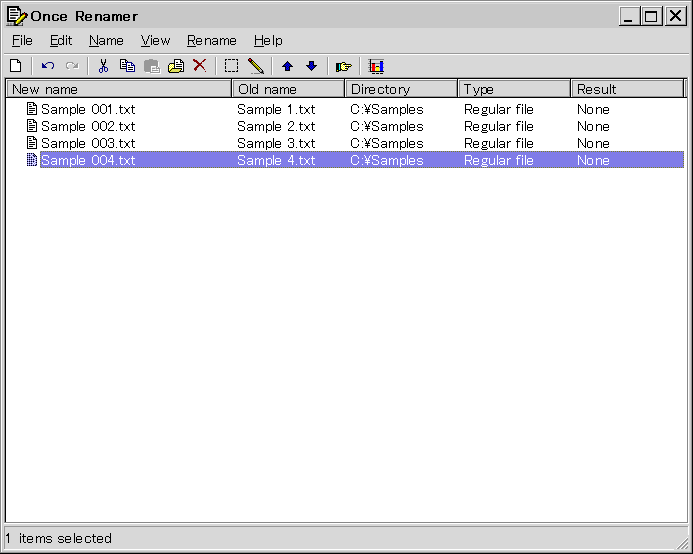Step Backupper - Backups files step by step.
OS: Windows 98 or later
DownloadThe application shows the difference between two directory trees. The user selects the target files and the operation to perform to them. The supported operations are move, copy, and delete.
Version 1.0.0 (Released on 2005-07-28):
Program files (397,091 bytes)
Source files (62,310 bytes)
Restamper - Modifies the timestamps of files.
OS: Windows 98 and later
DownloadModifies the timestamps of files. Does not remove read-only attributes to stamp items. Shows a progress dialog while processing. Limitations: Does not support the filenames of more than 259 characters.
Version 1.6.0 (released on 2006-08-31)
Application files (375,297 bytes)
Source files (50,407 bytes)
Sync Stamper for Win 32 - Gets, sets and synchronizes file times.
OS: Windows 95 or Later
Download
Version 1.1.2 (354,835 Bytes)
File Comparer - Finds duplicate files.
OS: Windows 98 and later
DownloadCompares files in the combination of name body, extension, size, time, and checksum. Available checksums are MD5, SHA-1, and SHA-256. Deletes files in filename lists. Supports multibyte characters
Limitations: Does not support Unicode characters. Does not support the filenames of more than 260 characters.
Version 1.2.0 (Released on 2006-01-19):
Application files (385,967 bytes)
Source files (60,352 bytes)
Once Renamer - Renames files at once.
OS: Windows 98 and later
Download
Version 1.0.1 (Released on 2005-10-06):
Application files (386,975 bytes)
Source files (63,256 bytes)
Doppeldirectory - Creates directories that have the same names with specified files.
OS: Windows 98 and later
DownloadThis application creates directories that have the same names with specified files. Dropping source files onto the application icon starts directory creation. For example, dropping the file "C:\Example.txt" creates a directory named "Example" in the desktop. You can configure the location, name layout, and index style on directory creation.
Version 1.1.0 (released on 2007-06-21):
Application files (314,687 bytes)
Source files (31,205 bytes)
Each Executor - Opens files one by one with a specified application.
OS: Windows 98 and later
DownloadThis application opens files one by one with a specified application. For example, you can utilize this application in the following cases: Creating archive files as many as the source files.
Unzipping archive files with keeping the system less busy.
Version 1.0.0 (Released on 2006-10-05)
Application files (361,423 bytes)
Source files (38,794 bytes)
Dupy Scan - Finds duplicate files.
OS: Windows 98 and later
This application finds duplicate files. Each target file has priority that is either primary or secondary. The application detects the duplicates of the files set to primary. In other words, you can narrow the scan results by setting the files you are concerned in to primary.
Download
Version 1.0.0:
Application files (446,116 bytes)
Source files (108,475 bytes)
Character Encoding Converter
OS: Windows 98 and later
DownloadConverts character encodings of files. Limitations: Does not support the filenames of more than 259 characters.
Version 1.1.0 (released on 2006-08-10):
Application files (1,031,640 bytes)
Source files (695,459 bytes)
Wheel Here - Redirects every mouse wheel rotation to the control at the pointer position.
OS: Windows 98 and later
DownloadThis application redirects every mouse wheel rotation to the control at the pointer position. For example, when you rotate the mouse wheel with the pointer put on a text area that does not have the focus, the application sets the focus to the control and let the text there scroll.
Version 1.3.2 (released on 2007-02-01):
Application files (313,208 bytes)
Source files(37,397 bytes)
CP-8901 - Check color value of pixels in the screen.
OS: Windows 95 or Later
Download
Version 1.0.0 (292,631 Bytes)
Q-A Card - Provides examinations in the question-per-answer style.
OS: Windows 98 and later
Download
Version 1.1.0 (Released on 2004-12-16)
Program files (369,505 bytes)
Source files (48,631 bytes)