Added To TPFC: http://www.portablefreeware.com/index.php?id=1892
Vote Now!
File Transfer
Re: File Transfer
An open source easy to use network transfer tool is an extremely welcome addition. Have you tested this?
Strictly speaking, its not peer-to-peer if one of the two computers has to have an external-facing IP. I think that's the client-server model. Some peer-to-peer systems require a server, but that's usually in a situation with 3 or more sources, with the server only necessary as a routing point for other machines.
Also, I can't figure out what kind of security/compression it uses. The author didn't document anything as far as I can tell.
Strictly speaking, its not peer-to-peer if one of the two computers has to have an external-facing IP. I think that's the client-server model. Some peer-to-peer systems require a server, but that's usually in a situation with 3 or more sources, with the server only necessary as a routing point for other machines.
Also, I can't figure out what kind of security/compression it uses. The author didn't document anything as far as I can tell.
Re: File Transfer
100% Tested! Any software I add is tested using System Explorer on VirtualBox.Have you tested this?
Re: File Transfer
No I assumed you tested it for portability, I'm wondering if you tried sending a file over a network or the internet.guinness wrote:100% Tested! Any software I add is tested using System Explorer on VirtualBox.Have you tested this?
Re: File Transfer
No I didn't unfortunately. I presumed as well that the developer wouldn't release a program that couldn't work over the network. But I will try to test it!
Re: File Transfer
Very old topic update: File Tansfer last release is still v1.2j, released 2011-05-08 (changelog at sf.net/projects/file-transfer/files/file-transfer/File Transfer 1.2j/).
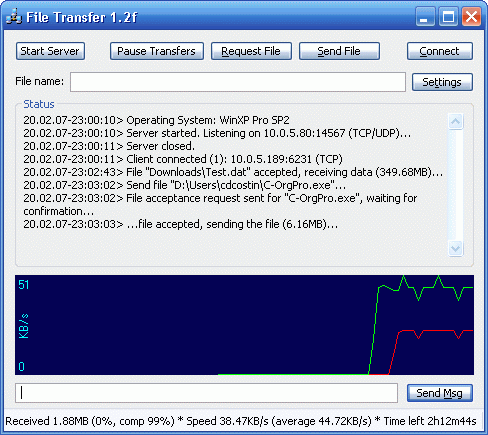
File Transfer let you connect to your friends' computer, and transfer fast and secure any file or folder. It uses direct P2P connection, that ensure the fastest possible transfer speed between the two computers. Extended with a NAT traversal protocol (IPv6 Teredo), it is able to directly connect even behind NATs and firewalls.
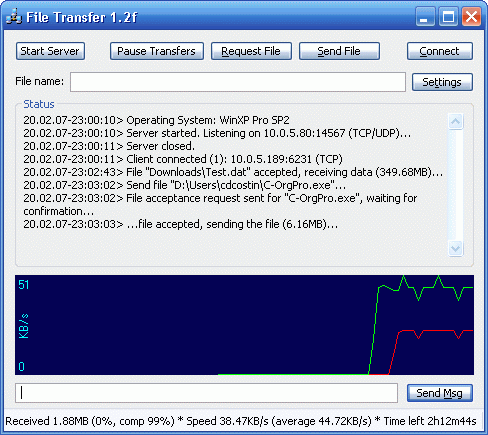
Spoiler!