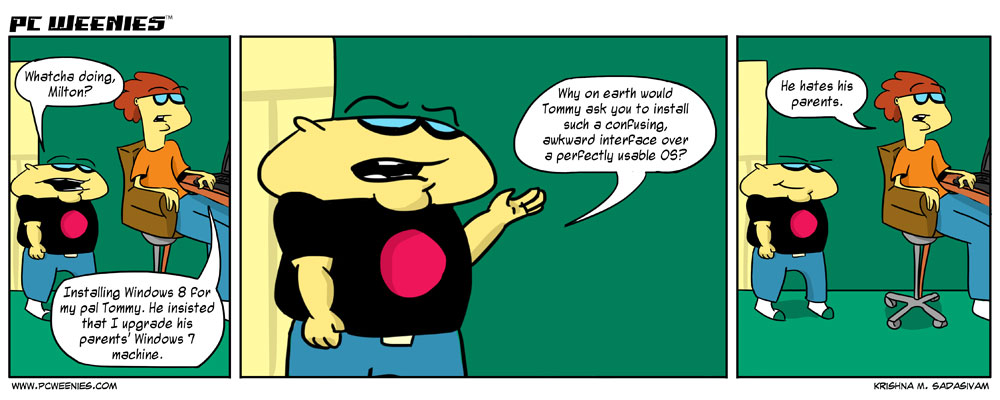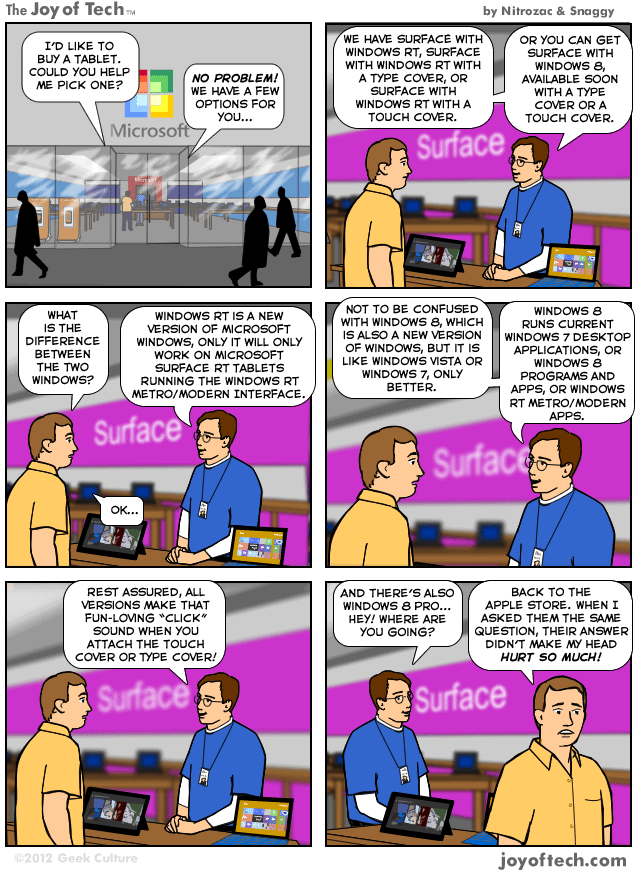Well I didn't want to comment on this thread, because ...yeah, but I guess will...
Also, I don't have Win8, muchless Win7. I can't afford to upgrade my PC. Don't worry though, my comments are based on more then reading "Win8 sucks and XP was the 'B3st Ev4h' articles/threads.
Userfriendly wrote:
The only real change to adapt to is the START SCREEN people. Even that is easy to learn. Everything else is the same dang windows we are all used to.
XPwasmyidea wrote:
The problem with upgrading isn't about adapting to change or fear of learning new ways to work.
So yeah. It goes a bit deeper then the new UI.
While I'm one of those who doesn't like it, it's because I like using the desktop, and shock, I don't use the start menu either. Other then 'most used programs list' for a couple of programs I don't want an icon to. I mainly use quick menus on my taskbar for all the programs I use, and the desktop to hold things like text files, folders, and a lot of shortcuts to the programs I want the fastest access to.
I have three problems with the Metro UI.
First, they changed it so you can't skip past it. They basically force you to use it.
Second, an issue some people seem to have, that if you install older programs on Win8 that create a bunch of start menu folders/shortcuts/etc. Those clutter up the Metro UI, making it harder to sort through. Subfolders in the start menu / quick menus are awesome for this. In Metro, not so much.
And the most important reason:
Microsoft wants to move to a closed system. Meaning no program can be installed unless it's through the Windows App Store.
I'm surprised more people aren't ticked off about this. Specially around here.
People come to defend it saying:
"No. No. That's just Metro Apps."
No. It's going to Start with Meto Apps. By Win9 or Win10 Mircosoft wants to be moved into a completely closed off system. MaximumPC had a small paragraph article where they barely mentioned it an issue or two ago. To me, it should have gotten a Lot more coverage.
People also say:
"Well that means there wont be any viruses."
Yeah. Cause that works so well for the mobile market in general. -_-
Although it's at least a semi-valid point. There probably would be less viruses, and most of them would be 0 day infections from 'New' apps in the store which could be quickly removed.
But. I should still be able to install whatever program I want on to my PC. It's Mine. I paid for it. I'll do whatever I want to it. It's not up to Microsoft to sit there and tell me what I can and can't install on my own system. >.<!
(Gee, guess how I feel about politics.

)
Anyways. Yeah. Those are my issues.
If I ever get the money to buy a new PC. It'll be Win7 at most.
Or if I can't get Win7 anymore by then, I'll move over to some minimalist version of
Linux with Wine. Though honestly I'd hope ReactOS is up and working by then.