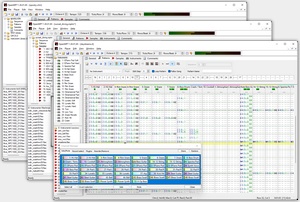Download
The latest stable release is OpenMPT 1.31.07.00, released on 12 May 2024.
- SHA-256: 335fb50f787cfabe6cb4a0b5e6ba7296055b46ca4b2325bc8b098d111e9478ae
The unified installer will install all versions of OpenMPT supported by your system (x86 with SSE2, amd64, ARM, ARM64).
If you are upgrading from an older version, it might be a good idea to read the release notes first to learn about new features.
Open ModPlug Tracker runs on about every computer that has Windows 7 or later (or Wine 1.8 or later) installed. For more details, consult the system requirements.
32-bit or 64-bit, which one is for me?
On 64-bit systems, OpenMPT will install both the 32-bit and 64-bit version of OpenMPT and default to using the 64-bit version. This is generally the recommended version to use, but you may prefer using the 32-bit version if you are using lots of 32-bit VST plugins. In this case, the 64-bit version of OpenMPT may be considerably slower. In summary, here are the conditions under which you should use the 64-bit version:
- Your computer runs a 64-bit Windows edition.
- You use no VST plugins, or most of your plugins are available as 64-bit plugins.
- You need more than 4 GB of RAM for plugins and samples.
- Do not use the 64-bit version if you use a lot of 32-bit plugins (or vice versa), as this will slow down OpenMPT considerably!
- Do not extract different portable versions (e.g. x86 and x86-64) into the same folder.
Portable Downloads
It is recommended to use the installer provided above, as it also offers the possibility to associate module files with OpenMPT. However, if you prefer a portable zipped archive, those are also available:
- SHA-256: a59b34a4ae873bb1851ca605fbb433ae3ffc6c8666d8cf81ed2f22c8670ba74c
- SHA-256: e8da092cfdacade27f24657e1d3d46647457bbd675e0163b024b091db1c88e42
- SHA-256: 73f7302474553e871e795ee962a9957c071adda091f625a117687ffffde30dac
- SHA-256: d4df82993469e317400e3f1990b4dee64e327c0ba121d3104afbaac6918a2552
OpenMPT is also still available for Windows 7, Windows 8, Windows 8.1 and earlier Windows 10 builds:
- SHA-256: 37328e4dc46193f9d1ec26d96f986de5f51fe4d1a58d327cd5b0883a58fb8bfc
- SHA-256: 4416d65834bc5449e745738fc63004ec46afce88cd05ce42c5072287681af7fe
Experimental builds with reduced functionality for older systems
These builds work on Windows XP and Windows Vista, as well as in Wine on macOS.
- SHA-256: d2447cd1372b05ed17bc200130818d7c67ef02badbf0dfe3dfd7d622d476c6fa
- SHA-256: dc7c735d3ce76813284771cbf9ba9b9ee6a9b6762f84ae70560c9dd4245a8800
- SHA-256: 59cba939370042c7a859b3cdf28017d384d9c73aea6c1b0aab9a630ea58e96cd
OpenMPT is licensed under the New BSD License.
Resources
- Our comprehensive wiki pages give insight into OpenMPT, not only for beginners.
- If you found a bug or have a feature request, you can use our issue tracker.
- Got a problem with the software? Visit our forums and read the FAQ!
- Subscribe to our RSS feed if you want to be informed automatically about news concerning OpenMPT.
libopenmpt and input plugins
OpenMPT's playback engine can be used in your own projects as well. Have a look at our cross-platform module playing library, libopenmpt! The libopenmpt package comes with pre-compiled input plugins for several popular audio players, so you can use OpenMPT's playback capabilities in your favourite media player as well!
Source code
The OpenMPT sourcecode is available from our SVN code repository and Git mirror. On our development wiki, you will find a detailed description of how to get it running.
Legacy
Older releases of OpenMPT can be found in the release archive. If you found a bug in the current version or have other issues that prevent you from upgrading, please don't just go back to using an old version - report the bug so that we can actually fix it.
- The last official version of OpenMPT supporting Windows XP and Windows Vista is OpenMPT 1.28.10.00. See above for experimental newer builds.
- The last version of OpenMPT supporting Wine 1.6 is OpenMPT 1.27.11.00.
- The last version of OpenMPT supporting Windows 98 SE, Windows ME (both with KernelEx and all updates installed), Windows 2000, and Wine 1.0 is OpenMPT 1.26.14.00.
- The last version of OpenMPT supporting Windows 98 SE and Windows ME natively is OpenMPT 1.18.03.00.
Additional information about running OpenMPT on older systems can be found in this forum thread.
Are you looking for ModPlug Tracker 1.16 or ModPlug Player? Have a look at the legacy section!
Goodies
- Here's a nice ModPlug wallpaper by Snu. Resolution: 1600x1200, with alpha transparency, so it also works great at other resolutions.