http://www.portablefreeware.com/index.php?id=2210 ... please vote
RecursiView
RecursiView
I added RecursiView to the database.
http://www.portablefreeware.com/index.php?id=2210 ... please vote
http://www.portablefreeware.com/index.php?id=2210 ... please vote
Re: RecursiView
A great idea for a photo editor program. Wonderfully simple, wallpaper and viewing options were cool, autohotkey based (although unfortunately not open source). The program does not appear to cache thumbnails, so if you close and restart the program, it reprocesses all the files. I'm ambivalent about this.
We have some incredible photo viewer/manager programs here on the site. Is there a way to configure one of our editors to work like this?
Wishlist:
* Way to sort images by more criteria than name, date, and filepath. At the same time, I like how simple the program is so this might be an "advanced" feature available in the options or something.
* Change the size of the thumbnails. Right now they're about 250x250.
* Fullscreen slideshow
We have some incredible photo viewer/manager programs here on the site. Is there a way to configure one of our editors to work like this?
Wishlist:
* Way to sort images by more criteria than name, date, and filepath. At the same time, I like how simple the program is so this might be an "advanced" feature available in the options or something.
* Change the size of the thumbnails. Right now they're about 250x250.
* Fullscreen slideshow
Re: RecursiView
webfork wrote:Wishlist:
* Way to sort images by more criteria than name, date, and filepath. At the same time, I like how simple the program is so this might be an "advanced" feature available in the options or something.
* Change the size of the thumbnails. Right now they're about 250x250.
* Fullscreen slideshow
RecursiView wrote:* Two thumbnail modes with configurable thumbnail sizes.
* Set an image as your wallpaper in one of four ways: scaled, stretched, centered or tiled.
* Launch an image in any external editor you configure.
* Slideshow option with configurable delay.
* Supports Unicode filepaths.
Re: RecursiView
THREE great features of this
Wishlist:
* Faster handling of 100s of images (rather slow right now unless it was the last folder you looked at)
* Bookmarks - Right now it takes multiple steps to get to my icons folder
* Optional ability to break thumbnails into sections based on folder name (right now shows them en masse)
Edit: two more items:
* Ability to use existing Thumbs.db images for speed, or create it's own for size
* Customizable thumbnails sizing
- 1. Open folders full of images recursively
2. Hit Enter for a quick view of the images before and after it in the que
3. Bookmark that location for later reference
Wishlist:
* Faster handling of 100s of images (rather slow right now unless it was the last folder you looked at)
* Bookmarks - Right now it takes multiple steps to get to my icons folder
* Optional ability to break thumbnails into sections based on folder name (right now shows them en masse)
Edit: two more items:
* Ability to use existing Thumbs.db images for speed, or create it's own for size
* Customizable thumbnails sizing
Re: RecursiView
Old thread update:
While I've mostly replaced RecursiView with a bookmark in Everything:

... but for those that need something more in line with this program, once again the great Mouser has an option: Mouser's Media Browser - https://www.donationcoder.com/software/ ... ia-browser
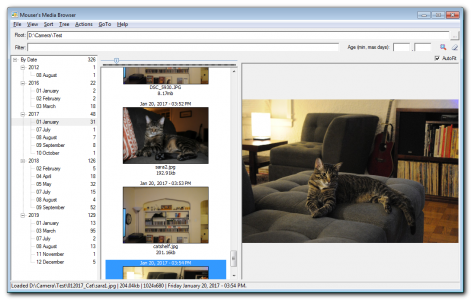
While I've mostly replaced RecursiView with a bookmark in Everything:

... but for those that need something more in line with this program, once again the great Mouser has an option: Mouser's Media Browser - https://www.donationcoder.com/software/ ... ia-browser
Mousers Media Browser is a utility for browsing large directories of images, with a special feature to browse a virtual hierarchical organization by date.
It has a few key features:
* The recursive contents of a folder can be browsed as a virtual hierarchical directory tree organized by year/month/day, with search filtering and sorting.
* Lots of viewing modes to find the one that works best for you.
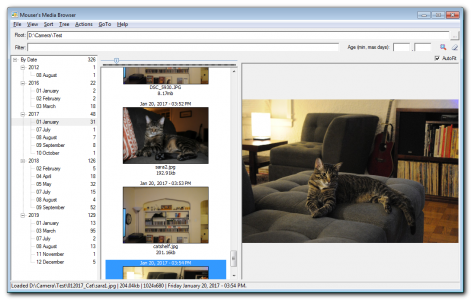
Last edited by webfork on Wed Jul 01, 2020 7:01 pm, edited 1 time in total.
Reason: (fixed word repeat)
Reason: (fixed word repeat)