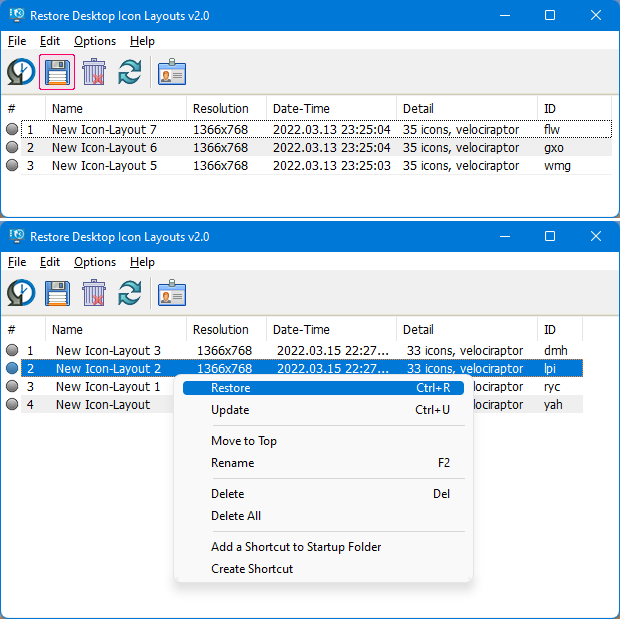Page 1 of 1
ReIcon - Restore Desktop Icon Layouts
Posted: Tue Dec 10, 2013 10:44 am
by klon

- Save your favorite icon's Layout for each screen resolution
- you can save many Icon's layout
- No need installation
- Unicode Support
- You can easily add "Save / restore Icon's Layout" feature in the Context menu
- Cmd support (ReIcon /?)
- Align icons to Grid feature - allows you to bring icons into proper position (similar to Windows Auto Range Icons feature)
http://www.sordum.org/8366/reicon-v1-0- ... n-layouts/
Re: ReIcon v1.0 (Restore Desktop Icon Layouts)
Posted: Thu Dec 19, 2013 7:03 pm
by webfork
Very interesting: I've seen more than a few of these but I've never seen a profiles view. I do wish you could hide/show icons with this.
Re: ReIcon v1.0 (Restore Desktop Icon Layouts)
Posted: Mon Dec 23, 2013 10:09 am
by klon
Thanks for your comment
ReIcon v1.2 (23.12.2013)

-
[Fixed] Doesn’t work on Windows 8.1 x64 Enterprise (If you click on “Save Icon’s-Layout”, nothing new appears in the list)
-
[Fixed] Some minor Bugs
-
[Added] Export – Import Feature
-
[Added] Multiple Selection with the Keyboard
-
[Added] Context menu creates It’s own iconlayouts.ini and uses “user’s name” as file name
-
[Added] Uninstall Context menu doesn’t delete iconlayouts.ini
-
[Added] Context Menu install directory changed
- Dual Monitor support İmproved
http://www.sordum.org/8366/reicon-v1-2- ... n-layouts/
Re: ReIcon v1.0 (Restore Desktop Icon Layouts)
Posted: Mon Jan 04, 2016 6:26 am
by Midas
ReIcon v1.6 released 2015-05-25 (changelog and download at
http://www.sordum.org/8366/reicon-v1-6- ... n-layouts/).
@
webfork: please remove version info from OP. Thanks in advance.

Re: ReIcon v1.0 (Restore Desktop Icon Layouts)
Posted: Mon Jan 04, 2016 3:23 pm
by smaragdus
@Midas
I think the latest version of ReIcon is 1.6, not 1.16.
Re: ReIcon v1.0 (Restore Desktop Icon Layouts)
Posted: Mon Jan 04, 2016 10:57 pm
by Specular
I wonder what happens when desktop files/shortcuts are missing and the user loads a previously saved layout. I'd expect it would ignore the missing files and match the remaining.
Re: ReIcon v1.0 (Restore Desktop Icon Layouts)
Posted: Tue Jan 05, 2016 3:05 am
by Midas
smaragdus wrote:I think the latest version of ReIcon is 1.6, not 1.16.
You are absolutely right,
smaragdus. Sorry for the typo.

Re: ReIcon - Restore Desktop Icon Layouts
Posted: Mon Mar 21, 2016 5:05 pm
by smaragdus
ReIcon at version
1.7, changes:
ReIcon v1.7 (18.03.2016)
– [Fixed] Windows 10 context menu BUG
– [Fixed] Shortcut in startup folder BUG
– [Fixed] Button effect changed
– [Fixed] Some minor Bugs
Re: ReIcon 1.8
Posted: Fri Apr 27, 2018 11:27 am
by smaragdus
ReIcon at version 1
.8, changes:
ReIcon v1.8
(Friday 12. January 2018)
- [Fixed] Resolution information BUG
- [Fixed] ReIcon Add Context Menu for My Computer not working properly
- [Added] Some minor code improvements
Re: ReIcon - Restore Desktop Icon Layouts
Posted: Wed Mar 16, 2022 12:43 am
by klon
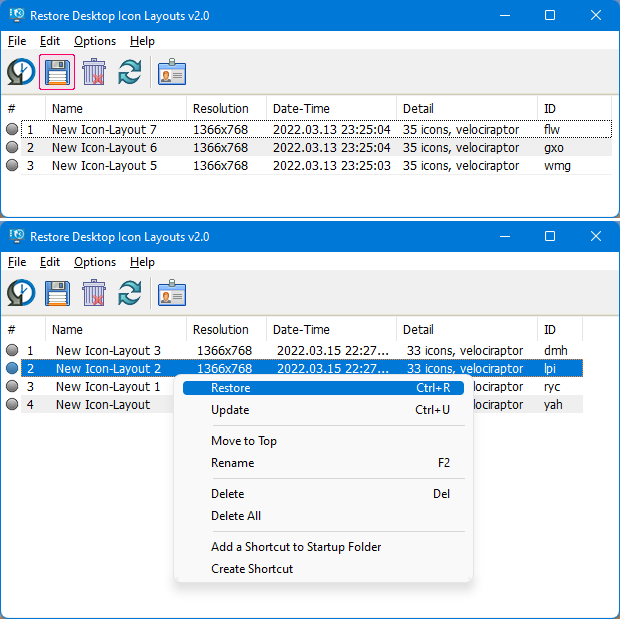 ReIcon v2.0 (Restore Desktop Icon Layouts)
ReIcon v2.0 (Restore Desktop Icon Layouts) –
Tuesday 15. March 2022
– [Added] New options for System Tray menu
– [Added] Option to update the previously saved backup from the list
– [Added] some new options under the Options menu
– [Added] More than 1 restore option has been added to the right-click menu
(The ContextMenuRestoreCount value in the ini file can be changed from 1 to 6)
– [Added] Many improvements have been made in coding
Download
https://www.sordum.org/8366/reicon-v2-0 ... n-layouts/
Re: ReIcon - Restore Desktop Icon Layouts
Posted: Wed Mar 16, 2022 5:14 am
by Midas
Thanks for the update,
klon.

Minor note, but I think
the one you have now is (
this one would be) a better illustration for your post...
Re: ReIcon - Restore Desktop Icon Layouts
Posted: Thu Mar 17, 2022 12:51 am
by klon
has been Changed thank you
Re: ReIcon - Restore Desktop Icon Layouts
Posted: Thu Mar 17, 2022 9:16 pm
by Andrew Lee
Can't believe this has not been added to the database yet.
I have added it here:
https://www.portablefreeware.com/?id=3074
Please vote!