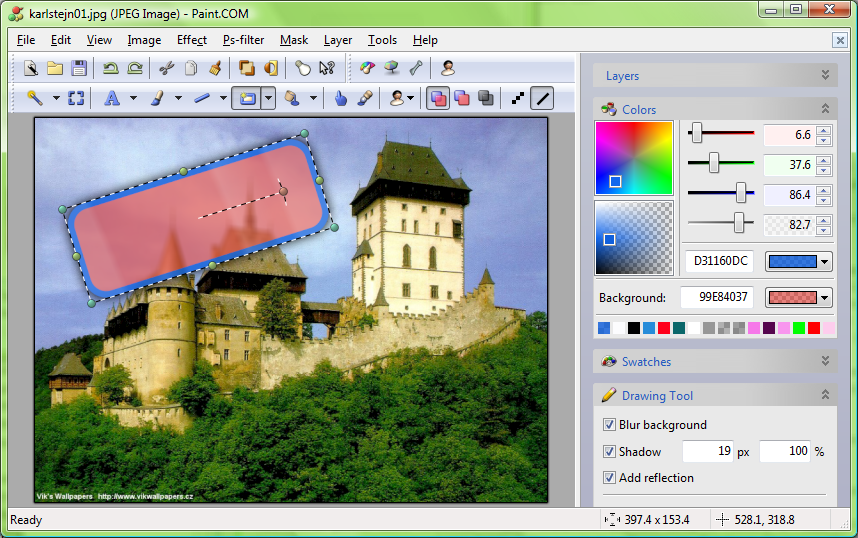Page 1 of 2
RealWorld Paint.COM
Posted: Thu Apr 16, 2009 1:08 pm
by infimum
RealWorld Paint.COM is a fun and nifty image viewer and editor. RealWorld Paint.COM can display images using any zoom factor and always shows 100% accurate preview of the drawn shape. Tooltips are displayed throughout the user interface to explain meaning of controls.
After a geometric shape is added to an image, control handles appear and users can further adjust the shape. New points can be added to poly-lines, curves and polygons by dragging a handle of an edge.
RealWorld Paint.COM allows you to edit pictures with layers and assign effects to every layer. A layer can have for example a bevel effect active giving all shapes a 3D look and feel.
RealWorld Paint.COM has much hidden power under the hood and harbors features unexpected in a freeware image editor. Many of its drawing tools and image filters are able to do gamma-aware blending and color gradient interpolation, producing correct colors by default.
A powerful scripting system allows users to greatly extend and customize the functionality of RW Paint.COM using JavaScript. For example the "Create screenshot" command (used to generate the screenshot above) is a scripted function.
Beside the ability to use native plug-ins for virtually everything (filters, tool, fills, windows, codecs, storage, ...), RealWorld Paint.COM is also able to use the vast amount of plug-ins compatible with Adobe Photoshop.
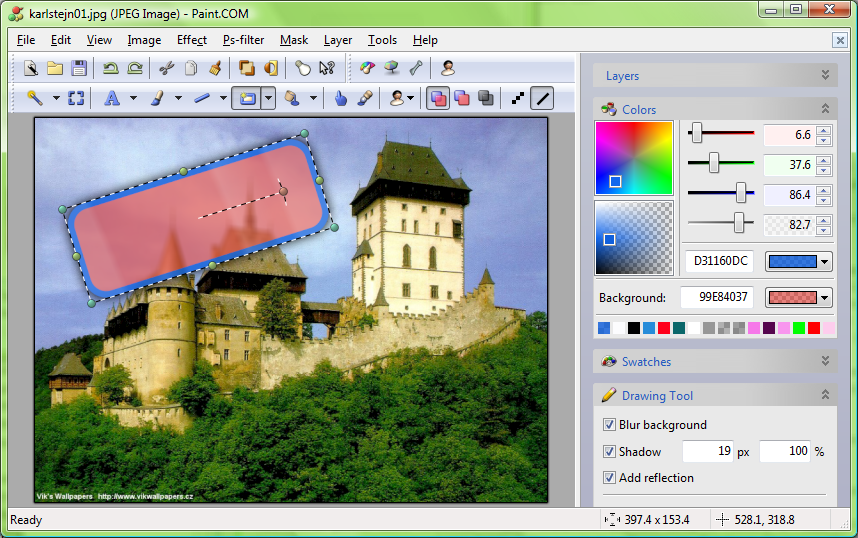
Code: Select all
http://www.rw-designer.com/image-editor
Code: Select all
http://www.rw-designer.com/2009.1/RWPaintCOM.msi
Install normally (or extract the MSI file). There is a file named
_portable.txt in the installation directory. Rename it
portable.txt. Launch
RWPaint.exe. (Delete registry entries and files in %AppData% if you like.)
Posted: Thu Apr 16, 2009 2:51 pm
by I am Baas
Get a portable version @:
Code: Select all
http://www.rw-designer.com/2009.1/RWPaintCOM.zip
Re: RealWorld paint.COM
Posted: Fri Sep 03, 2010 2:01 pm
by webfork
Edit: I ran WhatChanged with a program that's known to be portable and got lots of reg entries there too so I'm going to assume that this was a bad test.
---
I tested this using WhatChanged -
http://www.portablefreeware.com/index.php?id=634 - (I'm sort of testing that program as well) and it came up with some registry changes to the HKEY_CURRENT_USER area, specifically a long list to these two subkeys:
- HKEY_CURRENT_USER\Software\Microsoft\Windows\CurrentVersion\Internet Settings\
HKEY_CURRENT_USER\Software\Microsoft\Windows\ShellNoRoam\
The program seemed to modify Temporary Internet Files, probably because its using some component of IE.
Can anyone verify this? RWPaint is so far an excellent program so I certainly hope I'm misreading the output.
Re: RealWorld paint.COM
Posted: Fri Sep 03, 2010 8:28 pm
by Napiophelios
Joby_Toss made a
JPE launcher for this awhile back.
Maybe he can reshare it if its not stealth on its own.
Re: RealWorld paint.COM
Posted: Fri Sep 03, 2010 10:58 pm
by joby_toss
These keys are something like system logs; they have nothing to do with applications settings (the app tried to go online for update, shellnoroam is like a MRU list etc.). At least this is my understanding. I have no problems with those entries.
Again: there is no such thing as a truly stealth app. Somewhere in the system you'll find a trace of that app being launched.
Re: RealWorld paint.COM
Posted: Sat Sep 04, 2010 12:42 pm
by Ruby
webfork wrote:The program seemed to modify Temporary Internet Files, probably because its using some component of IE.
Can anyone verify this? RWPaint is so far an excellent program so I certainly hope I'm misreading the output.
I profiled it in DWalker; not only "some component of IE"; It embeds Internet Explorer 7+ in it's interface (minus browsing and caching)
Apparently when launched with 'Start page: Online' in the 'Tools > Application options > Main window', it calls/loads
wininet.dll, urlmon.dll, mshtml.dll (Trident), ieframe.dll (UI Internet Explorer7+).
shdocvw.dll (nav, caching, history) and browseui.dll (chrome, menus and toolbars) are not loaded, this may be the reason
why clicking links opens the default Web Browser (Chromium in my case) rather than the embedded IExplorer.
A folder "RWPaintThumbnails" was created in %AppData%\Local\Temp, though I don't believe this affects portability.
When anything other than 'Online' is set as 'Start page' there are no calls for and these dll's are not loaded.
While it seems portable there definitely is a dependency of Internet Explorer 7+ ('Online').
Maybe someone without IE 7 can see if it will function, at least with the 'Start page' set to 'Create', 'Open' or 'Recent'.
There also seems to be alot of Network activity going on, maybe someone with more experience in this field can have a look.
I saved the log file (
Dependency Walker) if someone wants a look.
Re: RealWorld paint.COM
Posted: Sun Sep 05, 2010 2:06 am
by vlasta
Yes, IE is embedded and shown on the "Online" page. I believe that even if you uninstall IE from your computer, the base components remain available because they are used by other parts of Windows. I did not test it myself so correct me if I am wrong. In any case, the worst that could happen is not functional Online page.
If anyone finds a portability issue, I'd love to know about it. (I am the author.)
Re: RealWorld Paint.COM
Posted: Sun Sep 05, 2010 7:03 am
by Napiophelios
I can confirm it works fine with IE "un-installed".
I used nLite to remove IE and like vlasta says the IE core files remain.
Re: RealWorld paint.COM
Posted: Mon Sep 06, 2010 10:40 am
by Ruby
vlasta wrote:If anyone finds a portability issue, I'd love to know about it. (I am the author.)
Hi vlasta,
Welcome to the forum and thanks for RWPaint.
When clicking 'Recent' in the UI, the folder 'RWPaintThumbnails' is created in the user '%AppData%\Local\Temp' folder.
All recent thumbnails referenced in the config file (relative paths I believe) are then created in this folder and shown in 'Recent'
Can this be redirected to the 'AppData' folder created in the application directory?
Also when removing thumbnails from the 'Recent' view the actual files remain in the 'RWPaintThumbnails' folder.
After clearing all thumbnails from 'Recent' the folder still has all files viewed and are left behind on exit.
Again thanks for the program and nice website too!
Re: RealWorld Paint.COM
Posted: Tue Sep 07, 2010 1:56 am
by vlasta
Glad to be here.

I was actually surprised when I found this forum and saw how deeply people care about portability.
About the thumbnails temp folder...
Not deleting a thumbnail when file is removed from the recent list is just my laziness, but there is a maximum of 256 cached thumbnails and it will get deleted when the limit is reached. 256 small files in temp folder is the maximum footprint. I think it is an adequate price for the speed gain provided. If I deleted all on application exit, it will slow things down. In the next version, the thumbnails will probably be used in more places and the advantages will be more apparent.
And why are the thumbnails in %TEMP% instead of with the other application data. First of all, it is only a cache and can be re-created in contrast to the other settings. And secondly, it could be relatively lot of data compared to the application settings. The AppData folder (in case of the non-portable version) is part of the roaming profile and I do not want to put unnecessary data there - in some configurations, like in schools or other organization with networked Windows, it may actually be roaming.
On the other hand, I understand the need to have a zero-footprint portability. I guess, adding a setting into the application options window that would disable thumbnail caching completely would not be too difficult and it will do the job for those who do not want to compromise.
Re: RealWorld Paint.COM
Posted: Wed Sep 08, 2010 1:54 pm
by webfork
vlasta wrote:I was actually surprised when I found this forum and saw how deeply do people care about portability.
Portability has a draw for many users not just for the USB drive thing, but also for ease of backup and duplicating your workspace from machine to machine. However, it can also help you with development: in my experience, its easier to test, troubleshoot, and port a software that's self-contained (fewer variables).
BTW, your program rules.
RealWorld Paint 2011.1
Posted: Tue Oct 11, 2011 12:53 am
by vlasta
Hi all,
I have added new version of my image/photo/animation editor to the database.
http://www.portablefreeware.com/index.php?id=2166

The app was previously known as RealWorld Paint.COM.
Thanks for your votes and opinions

Re: RealWorld Paint 2011.1
Posted: Tue Oct 11, 2011 12:54 pm
by webfork
Thanks for posting. I edited down the entry to fit more with sort of vague format that other entries use but please let me know if I fudged something.
Re: RealWorld Paint 2011.1
Posted: Sun Oct 16, 2011 4:30 am
by portafreeuser
Really nice program! I don't understand some of the preferences, but for editing it's nice. I like how it deals with alpha channels nicely.
Re: RealWorld Paint 2013.1
Posted: Fri Mar 22, 2013 1:59 am
by vlasta
Hi all, I have released a new version 2013.1 and updated the entry in the portablefreeware database -
http://www.portablefreeware.com/index.php?id=2166
Hope you like it.