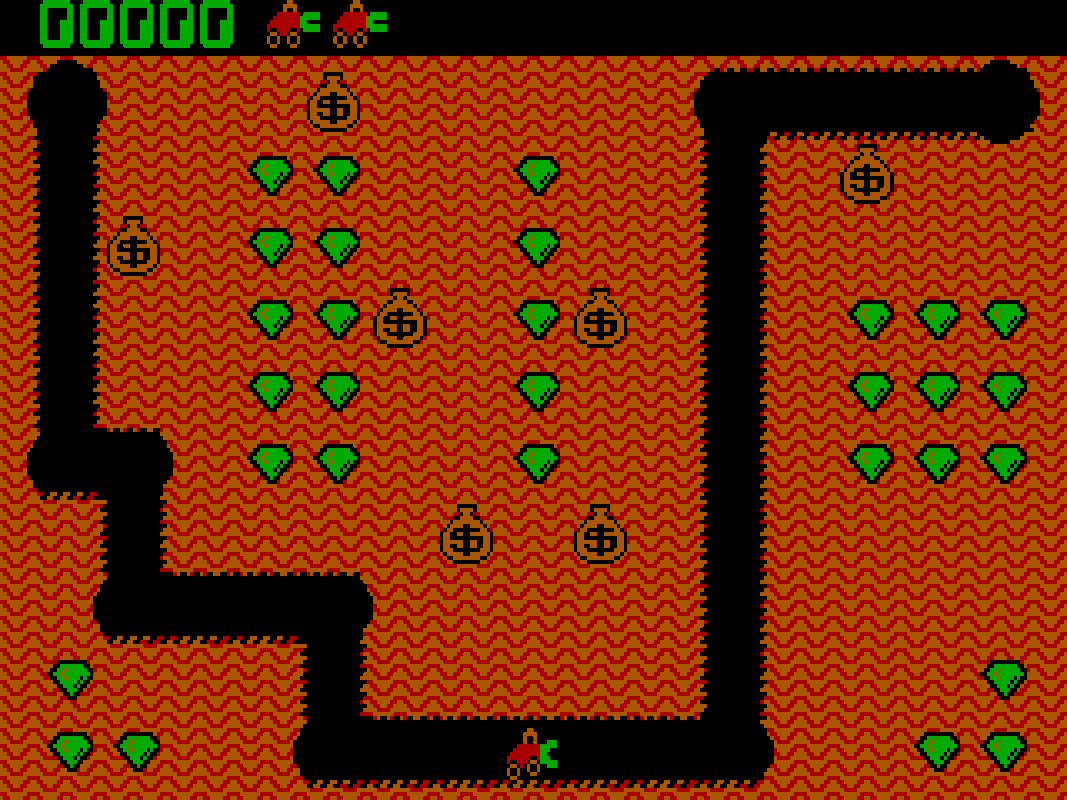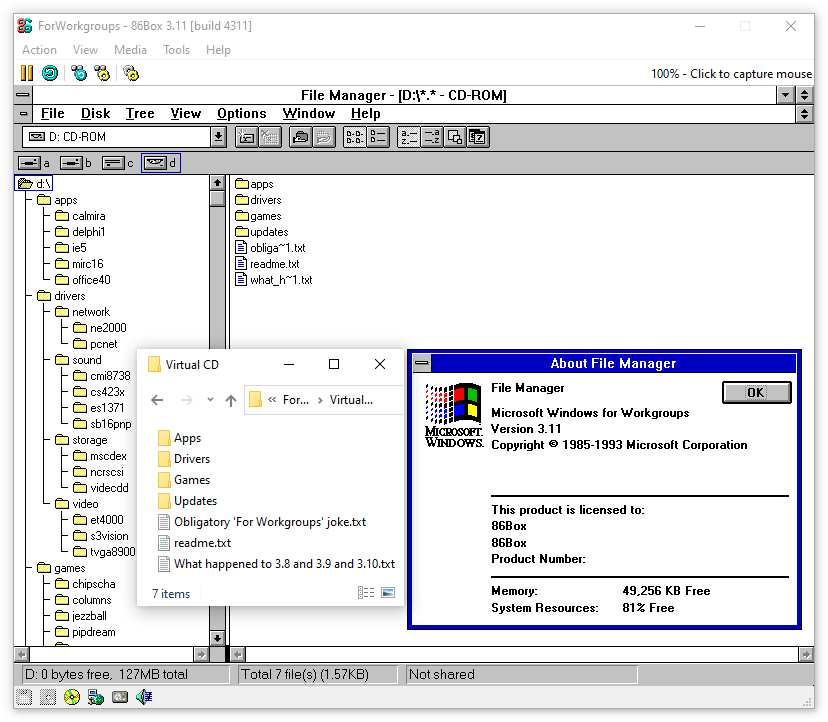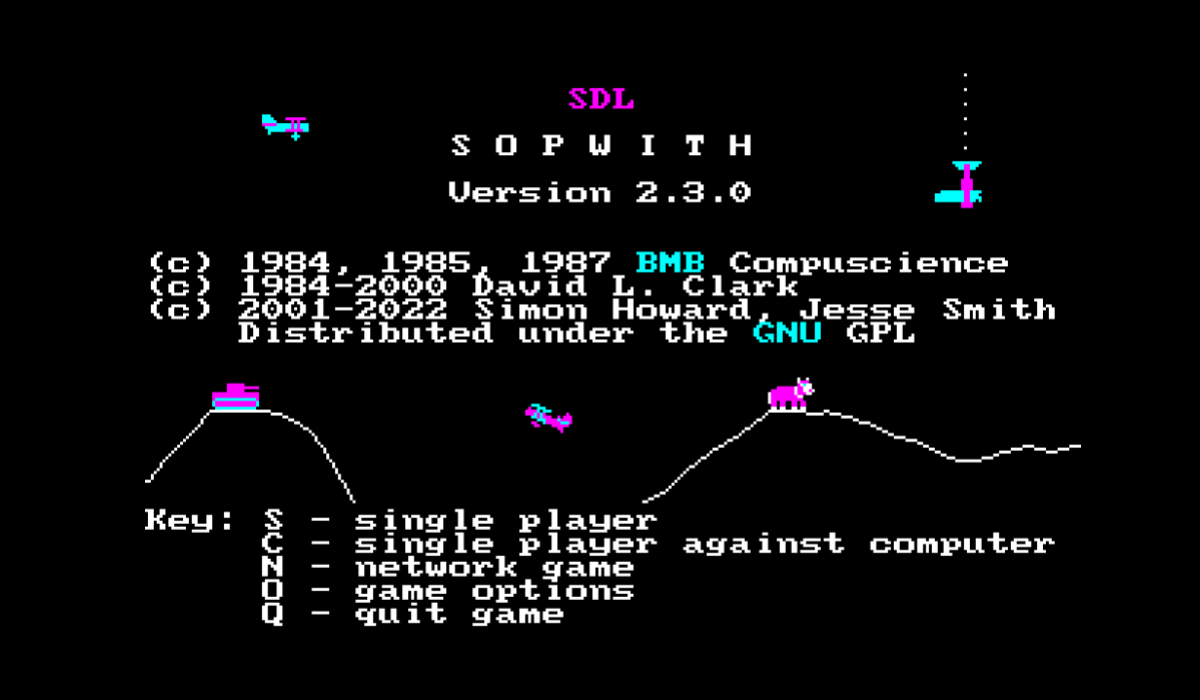DOSBox [legacy OS emulator]
Posted: Thu Nov 09, 2006 1:47 pm
[Mod note: for lack of better option, the present has been made the official forum topic for DOSBox; https://www.portablefreeware.com/?id=687]
[Mod note 2: post subject amended, originally was "Portable app - DOSBox"]
DOSBox is a DOS emulator for Windows (and Linux and Mac OSX and so on...). In it, you can play games that run too fast for Windows, or which expect ownership of memory or the CPU.
From the website: DOSBox is a DOS-emulator that uses the SDL-library which makes DOSBox very easy to port to different platforms. DOSBox has already been ported to many different platforms, such as Windows, BeOS, Linux, MacOS X... DOSBox also emulates CPU:286/386 realmode/protected mode, Directory FileSystem/XMS/EMS, Tandy/Hercules/CGA/EGA/VGA/VESA graphics, a SoundBlaster/Gravis Ultra Sound card for excellent sound compatibility with older games... You can "re-live" the good old days with the help of DOSBox, it can run plenty of the old classics that don't run on your new computer! DOSBox is totally free of charge and OpenSource.
To install: download installer from http://dosbox.sourceforge.net and run it, copy the files to another directory, then uninstall. Program is now portable.
Saves settings to: local directory. Note that there is no configuration window; you must edit the "dosbox.conf" file. You can also specify a directory which DOSBox will treat as the root of a hard drive, and since this path can be relative to the executable, this should work on a thumbdrive.
Note: This is just an emulator. You need actual games for it to be useful, which are not included in the package. I recommend googling for DOS freeware. One website I enjoy is http://www.the-underdogs.info/ - but please be aware that not all games on that website are free.
Also note: Some minor configuration is needed for a quick start. You need to create a directory (e.g. "games") and copy files into it. Also, the dosbox.conf file has a section titled "[autoexec]" which runs like autoexec.bat - here's what I have in mine (in fact, the only changes I made to dosbox.conf):

Also also note: There are many launchers for DOSBox to make this process simpler, but I haven't tested any of them. Others giving input on this front would be appreciated.
[Mod note 2: post subject amended, originally was "Portable app - DOSBox"]
DOSBox is a DOS emulator for Windows (and Linux and Mac OSX and so on...). In it, you can play games that run too fast for Windows, or which expect ownership of memory or the CPU.
From the website: DOSBox is a DOS-emulator that uses the SDL-library which makes DOSBox very easy to port to different platforms. DOSBox has already been ported to many different platforms, such as Windows, BeOS, Linux, MacOS X... DOSBox also emulates CPU:286/386 realmode/protected mode, Directory FileSystem/XMS/EMS, Tandy/Hercules/CGA/EGA/VGA/VESA graphics, a SoundBlaster/Gravis Ultra Sound card for excellent sound compatibility with older games... You can "re-live" the good old days with the help of DOSBox, it can run plenty of the old classics that don't run on your new computer! DOSBox is totally free of charge and OpenSource.
To install: download installer from http://dosbox.sourceforge.net and run it, copy the files to another directory, then uninstall. Program is now portable.
Saves settings to: local directory. Note that there is no configuration window; you must edit the "dosbox.conf" file. You can also specify a directory which DOSBox will treat as the root of a hard drive, and since this path can be relative to the executable, this should work on a thumbdrive.
Note: This is just an emulator. You need actual games for it to be useful, which are not included in the package. I recommend googling for DOS freeware. One website I enjoy is http://www.the-underdogs.info/ - but please be aware that not all games on that website are free.
Also note: Some minor configuration is needed for a quick start. You need to create a directory (e.g. "games") and copy files into it. Also, the dosbox.conf file has a section titled "[autoexec]" which runs like autoexec.bat - here's what I have in mine (in fact, the only changes I made to dosbox.conf):
When you start DOSBox, you are presented with a DOS window, right down to the "C:\>" prompt. It is expected that you know how to change directories and run programs.mount c games
c:
Also also note: There are many launchers for DOSBox to make this process simpler, but I haven't tested any of them. Others giving input on this front would be appreciated.