PureRa v1.7
- 75KB (uncompressed)
- Released on
- Suggested by Andrew Lee
PureRa removes files from your computer that other mainstream cleaning programs tend to overlook. Some of the targets can simply be removed to create some valuable space while others are removed in an attempt to repair certain problems because they will simply recreate themselves. Targets that are currently removed by PureRa are: Config.msi, Thumbs.db, Iconcache.db, .sqm-files, Desktop.ini etc.
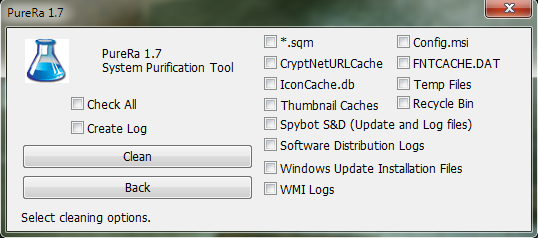
| Category: | |
| Runs on: | WinXP / Vista / Win7 |
| Writes settings to: | None |
| Dependencies: | Administrator rights |
| Stealth: ? | Yes. Writes a log file to the drive root by default. |
| License: | GPL |
| How to extract: | Download the ZIP package and extract to a folder of your choice. Launch PureRa.exe. |
| What's new? |
[Added] CryptURLCache cleaning [Updated] Format of 'total space cleaned' statistic in log |
8 comments on PureRa

@Anon Yes it Cleans files that are not used but Also It Cleans ALL of them off of your system. Some of the files olny are created WHEN the particular folder gets opened.
In this case there are very good chance that many of the files removed are for folders that are rarely accesed and therefor may not be made again. Also there is the matter of fragmentation and wasted inodes (yes Inodes is the wrong term but its the closest to what I'm thinking right now)
Over all this is a pretty good tool and very usefull.
Best use for this. Do a good disc clean then Defrag your system.
This is a great little tool, I do agree with Anonymous that some of the cleaning options are usually pointless as they will be recreated by the OS anyway, but it's always nice to have a tool that can do a deeper scrubbing than most other tools. I don't use PureRa often, but when I do, its because I want it done all the way.
Not sure I understand the point of this program. Other cleaning tools leave files like thumbs.db, desktop.ini, etc. because these files are created by and used by Windows. If they are deleted, the OS will recreate them, and user-defined settings will not be preserved. If you want to eliminate thumbs.db, the proper method is to disable thumbnail previews in Folder Settings, not to repeatedly delete the file with "clean-up" tools.
Nice. Cleaned just under 200 megs for me. That other cleaner programs don't offer to kill thumbs.db files seems a bit odd to me.
Glad to have this.
Very cool. Cleaned out 172 MB of crap on first run (with all options selected) and no ill effects on Win2k even though it's for XP and Vista.
Mighty fine. Got a quick gig on the first cleaning.
Highly recommended.
This is a wonderful tool that will free up TONS of disk space. It does create a file called PureRa.txt in your hard disk's root folder, so remember to delete it when you're finished.



Who ever knew there was so much junk lying around!
Cleaned up good!