FastStone Capture v5.3
- 1MB (uncompressed)
- Released on 12 Feb 2007
- Suggested by Fluffy
FastStone Capture is a powerful, flexible and intuitive screen-capture utility. It allows you to capture anything on the screen including windows, objects, full screen, rectangle regions, freehand-selected regions and scrolling windows/web pages. It has innovative features such as a floating Capture Panel, hotkeys, resizing, cropping, text annotation, printing, e-mailing, screen magnifier and many more.
Reported to function in Windows 7 and in Linux under WINE.
Note: FastStone Capture went payware starting from v5.4 so I have made the last freeware version available (v5.3) for direct download as the license agreement does not prohibit redistribution.
| Category: | |
| Runs on: | Win98 / WinME / WinNT / Win2K / WinXP / Vista / Win7 / Win8 / Win10 / Wine |
| Writes settings to: | Application folder |
| Stealth: ? | Yes |
| Unicode support: | Yes |
| Path portability: | Requires manual entry of drive-less absolute path (eg. \docs\personal\work.doc without the drive letter) |
| License: | Free for personal use |
| How to extract: | Download the ZIP package and extract to a folder of your choice. Launch FSCapture.exe. |
| Similar/alternative apps: | Greenshot, PicPick, ShareX |
| What's new? |
|
104 comments on FastStone Capture


@jimdorey: v5.3 works fine on my win 10 x64 using a 1080p screen resolution. Maybe you're using a high DPI screen/4k monitor, and only the last version (8.4, payware, but worth every penny) works fine in that case.
v5.3

@jimdorey: I'm a little confused why we had a listing that this works with Win10 -- it really doesn't. When this version of the program stopped being developed, Win7 wasn't even out yet. Anyway, I recommend trying another software package for that OS. I've updated the entry.
v5.3

Why the heck does FastStone Capture magnify my screen when I try to take a screenshot - region or full, doesn't matter. It's aggravating when I want a full width cap. Ive looked in settings and there is nothing that I can see to adjust. Any thoughts? I'm on Windows 10.
v5.3

FastStone Capture v5.3 ranks quite well in terms of minimal RAM usage and exe size,
as illustrated in TP109's comparative test of screen capture utilities:
http://www.portablefreeware.com/forums/viewtopic.php?f=2&t=22877
v5.3

@tls
In stead of disabling anti-alias you might run FastStone Capture in compatibility mode, this worked for me on Widnows 8 x64.
v5.3

Screen capture software is able for catch video and high quality images. it help very beneficial for online guides, training giveaways, demonstrations, ads and so on.
v5.3

Why use this when there is PicPick http://portableapps.com/apps/graphics_pictures/picpick-portable
It definitely has more features and also is totally free and portable.
v5.3

The best screen capture tool by a country mile and I think I`ve tried them all. Simply brilliant, intuitive, easy to use and fast.
v5.3

I've been running into some issues with Faststone Capture and Windows 8. When I attempt to draw on the screenshot and apply my changes, FastStone freezes.
I'm now using a Firefox extension instead - https://addons.mozilla.org/en-US/firefox/addon/awesome-screenshot-capture-/
v5.3
As a web developer and graphic designer, I've been uding this tool for over 4 years, most time on a daily basis alongside onenote. So far I have only tested a few other screenshot tools before and they were bloated with crappy UI. The 3 main reasons why I find it so great; friendly UI design, it's lite on resources and loaded with tons of extras all for free.
Most used features are crop, resize, draw, capture entire page and copy.
V5.3
FS Capture looks pretty cool but will it let you do several rapid screen captures? I'm using 'easy capture' now and though it isn't perfect, I can take many screen shots in quick succession without having to mess with any editing in between shots.
V5.3

@hassodio
Make sure your at the top of the page (scroll up)
FSCapture will not reset to the top if you are in the middle or at the bottom of a page.
When at the top of the page press [Ctrl+Alt+PrtSc] or right-click the tray icon and select [Capture Scrolling Window]
V5.3
how do i use the capture scrolling window? it does not scroll when i take a pix of a webpage, any setting do i need to alter? thanks for the help
V5.3
Bill - to save an edited image from within the editor of FastStone v5.3 - hit Ctrl + S or select File and then Save As or right-click anywhere inside the window and select Save As. You can overwrite or rename.
V5.3

@ herkesuzman.com
This problem is solved with the newest version (6.8).
But this is shareware.
V5.3

@ Bill
this is one of the flaws of FastStone.
You must save images right away or the image is lost.
Try PicPick, the quality is better, and utilizes Tabs which enable you to come back to an image to edit or save.
http://www.portablefreeware.com/index.php?id=1496
V5.3
Does anyone know how to save a capture after editing it in "The Editor" of Faststone Capture 5.3. I have had to use another screen capture program to do this.
V5.3
scrolling capture feature is not working properly with firefox in windows 7.
V5.3

PicPick offers a feature not available with FastStone.
Tabs!
With FastStone, you have to save the capture right away, or it will be discarded if you snap another capture.
PicPick will save using Tabs, so you can go back later to save the captures you want :)
http://www.portablefreeware.com/index.php?id=1496
V5.3

@ Alfred Wong: The database link is to the latest freeware version (5.3 released: Feb 12, 2007), which still has some compatibility issues with Windows Vista.
This problems had been solved with version 5.4, which is the first shareware version.
A 64-bit version was first time introduced with version 6.1 (released: April 21, 2008).
Glad you saved this file. I was disappointed they began charging for something that used to be free, but I guess everyone has to eat.
I'm glad someone held on to this one though. Thanks again.
OCR Website goodocr is an OCR solution rather effective and free. As it's name suggests, it's not bad. At least to me.
I've been using this program almost daily for years.
Great for capturing screen shots of transactions.
The drawing function comes in very handy.
Hi, this is great software and the version 5.3 is the last freeware version. If you like the program and if it has helped you a lot (as it has helped me), please support it by byuing the lifetime licence or a donation. (PS: I am not a developer of FS Capture, I just love the sw and would like to support those guys:)
howcome i cant take a picture of a video using windows media player or media center???
I was so pleased to find this! Thank you. I have been using the freeware version for years on my desktop and really wanted it for my work laptop. Thanks for putting this up!
I am so happy to have found this. I was using a competitor, but was unable to install on my PC due to the program requiring a C: drive location for the snapshots folder. I searched for a portable capture program to eliminate that need, and found this. Just dl and start using. Thanks...
By the way this is the best screen capture application I have come across so far.Thank you for the author.
Have been using this program for a couple years now ... Love it .... I got it when it freeware and the freeware version did everything I needed it to .... I have everything saved to a .png file folder and can go there to adjust or move it to appropriate folders .... much easier to keep the files all in one place then move when time permits and not let it just "dump" the file somewhere
so fast and easy I never really did ever read the how to part
Awesome. Thank you sooo much! I was looking for a program to capture scrolling windows. I downloaded this one after reading the comments and it worked. It was very easy to use, did the scrolling windows and that was exactly what I needed. Thank you, thank you thank you.
I do this maybe once a year, so paying for snag-it just didn't seem like the best option for me.
Awesome.. thanks for posting the freeware version. I like that it's portable. Loads fast, and does what it needs to do!
this was a life saver.. really.. awesome job
will stop using snagit from today :)
Does Faststone 5.3 capture a drop down window which normally would disappear when you click on anything else?
This works to capture a long or wide page to a static image file, but does anyone know of a tool that will create a video of the page as it scrolls (and is zoomed, etc.)? I want to be able to pan and zoom web pages into video files.
Please reply to starflight@pynthan.com
Thanks Fluffy. I downloaded the Faststone Capture V5.3 per your instructions. Worked great. Since I had other programs I had to change the hotkeys settings. I followed the help menus suggestions and that also worked. However the menu tells you to use 3 step commands like Ctrl+Shift+ PrtSc. BUT the program only lets you use 1 "special key like Ctrl or Alt + 1 LETTER.
Amazing tool, congratulation to producer, all tools included are fantastic. Sugestion: skins please !!! Customizable.
A lot of various people in modern world heard just about submit article and article submission packages. It’s available to take that for such kind of hot data like this good topic.
I downloaded and installed SnagIt, and it didnt work on my system, so i download this amazing little App for scrolling, and it worked like a charm, seriously!
Thanks guys for this amazing piece of software!
YES!!! I got it! I had ver. 6.3 trial, and all I needed was this, so now I have like, almost the same thing for free! W00T!
Where does the v5.3 store its settings without those db files? I've download some translated v5.3. It contains only a stand alone FSCapture.exe, but it still can save settings. If I copy my original English db files into the translated program's folder. It does use the settings from my Eng version. So, I think it stores its settings in somewhere, but where is it?
This a great soft ware! I had the trial and loved it! But, the trial was only for 30 days...thanks for posting this!
Matt:
Version 6.3 is shareware, with a free trial for thirty days.
Others:
It can do both horizontal and vertical scroll capturing, but for a long scroll, it might take some time.
This has been updated to version 6.3:
LINK: http://www.faststone.org/FSCapturerDownload.htm
DIRECT: http://www.faststonesoft.net/DN/FSCapture63.zip
I really like Fast Stone screen capture, and on the whole find it very easy to use, but for one thing which is really not well documented and took me quite a while to figure out. Roland asked about how to capture a scrolling window just over a year ago and nobody replied to him. Capturing a scrolling window is not really intuitive.
When you want to capture a scrolling window, first scroll to the top of the window, or scroll so the location you want to start capturing from is at the top of the window. Press the hot key (Ctrl Alt PrtScr) or click the screen capture scrolling window icon and either move your mouse over to hover on the scroll bar, or wait for the red border to show up on the content window and then move your mouse over the scroll bar. Now click once on the scroll bar, and the screen capture will scroll down the page and take the snapshot.
You must position the window with the slider right at the top if you want the whole page, or position the page so the place you want to capture frm is at the top of the window.
do anyone know a way to replace the std function of print screen key to start this app?
Another good software for mac users is Macvide ScreenCap!!!
Save captured video to quickTime MOV, iPod mp4 or Mobile 3GP formats,Flash SWF and FLV Video.Now i use a mac and alreade liked this software! try here
http://www.macvide.com/Macvide_ScreenCap/
Good enough for me to take time out to write this comment.
This has an editor rich feature that makes adding your arrows and other effects like text to the capture very easily and painlessly, even your computer illiterate cousin or girl/boy friend (dare I sound bigoted,- the wife) could handle.
This is free and the apps today -superbly written, no memory hogs -so you don't go leaking around -on a stick -capture, most likely are embarrassed that they charged you over a $1.00 USD -when compared to this gem.
I see alot of "oh -try this -or that -or my favorite program ----" -and I know instantly -either by the title or the comment, that the commenter took no effort to even try this app.
nuff said -
But wait.
Thanks for the link to this!
Professionally written program.
My favorite for the desktop, USB, anything I can stick it in.
I hope the reader will see that this developer has quality. Go for this and look at their other stuff.
Most likely worth every cent.
a very good tool!!! I also tried another software Screen VidShot. look at http://geovid.com/Screen_VidShot/
Guys try PicPick Tools it's a clone and portable too :
http://picpick.wiziple.net/picpick.zip
Thanks very much for the providing the download for the freeware FastStone Capture V5.3
the best Screenshot-Tool ever!
small, fast and with super features for drawing in your screenshots . perfect!
Great piece of software, especially comparing to other similar availalble software. Very intuitive, easy to use and pack with features (no overkill thought - just the stuff you need). Thank You.
yeah this good software, but there's another alternative freeware if u want try this link http://www.exegarden.co.cc , tiny freeware but powerfull always update everyday.
Great program. Handles those annoying pop-up/flash windows that you have to scroll down to capture.
5.3 does not appear to capture the overlay. Still looking for a solution, but thought I would mention this for anyone who's looking for that function.
Download link at the top says download quota exceeded.
Use this link: http://www.pctipp.ch/ds/28500/28583/FSCaptureSetup53.exe
This software is AWESOME...it did exactly what I needed it for AND MORE!!! Thank you for providing it for free!
I'm actually having trouble getting the scrolling window to work. When I select "Capture Scrolling Window" and select, say, my Firefox window, it only captured the visible page.
Using FSCapture 5.3 to try and screengrab Mount&Blade, and it's just not working. I can capture everything else, but not the game. Tried another capture program with the same hotkey -- Screen Capture Professional -- and it works.
Has anyone else had trouble capturing screenshots of video games?
very lean and very efficient!
I like it and recommend it!
Much better than those with big names
and dozen of switches!
THANX !!!!
Daily download quota exceeded.
Here is another download site for v5.3:
http://www.afterdawn.com/software/desktop_software/graphics/faststone_capture.cfm/v5_3
I've used several version of Faststone, and have been VERY pleased with it. After using numerous other screen capture programs, I was happy to "meet" this nice little piece of freeware. I uninstalled all the others and use Faststone only. The software, especially this last free version is better than many commercial and shareware programs of the same function. I LOVE IT!
What a great little program! I've been using SnagIt for years, but this is going to replace it from now on. Nice editor, too.
:)
(PS. Thanks for the tip, QueenOfStars, about the scrolling capture.)
what i like best about FS capture is its ability to grab all of a scrolling window (except for unknown reason the one in xp's add/remove programs, altho I wish it would). Anyone out there know a screen capture program that will grab multiple scrolling pages in xp add/remove programs?
Great comments, and the name FastStone is representative of this tool - Fast/intuitive stone/rock solid. Given it is this good and got to v5.3 as free and portable, then an improved version v5.4 asking $19.95 should be a no-brainer if it has saved you 1hr of working time and will save one more.
Thanks QueenOfStars, I tried that and it works wonderfully now
Bye bye snagit Faststone rules
@Local: I had the same problem with scrolling window capture; I changed 'Scroll Refresh Time' to 100 ms in Settings and now it works like a charm.
Did you read the description above Karsten? It says right up below the Synopsis that the app has gone payware from v 5.4, the last fully free is 5.3 which has been made available from the Download link just to the right of the Website link.
FSCapture is good, but even better, take a look at FastStone Image Viewer (v3.2 is what I have) - it has a built in screen capture which looks like it is exactly the same as FSCapture, but on steroids. (Click File, Screen Capture and then choose from all the same types that FSCapture has - Foreground Window, Window or object, Rectangle region, Freehand region, Full screen). The only thing it doesn't seem to have is the hot keys, but that is minor.
The 30 day trial pay version of FSCapture allows you to set edges (torn etc.) on all sides, while this last free version allows it on 2 sides only. FSViewer goes even further and allows all the same editing, highlighting, drop shadows etc. and on top of that, you also have 88 (yes - eighty eight!) frame masks which do the whole torn edges, hearts, and other special effects on the edges, as well as rotating the screenshot to any angle you specify, and much more. I think I will be removing FSCapture from my PC and using only FSViewer from now on. Only one thing more I would like to see in FSViewer - the ability to save an image to a Windows icon .ICO file.
Isn't free any more - the file you download is a 30 day trial, and then you are supposed to pay $ 19.95 for a license...
@ Local:
I never had that "white lines"-problem that you mentioned.
You wrote: "Can" come out ... so I understand, that it doesn´t
happen all the time.
i was able to get a small amount of relative pathing working.
"." and "./foldername" worked. Just have to settle on a path relative to the executable. HTH
I don't see what the problem with typing in a relative path to save your pictures to is, mine save to my usb stick fine on any pc.
I generally use this instead of my SnagIt because it uses way less resources and is much quicker.
Only problem I've found with it so far is that the scrolling web page option can come out reeeeeeaaaaallllyyy badly.
If there is a way to stop getting white lines across the prints I'd uninstall SnagIt today
I'm looking forward to the next update ... maybe with horizontal scroll capturing as well.
Is there any (portable)(free) screen capturer who can automatically scroll vertical AND! horizontal?
i agree that it needs to have relative pathnames when saving to files.
on another note i've tried looking really hard for a program that can also capture text into a file, i'd love to see it built in or perhaps even as a separate package.
also i think having the option of double clicking the mousekey (or other mouse control) to trigger a capture would be great
in the meantime if you must have relative paths try using FGWndGrab
Reply to CD:
1. It isn't so laborious to change output folder
2. Probably this feature needs an improvement
3. Screen magnifier will be better if do a bigger zoom, but color picker tool is the best one I have never found
4. I try it, it's a good application but FastStone Capture is more useful and easy to use.
I _want_ to like this program, but I just cannot seem to get over a few things:
1. Automatic File Generation option (I use this most of the time) requires an output folder to be identified. The problem is that this output folder option is not portable. If you select K:\, then when you change computers (the purpose of portable applications), you have to manually change this to F:\ (for example) before capturing to file.
2. Saving to PDF is a good idea on paper, but generates much larger files than PNG. I saved an entire web page in PNG > 1000 Kb. I saved the same web page in PDF > +1500 Kb (no OCR function so treats capture like one big image).
3. Screen magnifier and color picker tools are of limited interest because of the way the tools are implemented. Other dedicated software (Zzoom for example) do better job and are small (15 Kb) and portable.
4. Redllar's FGWndGrab has more features like thumbnail, watermark, FTP and a few others that I have not tried out (dual monitor, background fill). It is only 168 Kb UPX compressed. The only problem I have with this one is that you cannot choose the capture type (desktop, window, rectangle, etc.) on-the-fly.
Like the program, just wish I could add symbols & pointers to my screen captures with it, similar to Screenshot Captor
I well HIGHLY recommend this program, works like a charm has has more tools then you can think of.
The option to save as a .pdf has obviously been included again in v4.6. Nice app!
Capturing video can be done by changing the rendering method. If that's not good enough for you, get a player that supports overlay snaps - most decent ones do. That or snag Taksi to take overlay shots.
This is a great program. Too bad the latest version has dropped the option to 'save as PDF' (and a couple of other formats).
I'm quite impressed. Portable and free, yet it functions as well as--if not better than--SnagIt! As for Ram, I think it's fantastic without capturing videos or flash movies because it does what it's made for perfectly: screenshots, not capture movies.
Excellent program, I've uninstalled two screen capture programs that I've been using for years because of this user friendly tool. I've needed this for a long time. I also highly recommend this program. THANKS.
Also check out the Firefox extensions that do similar things to web pages. Screengrab and Snapper are both good.
Post your comment
Recent Searches
Popular Titles
Recent Forum Posts 
- Visual Studio Code Portable - modern code editor
- Q-Jot contact ?
- Portable Registrator: set portable apps as default handlers on Windows
- AI Timesheet Filler
- T-Clock Redux (Windows clock customizer)
- yWriter - Creative writing word processor
- Keeping UniExtract up to date
- ClickOff
- Resource Hacker
- Swiss File Knife
- Text Processing (Sorting Lines)
- Opera [Chrome based browser]
Recent Comments 
- CHKby gbrao
- CHKby gbrao
- CHKby gbrao
- Universal Extractor 2by pkl9kpl
- JPEG Lossless Rotatorby tomcat
- JPEGCropsby tomcat
- WinDirStatby Midas
- WinDirStatby ghalandar
- WinDirStatby hamasaki
- WinDirStatby Ennovy
- LibreOffice Portableby Midas
- LibreOffice Portableby tomcat
- Light Alloyby joby_toss
- Light Alloyby tomcat
- Digital Clockby PAFuser
Recent Updates
- Audacityv3.6.3 ➟ v3.7.0
- FileZillav3.67.1 ➟ v3.68.0
- TheSagev7.60.2814 ➟ v7.62.2816
- TreeSheetsOct 24 2024 ➟ Oct 29 2024
- HWiNFOv8.12 ➟ v8.14
- WinScan2PDFv8.98 ➟ v9.11
- Volume²v1.1.9.467 ➟ v1.1.9.468
- QOwnNotesv24.10.2 ➟ v24.10.4
- Tux Paintv0.9.22 ➟ v0.9.34
- WizTreev4.21 ➟ v4.22
- ImageCacheViewerv1.32 ➟ v1.33
- CHKv5.30 ➟ v5.50
- PeaZipv9.9.1 ➟ v10.0.0
- Quick Access Popupv11.6.3.3 ➟ v11.6.4
- 12-Antsv6.55 ➟ v6.61

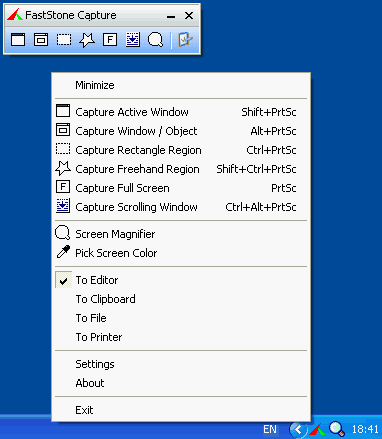

Don't care for FSC freeware near inaudible screenshot audio cue ?
Never fear: Everything you always wanted to know about...
Grafting a neater camera-like snapshot sound to FastStone Capture v5.3...;-)
http://www.portablefreeware.com/forums/viewtopic.php?p=83541#p83541
Cheers,
__philippe
v5.3