NetSetMan v5.0.4
- 10MB (uncompressed)
- Released on 25 Jan 2021
- Suggested by paciuli
NetSetMan is a network settings manager that helps you switch between 6 different, visually structured network profiles. This includes IP address, subnet mask, default gateway, preferred/alternate DNS server, computer name, workgroup, DNS domain, WINS server, default printer and run scripts.
Although intended for mobile users who need settings for home, office, wireless etc., this software can also be useful for advanced network configuration and diagnostics.
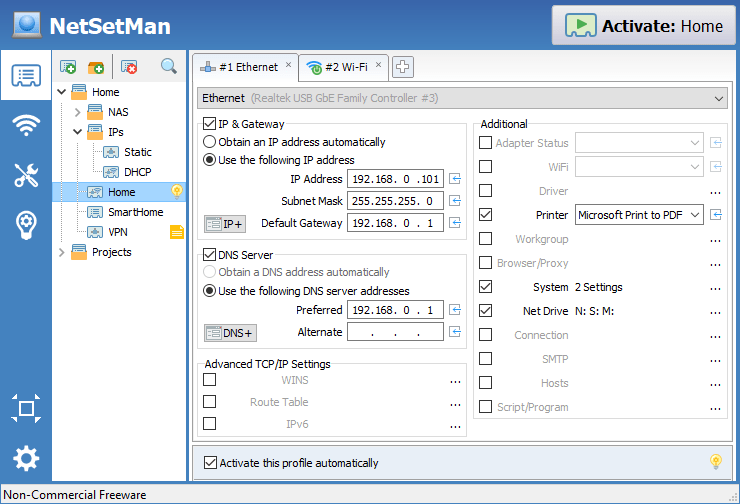
| Category: | |
| Runs on: | Vista / Win7 / Win8 / Win10 |
| Writes settings to: | Application folder |
| Stealth: ? | Yes |
| License: | Free for personal use |
| How to extract: |
|
| Similar/alternative apps: | QuickSetDNS |
| What's new? |
See: https://netsetman.com/en/txt/history |
9 comments on NetSetMan

@tpig:
Don't recommend outdated crap please.
Eusing's free IP Switcher refuses to work on anything better than Windows XP. So it's virtually useless.
Oh, I forgot to mention that it come with installer, but it work on portable usb. Just extract IpSwitch.exe and run it. Program settings will be saved in data.ini in same location as IpSwitch.exe
You probably want to check http://www.eusing.com/ipswitch/free_ip_switcher.htm.
It look much like NetSetMan, but look older. It free for all use, not just non-commercial and not limited to 6 profiles.
I just tested v3.0.2 (using Total Uninstall v2.35) and it is not stealth. It produced an empty registry key at this location
HKEY_LOCAL_MACHINE\SOFTWARE\NetSetMan
Love this util to set and reset to a faster dns server. When used in combination of the info on http://dnsserverlist.org/ it gets rid of the occasional surfing slowdowns due to a poor dns feed.
Very usefully program I use it everyday. If it's possible to allow multiple network setting for a site, i.e. local lan+wifi+bluetooth, that will be excellence. The current version only supports single network setting per site. Thanks
Of all the IP switcher programs out there, I like this one the best. Very powerful but simple to use.
Just the thing I needed. Everytime I restore an image backup of my system in which I hadn't set yet the network settings the way I use them now, I should now be able to adjust them with just one click of a button. No more the need of awkwardly typing in all kinds of fields all kinds of complicated IPs.



Please would someone edit the 'Synopsis' so it is less misleading. Apparently, this software is for ' ... mobile users ... at ... office ... ' yet is only 'free for personal use'!
V3.4.2