WipeFile v3.6
- 484KB (uncompressed)
- Released on 12 Dec 2020
- Suggested by AlephX
WipeFile is a secure file and folder deletion utility, overwriting data to prevent later recovery. Although most users will only require a standard 1-pass wipe, the program supports 14 different wipe methods, including high-security military standards. Higher security settings involve overwriting the data multiple times, which is dramatically slower.
For full drive wiping, the developer makes available an also portable WipeDisk program.
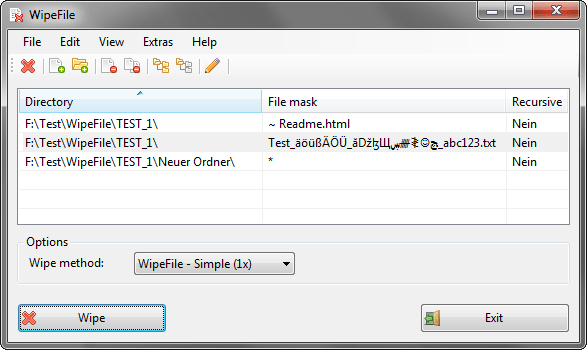
| Category: | |
| Runs on: | WinXP / Vista / Win7 / Win8 / Win10 |
| Writes settings to: | Application Folder |
| Dependencies: | Microsoft .NET Framework 4 |
| Stealth: ? | Yes |
| Unicode support: | Yes |
| License: | Freeware |
| How to extract: |
Download the 7z package and extract (using a program like PeaExtractor) to a folder of your choice. Launch WipeFile.exe. Optionally, delete unnecessary language files. |
| Similar/alternative apps: | Blank and Secure, WipeDisk |
| What's new? | See German changelog here. |
15 comments on WipeFile

Shows up as 64bit in TaskMgr and Task Manager Deluxe on Windows10 64bit
v3.6
Yeah, unicode support must be one of the first features in such a app:/
v2.3
Your right, it doesn't seem to support Unicode.
Sucks :/
v2.3
This utility has simple and nice interface but I found a bug: it can't delete a file with asian name (eg: japanese). I got warning message: "Not all files / directories have been removed."
v2.3
Clue is pretty much in the name.
v2.3
You can't.
v2.3
If I delete any file or folder by WipeFile. How can I get it later?
v2.3
Note that the context menu entry for WipeFile does not seem to work. It enables a 'wipefile' into the right click menu ok, but you expect that when you highlight a file or folder and use that option, WipeFile will open and erase what you have selected (like CyberShredder does). WipeFile opens, but you then have to drag the file/folder into the window manually and start the erase.
As of v2.0, some features are now only available in the new Pro version.



@PAFuser: DotNET apps tend to reflect the underlying OS bitness, unless instructed otherwise.
v3.6