Pixie v4.1
- 12KB (uncompressed)
- Released on
- Suggested by theboydanny
Pixie is a utility made especially for webmasters and designers with the ability to simply point to a color and get the color's values in HEX, RGB, HTML, CMYK and HSV. You can then use these values to reproduce the selected color in a wide variety of programs. Pixie will also show the current coordinates of your mouse pointer.
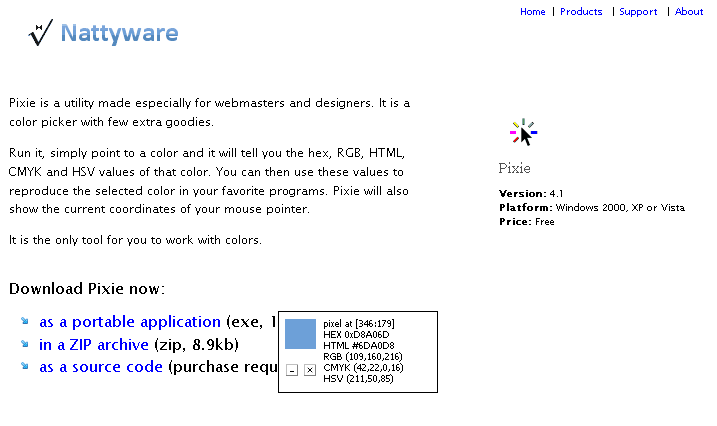
| Category: | |
| Runs on: | Win2K / WinXP / Vista / Win7 |
| Writes settings to: | None |
| Stealth: ? | Yes |
| License: | Freeware |
| How to extract: | Download the EXE to a folder of your choice. Launch pixie.exe. |
7 comments on Pixie

@freakazoid
getsharex.com, instant-eyedropper.com, pazera-software.com/products/free-color-picker/, colorpicker.fr, sourceforge.net/projects/colora/, github.com/nielssp/colorgrab
v4.1
Does anyone know an alternative to Pixie that works well on HiDPI monitors? Pixie doesn't correctly detect the current mouse's pixel on high monitor resolutions well.
v4.1
if I used it the right way, does not work on french keyboard notebook.
I have been on the authors' website and would suggest another application of theirs. It is a nice small gadget (I would not define it an utility, since it is actually unuseful, even if I really enjoy it) that emulates the souind on an old-fashioned typewriter. If you started typing texts with such machines (before PC's sent them to the museums) you will love it. Its name is Qwertik.
sorry, errata corrige: "...which point OF the active image..." (and not IF)
Nice utility, simple and useful, as any utility should be.
If I may suggest an improvement, it would be nice if the pixel coordinates could be relative to the active window and not to the whole desktop (that could be mapped when all windows are minimized). This would be useful when working with images and photos in Photoshop (or any other graphics application) to know on which point if the active image we are working on.
Thanks.



@Mixture - Thanks! I decided to go with the original inspiration for Power Toys's Color Picker - https://github.com/martinchrzan/ColorPicker. It's not portable, but it is simple like Pixie. Colora was also a consideration, but it was a bit less easy to use, so I decided not to go with it. ColorGrab is a no-go because it uses Electron which is too heavy for a simple color picker utility.
v4.1