Gamma Panel v1.0.0.2
- 117KB (uncompressed)
- Released on
- Suggested by Andrew Lee
Gamma Panel lets you adjust brightness, contrast and gamma settings for your monitor in real-time. You can also save various settings to different profiles, and apply these profiles by using user-defined global hotkeys.
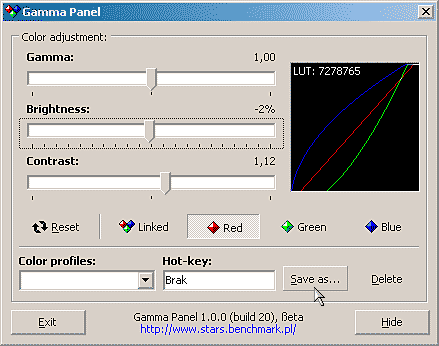
| Category: | |
| Runs on: | Win98 / WinME / Win2K / WinXP |
| Writes settings to: | Application folder |
| Stealth: ? | Yes |
| License: | Freeware |
| How to extract: | Download the ZIP package and extract to a folder of your choice. Launch the program by double-clicking gapa.exe. |
5 comments on Gamma Panel

Works great in Windows Xp, takes 4,34 mb RAM.
v1.0.0.2
Updated dead links with MajorGeeks.com mirror.
This is a WONDERFUL little app. Just the ticket.
A great pity the original site has vanished (now, 15Nov9)
BUGS? No it hasn't, any more than anything else you might try to break.
I don't know what "flie" was doing to spoil it,
but it's been working fine for me in vista, for ages.
(I found NO difference when I tried his 'bug')
You can call up a little panel from the Windows taskbar notif area,
then set gamma, brightness, contrast in real time
(so you see the result as you do it, unlike some idiotware)
change RGB all together, or separately, or reset to default.
There's a neat little panel showing the luminescence LUT (LookUpTable graph) for each R,G,B (see screenshot),
then you can save each set-up as a callable profile.
XLNt
This software has BUGS.
Try to set the value of 3 sliders to zero oneby one.
First set the gamma than brigthness and than contrast to zero.
Than RESET.
Than set brigthness, contrast than gamma to zero.
There is a noticable difference between first and second setting.



Would love to have something like this that accepts command line arguments, so I could set up hotkeys to control it with AutoHotKey.
v1.0.0.2