TeraCopy v3.17
- 13MB (uncompressed)
- Released on 3 Dec 2023
- Suggested by AntBond
TeraCopy lets you copy or move files at the maximum possible speed. It uses dynamically adjusted buffers to reduce seek times, as well as asynchronous copy to speed up file transfers between two physical hard drives. When an error is encountered during copying/moving, TeraCopy will automatically retry and skip the files that cannot be transferred instead of aborting the entire operation. It also shows failed file transfers and lets you recopy only problem files.
Once the destination directory is selected, files can be dragged-and-dropped onto the window, even while a transfer is in progress. Once files are transferred, the Verify option uses a hash check to see if files are identical.
Note that a Pro version of the program is available with additional features.
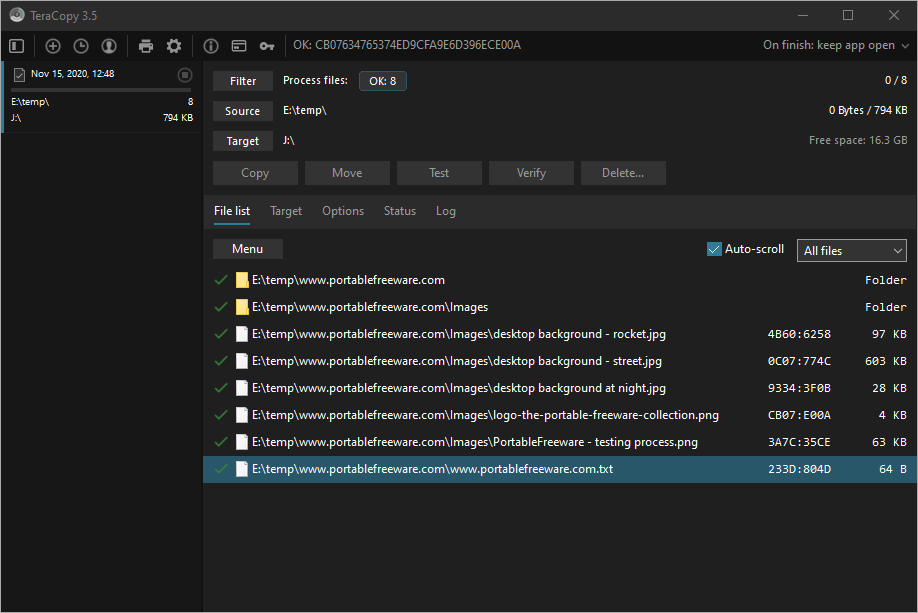
| Category: | |
| Runs on: | Vista / Win7 / Win8 / Win10 |
| Writes settings to: | Application folder: Options.ini and main.db |
| Stealth: ? | No. Creates some files in the user folder. |
| Unicode support: | Yes |
| License: | Free for personal use/Liteware |
| How to extract: |
|
| Similar/alternative apps: | FastCopy |
| What's new? | See: https://blog.codesector.com/category/teracopy/ |
58 comments on TeraCopy

A ZIP version is available for v3.8.5, but not for v3.9. And Universal Extractor is unable to extract files from the installer. So I suspect the only way is to install, copy then uninstall for v3.9.
v3.9
Am I wrong or is there is no "Portable version" available anymore with Release v3.9?
v3.9
WoW, I like the new features. This like the features in GoodSync and Gs RichCopy 360.
Know what I need to know, is Teracopy used SMB protocol, or can work via TCP port?
v3.5
@hamasaki: I added a note about the uninstall files and service, but not having any problems on my side with the portable file. Please post in forums if you have more info.
v3.5
Even selecting the portable version, it's not portable. You have to rename the 'Portable.txt' file to 'Portable'. It also creates uninstall files.
v3.5
Now at version 3.5
https://blog.codesector.com/2020/11/14/teracopy-3-5/
v3.26
I've was able to copy about 10 GB of files from an aging and extremely noisy and slow hard drive via a USB adapter -- Would have gotten a head ache had I copied from windows explorer, or tried to. PS. 0/42 flagged by virus total, it's clean. PSS. Development seems to have slowed down but there's a beta floating that adds some features / fixes some issues...some other tools are better than TC like gsrichcopy 360/fast copy/robocopy
v3.26
Teracopy now at version 3.2
v3.1
Latest version for Windows XP is v2.3
Download: http://s3.amazonaws.com/codesector-us/teracopy.exe
v3.0



You can run "teracopy.exe /extract" to get the contents of the installer without installing.
v3.9.2