Safarp v0.5
- 109KB (uncompressed)
- Released on 8 Aug 2005
- Suggested by Andrew Lee
Safarp displays the list of installed programs and allows you to repair/uninstall them. You can also remove orphaned/obsolete entries, or export the program list to a variety of report formats.
Two reasons why you should use Safarp instead of the default applet: it loads much faster (even when you have tons of installed application like I do), and it allows you to quickly located installed application by typing the first letter of its name (a major gripe I have with the default applet due to its usage of a non-standard listview control).
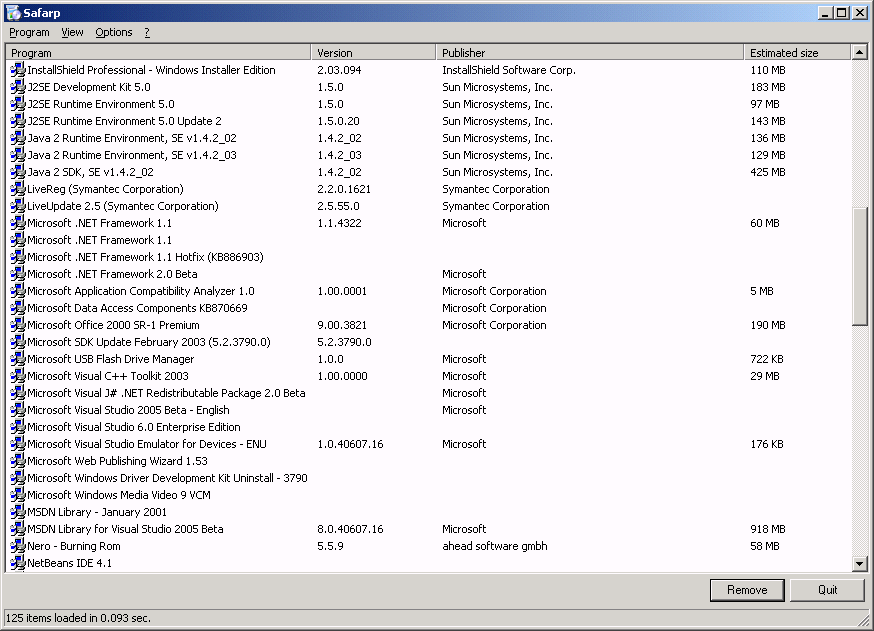
| Category: | |
| Runs on: | Win2K / WinXP |
| Writes settings to: | Application folder |
| Unicode support: | No |
| License: | Freeware/Open Source |
| How to extract: | Download the ZIP package and extract to a folder of your choice. Launch safarp.exe. |
| What's new? |
New
|
3 comments on Safarp

Yep! Small + useful!
Superb uninstaller. Very fast, very effecient.



Blinding fast. Ultra-small (exe is 48KB).
Some features not working but the export function ("Save list as..."; CTRL+S) does HTML, RTF, CSV, and TSV, doubling as a nice Windows analog to Linux Synaptic Markings -- and the templates can be edited to suit your personal taste. Cool!
V0.5