ClipX v1.0.3.8
- 67KB (uncompressed)
- Released on 30 Nov 2005
- Suggested by Allen Smith
ClipX is a tiny clipboard manager. It either sits in your tray or runs invisibly, and maintains a text clipboard history in real time. Selecting an item restores that clipboard and injects its text in the current application. History may be saved across sessions. ClipX can also be extended by optional plugins that may be downloaded from the website.
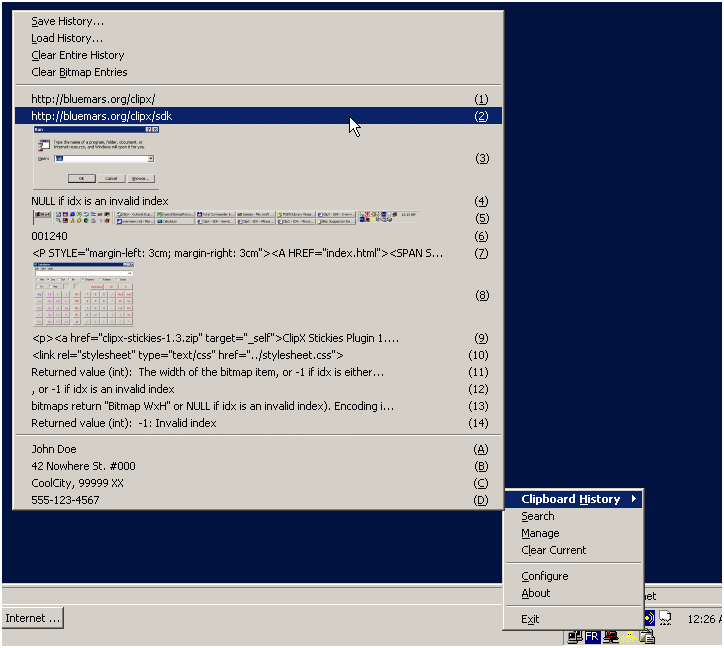
| Category: | |
| Runs on: | Win95 / Win98 / WinME / WinNT / Win2K / WinXP |
| Writes settings to: | Application folder |
| Stealth: ? | Yes |
| Unicode support: | Yes |
| License: | Freeware |
| How to extract: |
|
10 comments on ClipX

ClipX pastes text in the beginning of the current window, not in the place where cursor is. At least when it's called with a hotkey. This feature make the application useless. It's very sad...
I can attest to what Chlind said.
ClipX is not portable at all (at least if you use the sticky plugin).
It would run without any apparent problem but it didn't continue to capture new clips.
Sadly, the sticky plugin is a must have for me (I think it should be built-in instead of a plugin)
- UPDATE! EASIER INSTALL!
An easier way to make it portable is to use 7zip to extract to a folder wherever you want it. DONE! No install!
Of course you do need 7zip to do this, but since you are all already smart power users you already have it ;-)
Me too GoD. ClipX Saves config em user directory. Im use Win7.
For me, it's not portable.
I often work with different useraccounts and the ini files have the username in it. so it's not portable even if it saves the ini files in the application directory
The latest beta (1.0.3.9g) works portably for me. But you must start it with a -p argument, otherwise it writes its config and history to the userprofile directory. It would be nicer if this could be set simply by the program recognising that the ini file was in the application directory.
Also, the "autostart when Windows starts" feature doesn't start it portably, so I set up a shortcut of my own in my startup folder.
On my WinXP this tiny app takes 436k of mem (with no plugins). Very nice!
Doesn't seem to be portable if you want to use the plug-ins. I've followed the extraction method and failed. The installer seems to write something in the registry (After I uninstall it the program only works in the previous installation path.). I managed to extract it by directly using uniextract on the installer, but I can't make it recognize the plug-ins. A very useful tool indeed though!
Best clipboard utility I've tried, and I tried all the ones listed in this site. It's small, fast, easy to use, and bloat-free. If you want a no-nonsense clipboard utility, this is the one to get.



What's about Excel? I have a problem trying copy several cells in worksheet but Excel tells my that buffer is busy by another application.