TeamTalk v5.6.3
- 22MB (uncompressed)
- Released on 20 Sep 2020
- Suggested by Fluffy_Bot
TeamTalk is a feature-rich conferencing application aimed at providing everyone a VoIP solution regardless of connection speed. Includes video conferencing, desktop sharing, file sharing, audio streaming, recording and much more. Audio push-to-talk and audio detection are both available. Features include quality controls, packetloss resistance, de-noising of outgoing audio, 3D positioning of sound and much more.
Note: This program may or may not function with public servers, meaning it will require a running server to connect with other users.
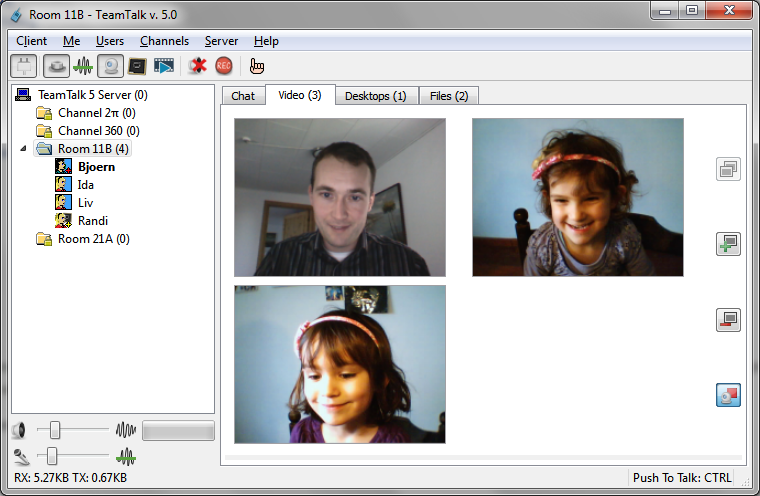
| Category: | |
| Runs on: | Vista / Win7 / Win8 / Win10 |
| Writes settings to: | Application Folder |
| Stealth: ? | Yes |
| Unicode support: | Yes |
| License: | Freeware/Open Source |
| How to extract: |
Optionally, delete other language files from languages and lng_classic folders. |
| Similar/alternative apps: | TeamViewer, TeamSpeak |
| What's new? |
See: https://bearware.dk/?cat=5 |
7 comments on TeamTalk

{userappdata}\BearWare.dk folder doesn't exist, the files are in the root of the extraction with a .default extension. They just need renaming. So, info here out of date.
v5.5.1
Yes, it's portable, but it's only the classic 32-bit version. Nice find and let's hope they'll let the link up once they see it getting many hits.
v4.6.1
By the way I have found a native portable build:
http://bearware.dk/teamtalk/v4.6.1/
But I am not sure whether it is really portable.
v4.6.1
New features in TeamTalk beta v4.6.3:
-Limit text length in classic client
-TT-file generator with client setup
-Push-to-talk key in statusbar
-Log channel and user text messages to files
-Store Audio to Disk renamed to Record Conversations
See http://bearware.dk/?p=251.
v4.6.1
Instructions say to move everything but instlog.lsl (which to me means just delete that file after installing, then move everything to the portable drive) -- but there is no such file. Instead, for uninstallation files I see unins000.dat, unins000.exe, and uninstallservice.bat. Do I copy over everything except these files? I know I can't delete them because I'll need them to get rid of the installed version... but just want to be sure the correct instructions are posted.
seems to work fine, the servers are wierd though



Sorry, forgot to say, in the {app} folder, not the root.
v5.5.1