TrayEverything v1.3
- 632KB (uncompressed)
- Released on 21 Mar 2009
- Suggested by USBman
TrayEverything shows a list of currently opened programs with their associated windows and allow you to either hide any of the windows, or minimize them to the system tray. You can also assign a password when you hide/minimize a window so that only someone who knows the password can bring the window back into view.
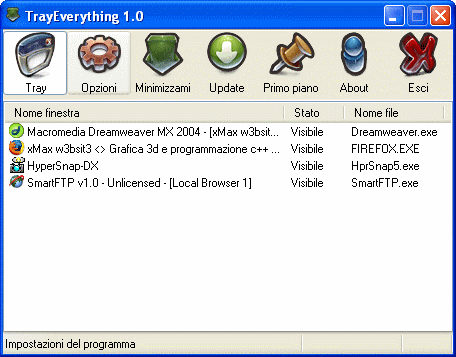
| Category: | |
| Runs on: | Win2K / WinXP / Vista / Win7 / Win8 / Win10 |
| Writes settings to: | Application folder |
| Stealth: ? | Yes |
| Unicode support: | Yes |
| License: | Freeware |
| How to extract: |
|
| What's new? |
Added:
|
14 comments on TrayEverything

http://down.tech.sina.com.cn/page/41693.html
has the last zip download.
direct link is
down.tech.sina.com.cn/download/d_load.php?d_id=41693&down_id=1&ip=10.81.11.168
v1.3
links broken
v1.3
Has a lot of potential certainly but keep having problems with it.
I am getting the same language issues :( with ver 1.21
The password thing is weird - you activate password, minimize any program with a password and what? You can simply turn off the password in options :P and you can pop up the 'passworded' windows without the need to type it it. Maybe it's a good 'baby-aware' feature, but not for any company or against friends ;]
Sorry for that, it's fixed now.
BTW: TrayEverything DOES rebuild the system tray icons when Explorer crashes, from this last version.
Same issue here
I've same problem as pevanis and paul. "The language dll cannot be found.TrayEverything will now restore the default language (english) and will exit." The eng and ita .dlls are there, I even copied the eng.dll to parent folder. I wonder if making some change to the options.ini file would fix? I see the first item there is [WindowsList]
OrderIndex=-1. It is the only entry with a value of -1. Language=en, so that's ok.
I just downloaded 1.12 version and have the same problem as what the previous poster (pevanis) mentioned. So I'm sticking with the 1.11 version.



The installer can be downloaded from Softpedia:
http://www.softpedia.com/get/System/System-Miscellaneous/TrayEverything.shtml
and can be extracted.
v1.3