RealWorld Cursor Editor v2013.1
- 23MB (uncompressed)
- Released on
- Suggested by lautrepay
RealWorld Cursor Editor can create and edit cursors, both static and animated. You can draw your cursors pixel by pixel or make them from images using a simple wizard. Images in cursors can be modified by drawing tools such as Lines, Curves, Rectangles, or Ellipses. A drag-and-drop based interface allows users to easily reorder, duplicate, or append frames to animated cursors.
The program contains several predefined filters covering color corrections, softening, sharpening, motion blur and other effects. Selected filters (for example drop shadow) can be applied on multiple images at once.
Can import cursors from Linux XCursor format.
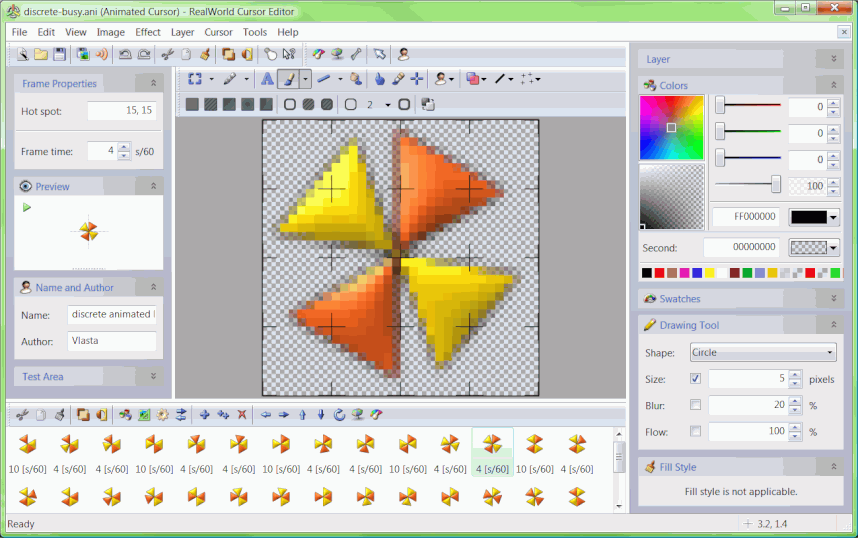
| Category: | |
| Runs on: | Win2K / WinXP / Vista / Win7 / Win8 |
| Writes settings to: | Application folder |
| Stealth: ? | Yes |
| License: | Freeware |
| How to extract: | Download the ZIP package and extract to a folder of your choice. Launch RWCursorEditor.exe. |
| What's new? |
|

