PlayTime v1.5.3
- 6MB (uncompressed)
- Released on 2 Sep 2017
- Suggested by Checker
PlayTime quickly calculates the total play time of a list of most any music or movie file. Features a drag-and-drop interface and can export all/selected rows to a spreadsheet (CSV). Total time is automatically calculated when you add/remove files from the list.
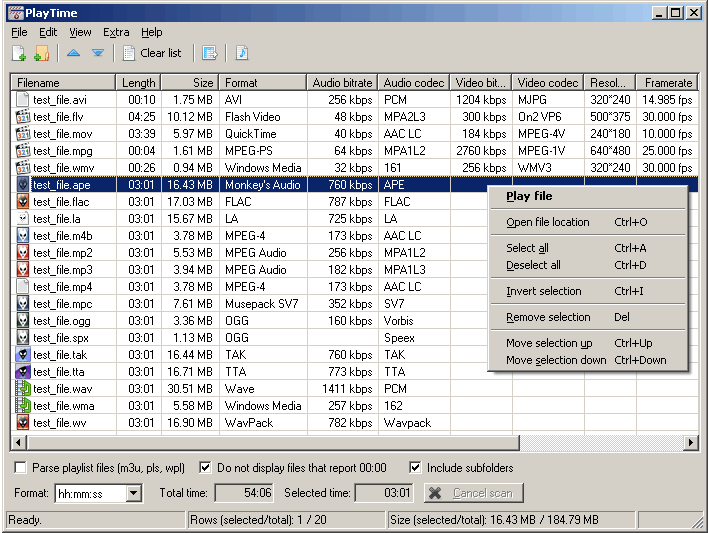
| Category: | |
| Runs on: | WinXP / Vista / Win7 / Win8 / Win10 |
| Writes settings to: | Application folder |
| Stealth: ? | Yes |
| Unicode support: | Yes |
| License: | Freeware |
| How to extract: | Download the ZIP package to a folder of your choice. Launch PlayTime.exe. |
| What's new? |
|
10 comments on PlayTime

Folks, I did tried analyze an folder, it did nothing. What I am doing wrong, please? =D
v1.5.1
Ganamyde: recommend posting that to forums (I just added an official forum thread to the entry). Also, I'd include which version of Windows you're using.
v1.3.5
Hello Skwire,
Here is a list of bugs I encountered after a couple of minutes testing it:
-It doesn't always show app icon in about child GUI, I think your better of using static control and STM instead of picture control, less embarrassing.
-Use "UseErrorLevel" when running a link in case there is no default browser.
-Very slow startup.
v1.3.5
Why cant you just delete the DCUpdate file?
v1.3.3
The program works as described, and gives me some info I've always wanted, but produces the following temporary files, which remain after PlayTime is closed:
C:\Users\Username\AppData\Local\Temp\$$$$$_PlayTime_temp\about.png
C:\Users\Username\AppData\Local\Temp\$$$$$_PlayTime_temp\changelog.txt
C:\Users\Username\AppData\Local\Temp\$$$$$_PlayTime_temp\dcuhelper.exe
C:\Users\Username\AppData\Local\Temp\$$$$$_PlayTime_temp\icon.ico
C:\Users\Username\AppData\Local\Temp\$$$$$_PlayTime_temp\mediainfo.dll
C:\Users\Username\AppData\Local\Temp\$$$$$_PlayTime_temp\resources.dll
V1.3.2
thanx ive been lookin for something like this for a while, and it works too
V1.2.8
v1.2.5 works fine on my Windows XP SP3 computer. With it I was able to quickly see the codecs and screen dimensions of about 60 different videos of differing file types and formats. This helped me to quickly discover that the files that VLC Media Player wasn't playing were all 854x480. Thus, I was able to better troubleshoot VLC Media Player for my computer system. Thanks for this useful program!
V1.2.5
@gms9810: kinda off-topic, but if I remember correctly you should be able to get that info with mplayer from a shell:
$ mplayer dvd://1 -dvd-device E: -identify -ao dummy -vo dummy
and the output should also contain chapter info and length.
I'll leave the rest up to you to figure out, as it's beyond the scope of this comment-section ;)
V1.2.2
I wish it worked with DVDs. I already know how long other video files are, I'm always having to watch a whole DVD to time the chapters for a non profit organization I volunteer at. Too bad, I got really excited when I saw it.
V1.2.2



Runs like a dream! Thank you. Many years looking for something like this.
v1.5.3