ColorPicker v1.2
- 242KB (uncompressed)
- Released on 1 May 2020
- Suggested by billon
ColorPicker allows color code selections, primarily for web development. Colors can be selected similar to the Windows color selection via an HSL color graphic, and both HSL and RGB values can be adjusted individually. So-called web-safe colors can also be selected via a graphic (e.g. for 3-digit CSS color values) and values can be copied or pasted in different formats. The program allows automatic copy and paste of values that enable data exchange with other programs, including text and HTML editors.
Color code formats include hexadecimal, decimal RGB, CSS hexadecimal, CSS 3 digits hexadecimal, CSS RGB decimal, CSS RGB percent, CSS HSL).
Note: Program discontinued.
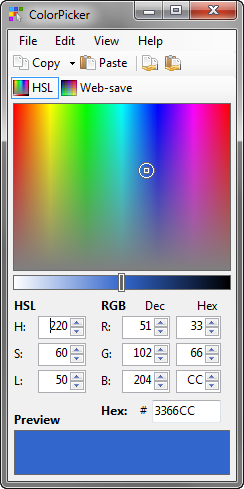
| Category: | |
| Runs on: | Vista / Win7 / Win8 / Win10 |
| Writes settings to: | Application folder |
| Dependencies: | Microsoft .NET Framework 4.0 |
| Stealth: ? | Yes |
| Unicode support: | Yes |
| License: | Freeware |
| How to extract: |
|
| Similar/alternative apps: | ColorMania |
| What's new? | See German changelog here. |

