GameBox v1.2
- 4MB (uncompressed)
- Released on 26 Jun 2012
- Suggested by pablorrr
GameBox is a tool to play and organize flash games without a web browser. Putting .SWF files into the "games" folder will make the program recognize them. Comes with 5 games.
Main site is offline. Linking to archive.org mirror.
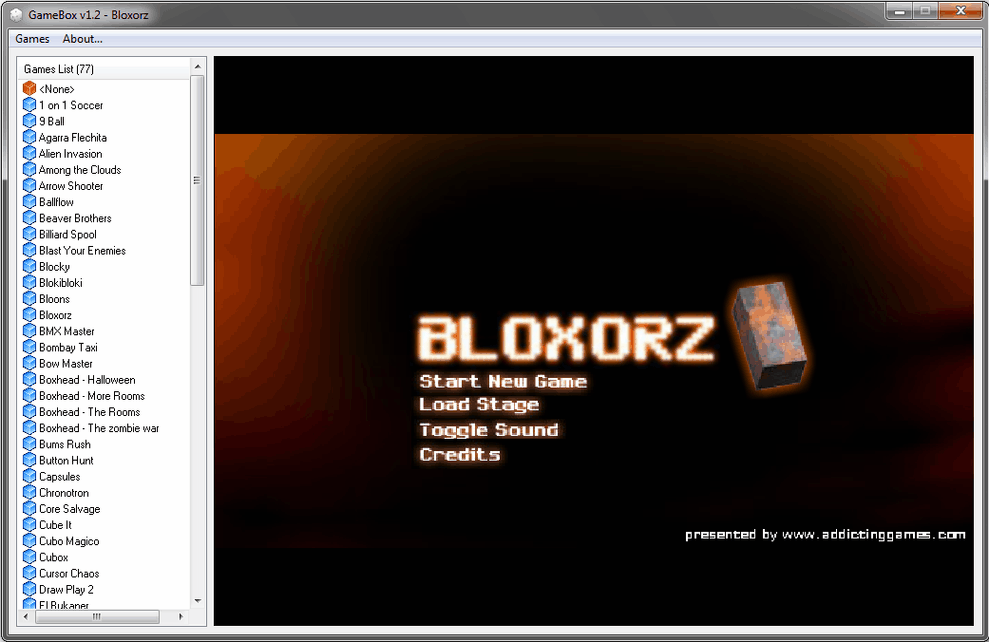
| Category: | |
| Runs on: | Win2K / WinXP / Vista / Win7 |
| Writes settings to: | None |
| Dependencies: | Adobe Flash Player |
| Stealth: ? | Yes |
| License: | Freeware |
| How to extract: | Download the RAR package and extract (using a program like PeaExtractor) to a folder of your choice. Launch gamebox.exe. |
11 comments on GameBox

Thanks for the note, smaragdus
v1.2
The official web-site has a new address:
http://digitalblast.net76.net/
v1.2
Emka: thanks, updated
v1.2
links broken
v1.2
Check this site out: http://www.albinoblacksheep.com/games/
V1.2
I get alot of games just viewing the page source and downloading the .swf files directly.
V1.2
@ abc: Start the flash game with your Firefox browser. Than close the browser and launch "MozillaCacheView" http://www.portablefreeware.com/index.php?id=1376
Search for ".swf"
V1.2
Well there's few other minor gripes, mostly about game organization which could be better, and a few glitches with some games not being displayed correctly. of course the flash game settings are not saved portable, they are stored in a hard path: AppData\Roaming\Macromedia\Flash Player\ .. Overall the idea of carrying flash game around is really cool idea to me, and it comes with a nice collection of games I've never heard of before, definitely a keeper.
The easiest way I've found to download flash games in firefox is to go to website then "View page info" => "Media" and in the address list it should have a file with a .swf extension save that and add to "games" folder in gamebox
V1.2
It's cool, I've been meaning to add flash games to my games box.. There's no full screen mode or any way to show only the movie frame.. can be a nuisance for very low resolutions or very high resolutions screens.
V1.2



lol ... like a day later and I'm getting 404 messages. Sigh.
v1.2