soprano v1.72
- 942KB (uncompressed)
- Released on 5 Apr 2010
- Suggested by AlephX
soprano is a minimalist audio player designed to remain in the system tray and be controlled by hotkey. Accepts music files, folders, or drives via drag-and-drop, and supports MP3, OGG, WMA and WAV.
Note: Main site is offline, linking to archive.org mirror and a German download site (thanks tmaibaum).
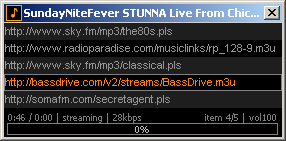
| Category: | |
| Runs on: | WinNT / Win2K / WinXP / Vista / Win7 |
| Writes settings to: | None |
| Stealth: ? | Yes |
| Unicode support: | Yes |
| Path portability: | No |
| License: | Freeware |
| How to extract: | Download the RAR package and extract to a folder of your choice. Launch soprano.exe. |
| What's new? |
|
10 comments on soprano

Couldn't find server
V1.72
good player but i have not found how global hotkeys can be changed
using 1by1, thanks r4
OK, found the problem, although screen rotation was disabled in my laptops screen settings, the HOT KEYS for it were still enabled (go figure). Disable the hotkeys as well as rotation and all is well.
Excellent app
I am having a problem with the hotkeys on this. I guess changing the text file makes no difference (reference only) but it is refusing to activate the hot keys claiming there is a conflict.
There isnt! I can try any of them and nothing else happens on the machine, and I have certainly not enabled these combos elsewhere. Is there anything I can do? I want a small efficient player and this looks perfect, but the hotkey support is an absolute must for me....
Ban
i suggest billy - very low memory usage mp3,wav player
http://www.sheepfriends.com/?page=billy
Like this program. If you're using a number of applications at work, it's great to control which tracks you want to listen to, all through hotkeys, without loading the program itself. The program can stay hidden at all times which is convenient if you're in a busy office environment and you don't want to appear you're always loading, changing music. The transparency feature is a nice addition which allows the track listing to be seen in the background.
i use evil player and it's path portability isn't really there. i've used soprano briefly how do it and 1by1 handle portable issues?
soprano reminds me of a lot of "Evil Player"
http://www.hakeem.gigahost.dk/
but with a nicer interface and way less features.
both are based on the BASS audio engine (http://www.un4seen.com, which of course XMPlay uses.
XMPlay is the best audio player out there, but for those who prefer a slim interface try out "Evil Player". "Soprano" looks good, hopefully the author will add more features in future releases.
I'm not sure which of the following two I like more: soprano or 1by1? I guess 1by1 - it's smaller, one doesn't have to take effort of creating playlists (however it's possible), and it supports WinAMP plugins. I don't mean to discourage you from using soprano; just try to find the one that best fits your needs.



@Garry: The official website (kimero.com.ar/soprano) has been down for some time, but the file is still available here:
http://www.pendriveapps.com/soprano-minimalist-audio-player/
http://www.netzwelt.de/software-download/11207-soprano.html
V1.72