Open Menu+ v1.5.6
- 12MB (uncompressed)
- Released on 11 Feb 2008
- Suggested by guywithcable
Open Menu+ is a program launcher with a quick search feature for rapidly locating the application or file you need. You configure the base folders where all your portable apps/docs are kept, and the launcher will let you navigate through all the subfolders and launch apps/docs as desired, while automatically remembering the most recent apps/docs that you have launched.
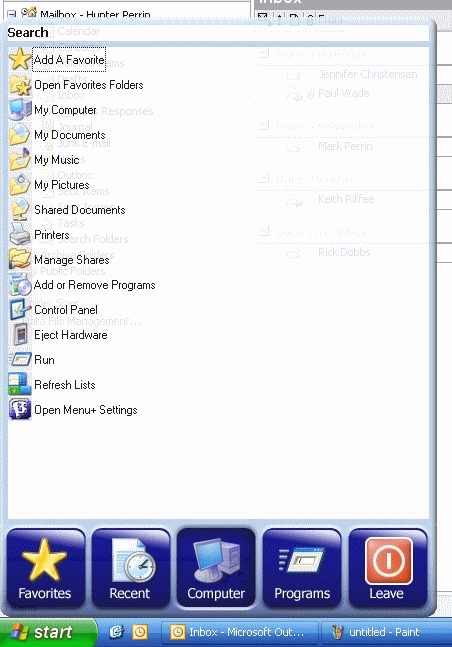
| Category: | |
| Runs on: | Win2K / WinXP / Vista |
| Writes settings to: | Application folder |
| Stealth: ? | Yes |
| Unicode support: | No |
| Path portability: | Automatic compensation for dynamic drive letter in removable storage devices |
| License: | GPL |
| How to extract: |
Optionally: You can save a substantial amount of disk space if you delete some skin folders found under the skins[/i] subfolder. |
| Similar/alternative apps: | PortableApps Platform |
27 comments on Open Menu+

website down
v1.5.6
once the icon in the tray is clicked, the menu is there all the time instead of fading away.
is there any option to automatically hide it after a number of seconds?
Trying to open, but I get an error:
Language not configured correctly
The instructions on the website says to modify a settings.ini file, but it does not exist.
I do not even get a menu. I get a very small grayed out area of my screen. I have to kill with task manager.
Great idea, but needs A lot of work!.
respect to the author. looks like an interesting project, it's just a little too crash happy. i don't know if it's because i ran i from sandboxie, or not. i wish the changes/settings were incremented on the fly, instead of restarting itself, (thats about the time it crashed) and thats one of my major complaints, besides the size, surely it can be reduced to less than 5 megs?
You should be able to hit the start button and start typing. If you scroll the mouse over any of the view buttons at the bottom however, it will give focus to the listview. The Windows COM environment is terrible at handling active windows and focus. If you have a problem with focus, it's most likely caused by this. I use several techniques in Open Menu+ to handle focus. For the search speed, look in the Open Menu+ documentation for instructions on how to speed it up.
i wish that when i press the start button i could start typeing the name of the program immediately instead oof clicking in the search box then typeing. less mouse = good :P
oh and its a little slow in searching..takes is a good 5 seconds and with really large start menus it lists all the folders but then the menu shrinks and grows indefinetely...i think it keeps refreshing or something...
v1.5.6
What would you all say to an XML based interface where you can completely customize every item/set of items in Open Menu+ and what it does? I've been thinking that this is what I will do for version 2.0 or 2.5.
Ok tried it: Opens a config screen which isn't a real window, meaning it is hard to find again if you end up with another window over it - but more importantly it is so tall it doesn't really fit on my screen and makes it hard to find the button to click. "replace start menu" is ticked but grayed out? And the program keeps hitting the firewall when it starts - not something i like.



Emka: thanks, updated
v1.5.6