NW Docx Converter v4.4
- 7MB (uncompressed)
- Released on 17 Jul 2014
- Suggested by Andrew Lee
NW Docx Converter (formerly Docx2Rtf) is a feature-rich file conversion and PDF tool set. The program can convert from a variety of formats including Word 2007-format DOCX/DOTX to RTF or PDF format. The program can also open, modify, view, print, and convert to PDF from many file types including LibreOffice SXW/ODT, HTML, RTF, Palm, PhotoShop, TIFF, PDF, and many more. The program can even rearrange and delete PDF file pages.
Note that while converted formatting and images are not always identical to their original versions, basic formatting and information are maintained. The program is also capable of displaying a page-by-page layout view of what was retrieved and allows sending to the printer or batch-conversion of entire folders via the command line.
Functional in Linux using Wine.
NOTE: Site offline, linking to Archive.org.
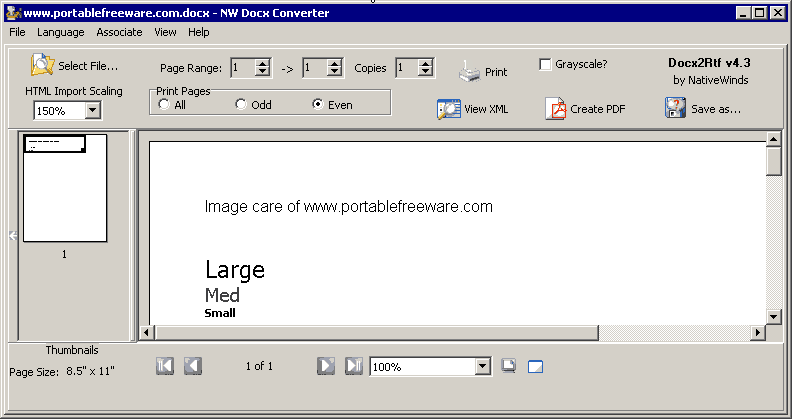
| Category: | |
| Runs on: | WinXP / Vista / Win7 |
| Writes settings to: | Application folder |
| Dependencies: | Administrator rights |
| Stealth: ? | No. Creates empty "NwDocx" folder in %APPDATA%. |
| Unicode support: | Yes |
| License: | Freeware |
| How to extract: |
|
| What's new? |
|
7 comments on NW Docx Converter

Neutron: True -- newer versions started writing files to AppData. The empty file trick should fix that.
V4.3
Also leaves C:\Documents and Settings\{user}\Application Data\NwDocx\document.xml and document.xml.rels that contain all of the information in the last document opened !!!!! This is NOT nice !!!!!
Leaves C:\Documents and Settings\{user}\Application Data\Docx2Rtf\Docx2Rtf.ini with some settings and window size location. Does not appear to contain any personal info.
Exact same problem on Vista home premium.
Doesn't work so well on vista 32-bit, home premium SP1.
It won't shutdown when its closed, the rendering component hangs... Also, it needs admin rights to alunch, can't really see why it should need that...
Here is a review how how well docx2rtf works.
http://www.oooninja.com/2008/01/docx2rtf-docx-openxml-rtf-document.html



Comment: viewing quality of several DOC and DOCX format files was fairly simple. Both LibreOffice and AbiWord seemed like better converters, although this would be great for getting at the document's core text.
v4.4