Defraggler v2.22.995
- 13MB (uncompressed)
- Released on 22 May 2018
- Suggested by atao.m
Defraggler improves drive performance by organizing data at a file system level. Since files over time spread out over a drive, occasional "defragmentation" can help reduce drive seek time. Uniquely, Defraggler can function at a file or folder-level to help clean up specific areas, or the whole disk. The program will also list fragmented files and their locations.
The package includes both 32-bit and a 64-bit versions, as well as a command line program. This tool is not recommended for SSD drives or other flash-based media.
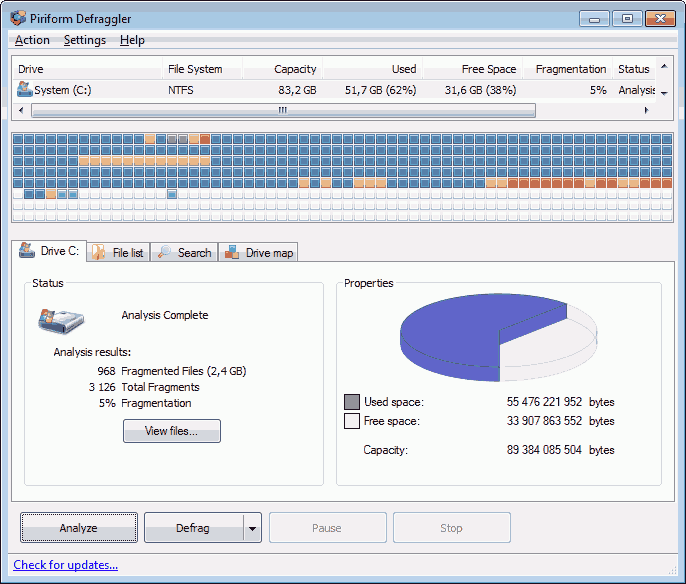
| Category: | |
| Runs on: | WinXP / Vista / Win7 / Win8 / Win10 |
| Writes settings to: | Application folder |
| Dependencies: | Administrative rights |
| Unicode support: | Yes |
| License: | Freeware |
| How to extract: |
|
| Similar/alternative apps: | WinContig |
| What's new? |
See: https://www.ccleaner.com/news/release-announcements |
32 comments on Defraggler

:D
Sorry, I really missed that.
v2.17.898
For quick-and-dirty, single file specific defrag job, I tend to favor Sysinternals' Mark Russinovich CLI implementation (as in Clean-and-Lean-Interface...;-)
Blindlingy fast, small footprint (208k) Contig.exe V1.7
http://download.sysinternals.com/files/Contig.zip
__philippe
v2.15.741
@ billon: Thanks ... and updated.
v2.15.741
Sorry, I should be a bit more clear...
Piriform uses LCIDs as defined by Microsoft
... http://msdn.microsoft.com/en-us/goglobal/bb964664 may offer a bit more info.
I'm not sure if Apple uses a similar system - useless FYI :)
v2.12.628
@rogerthedodger
I believe Piriform uses standard LCID (locale IDs), English US (1033), English UK (2057), and so on.
... see http://msdn.microsoft.com/en-us/goglobal/bb895996.aspx for more LCIDs
v2.12.628
Instructions say to remove unnecessary language files, how do you tell when they are numbered, not named?
Also suggest remove either 32, or 64 bit files which are bundled.
v2.12.628
@webfork and other, Nevermind my previous comment. I made a mistake. Sorry Oops. I got this program and WinContig mixed up.
This program version runs just fine. I just tested it too. Sorry about the mix up.
V2.08.373
@webfork, you're welcome but bear in mind that one of the recent versions has been slower than the previous versions on my XP SP3 System even though it is a good program. I temporarily changed back to a previous version and to WinContig. I also may have had a program crash on a recent version before this last version, but my comment was removed by moderators for some reason that was not explained to me. Hopefully this latest release is faster and more stable than the previous update(s).
V2.08.373
portafreeuser: thanks for that breakdown
V2.07.346



Thanks checker
v2.17.898