ArtSage v2.00.0001
- 1MB (uncompressed)
- Released on 24 Jan 2017
- Suggested by I am Baas
ArtSage is a lightweight image viewer that displays the image files in a folder tree. The program includes a slideshow, layout, collage, favorites, and transitions. It can rotate the view, find file names in a series, rename, and more. Format support includes BMP, EMF, GIF, ICO, JPG, PNG and TIF files.
The program can even create an automated slideshow, where the EXE is placed together with all the images for display from storage media (CD, USB memory stick etc.). Launching the EXE will immediately display the images in slideshow mode.
NOTE: site offline, linking to softpedia and archive.org
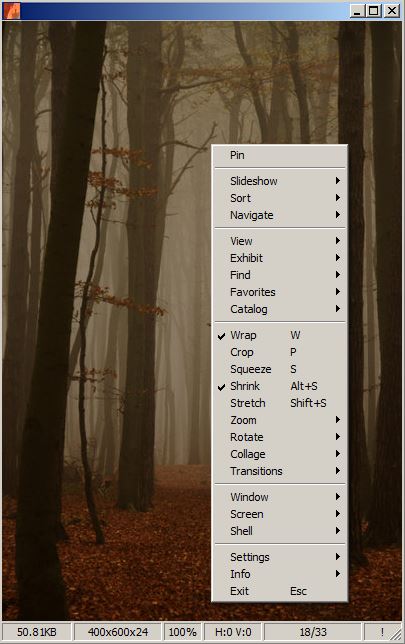
| Category: | |
| Runs on: | Win2K / WinXP / Vista / Win7 / Win8 / Win10 |
| Writes settings to: | Application folder |
| Stealth: ? | Yes |
| Unicode support: | Yes |
| License: | Free for personal use |
| How to extract: |
|
| Similar/alternative apps: | JPEGView |
| What's new? |
|
13 comments on ArtSage

Motion seconded and moved, your Honour...;-)
http://www.portablefreeware.com/forums/viewtopic.php?p=81909#p81909
v1.00.0011
@philippe: feel like that belongs in forums
v1.00.0011
Awfully convoluted CLI solutions ;-)
| c:\>artsage64 mypicture.jpg
| (Exit with..."Esc" key...;-)
Plain batch file:
| REM art.bat yourpic.jpg
| @echo off
| artsage64 %1
Prompting batch file :
| REM artp.bat (type input file name after prompt)
| @echo off
| set /p arg= pix ?
| artsage64 %arg%
See also artsage.txt doc included in the artsage64.zip package, where all intricate CLI options will be revealed...;-)
v1.00.0011
Is there a way to view just one jpg and not ALL the jpgs it can find?
I want to use a command line in batch file such as: "ARTSAGE64.exe MyPix.jpg"
and then allow escape or some other key to clear the screen when user has seen enough of the the picture.
Then Artsage64.exe should exit and quit until called again. I do not want a slide show, just simply one picture.
v1.00.0011
@ripu: confirmed. You can use http://web.archive.org/web/http://www.xworks.ca/artsage/ (copy and paste full link to avoid breakage)...
v1.00.0011
Download link is not working, even from the website.
v1.00.0011
@ juvera: Thanks, I updated the links and the database entry to display the separate 64-bit download.
v1.00.0011
But you can still download directly from the web site.
v1.00.0011
As of this writing the download link is broken.
v1.00.0011



FreewareFiles is advertising a v3.0 (https://www.freewarefiles.com/ArtSage_program_46496.html), but the download link (only http://www.mediafire.com/file/b7wiydra63fsy4j/ works) still yields v2.0... The home site landing page warns "Xworks is no longer distributing software".
v2.00.0001