BlueScreenView v1.55
- 95KB (uncompressed)
- Released on 29 Jan 2015
- Suggested by guinness
BlueScreenView scans all your minidump files created during 'blue screen of death' crashes and displays the information about all crashes in one table. For each crash, BlueScreenView displays the minidump filename, the date/time of the crash, the basic crash information displayed in the blue screen (Bug Check Code and 4 parameters) and the details of the driver or module that possibly caused the crash (filename, product name, file description and file version).
This program is useful for both developers and non-programmers to determine both the cause and possible workarounds for major crashes.
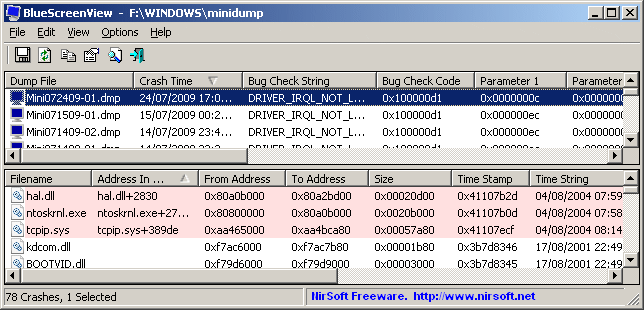
| Category: | |
| Runs on: | WinXP / Vista / Win7 / Win8 / Win10 |
| Writes settings to: | Application folder |
| Stealth: ? | Yes |
| Unicode support: | Yes |
| License: | Freeware |
| How to extract: | Download the ZIP package and extract to a folder of your choice. Launch BlueScreenView.exe. |
| What's new? |
|
6 comments on BlueScreenView

Saw this tool getting used recently by high-level tech support folks. Definitely an important tool for Windows diagnosis.
V1.45
Great tool, and a utility that Windows Admin Tools should have by default. Disabling automatic restart and writing down error codes is one thing, but this is so useful when helpful other users who often fail to record the correct information -- and saves them doing so when installed. Two thumbs up.
A perfect tool, it does what it says and it helped me several times with the office computes.
fantastic tool. no more. windbg... two thumbs up.
Great tool, I was getting the blue screen of death and I did not have time to write the codes down, but with this tool is easy to find the codes, so than you very much for this wonderful tool.



Finally had a real need for this -- helped me track down a program that was misbehaving and causing a whole-system crash. Saved a whole lot of time when dealing with support. Wonderful.
v1.47