Metapad v3.6
- 190KB (uncompressed)
- Released on 28 May 2011
- Suggested by mjbdiver
Metapad is a small and fast text editor designed to replace Notepad with features including persistent window placement, dirty file notification, intelligent Find and Replace, external viewer support, usable accelerator keys, dual customizable font support, auto-indent mode, seamless UNIX text file support, no file size limit under Win9x, hyperlink support, etc.
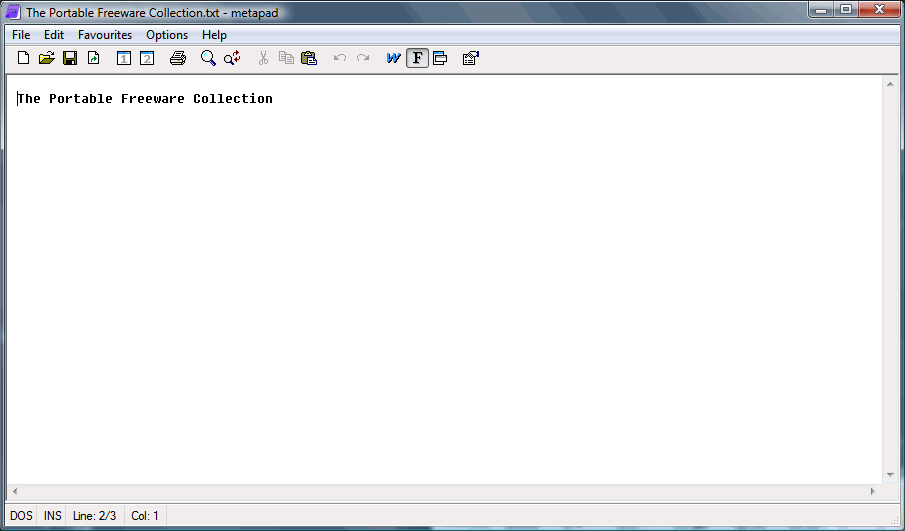
| Category: | |
| Runs on: | Win95 / Win98 / WinNT / WinXP / Vista / Win7 |
| Writes settings to: | Windows registry |
| Stealth: ? | Yes |
| Unicode support: | Yes |
| License: | GPL |
| How to extract: |
|
| Similar/alternative apps: | EditPad Lite |
| What's new? |
|
4 comments on Metapad

Have been using Metapad and then Metapad360 for 15+ years
The range of text formatting tools are amazing.
My fav is "quote" Alt+Q, which inserts your custom string at col.1 of all selected lines/paragraphs/pages. Notepad++ does a similar thing BUT not all in col.1 ... Metapad makes it much easier to spot the "quoted" lines.
I am using "'o" , without the quotes, as my quote string.
v3.6
This one rocks !! Thanks :) Works with Win7 64bit too !
V3.6
I have been using Metapad for more than 10 years and it is superior to all others I have trid. Just about any setting you want, now portable, free and it also reads RTF files. Give it a try!
V3.6



Forget to mention the "stickies" feature ...
10 shortcuts (Quick buffers) to paste your custom single line strings onto Metapad docs ...
** Settings (dlg) Buffers & Languages (tab/page)
hot keys Alt+<num> ... where <num> is (querty) 0 to 9
=OR=
selected text on saved file Metapad (config) -> Alt+Shift+<num> (ie qwerty-num)
v3.6