MycView v1.5.16
- 50KB (uncompressed)
- Released on 19 Jul 2012
- Suggested by I am Baas
MycView automatically displays a slide show of all the pictures of a given directory in full screen mode. Reads a variety of file formats including JPG, PNG, GIF, TIFF, BMP, DIB, RLE, PNM, EMF, WMF, ICO, CUR file formats, as well as list LST files, SLD (XnView).
Other features:
- Automatic closing at the end of the slideshow with the parameter "/c"
- Display in a window or full screen with the key "f"
- Opening a new file with the keystrokes "Ctrl-O"
- Opening a new directory with the keystrokes "Ctrl-D".
- Number of loops defined with the parameter "/l"
- Number of seconds per image defined with the parameter "/s".
- Open the context menu with the Middle-click or "Ctrl-M"
- Change the background color with the option "/b"
- Automatic rotation with the exif information.
- Browse images with thumbnails
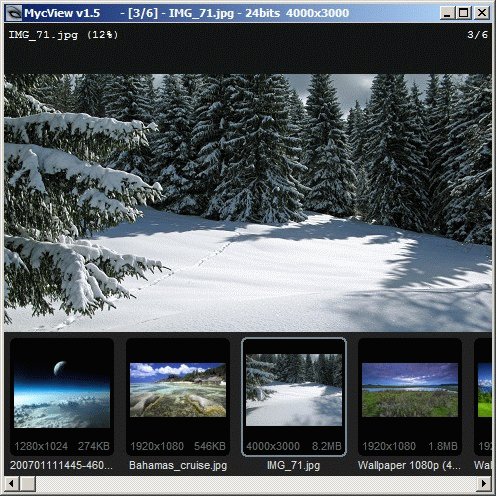
| Category: | |
| Runs on: | WinXP / Vista / Win7 |
| Writes settings to: | Application folder |
| Stealth: ? | Yes |
| License: | Freeware |
| How to extract: | Download the ZIP package and extract to a folder of your choice. Launch mycview.exe. |
| What's new? |
|
7 comments on MycView

Almost perfect! All it lacks is the ability to run a slideshow in random order.
V1.5.16
@MnX: nice find. :)
V1.5.13
Excellent viewer! (Reminds me of gThumb on Linux.) The right-click menu is so handy, but it's missing one item. (I had to go to their website to find it.) The thumbnail pane is "mouse-over / autohide". Press "t" to get the thumbnail pane to stay in place.
V1.5.12
In the Top 200 here at TPFC -- just keeps getting better. :))
V1.5.11
Minimal and decent looking image viewer with easy to remember hotkeys.
V1.5.8
An interesting ride in the quest for the perfect lightweight default system wide image viewer: started with a resource hacked (http://www.portablefreeware.com/?id=289) mouse enabled japanese mod of *bmap* (309KB; see http://www.portablefreeware.com/forums/viewtopic.php?p=3999#p3999); convenience made me move to *First Impression* (135KB, not really portable, nor stealth; http://www.utilhaven.com/fi/); now a very satisfied *MycView* (29KB!) user...
V1.5.6



Been experimenting with this app again; was looking for a simple slideshow viewer that responded well to voice commands, for use with a Windows 8.1 tablet. Very good for that; still would like to see a random order option.
v1.5.16