Clipjump v12.5
- 1MB (uncompressed)
- Released on 14 Apr 2016
- Suggested by apph
Clipjump captures changes in the system clipboard in multiple clipboards. Then just one key (Ctrl+V by default) provides controls for pasting, editing, or exporting. The program supports a variety of customizations, plugins, and scripting. The program can create custom pasting formats, copy file data, and copy file paths onto the clipboard.
Functional on 64-bit systems, the program is Multilingual and written using AutoHotkey.
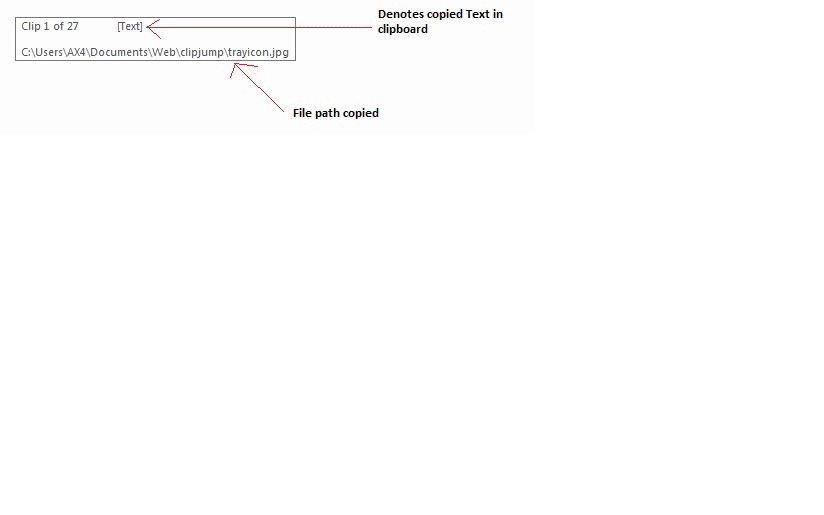
| Category: | |
| Runs on: | WinXP / Vista / Win7 / Win8 / Win10 |
| Writes settings to: | Application folder |
| Stealth: ? | Yes |
| Unicode support: | Yes |
| Path portability: | Automatic relative path (eg. ..\..\personal\work.doc) |
| License: | Apache License v2.0 |
| How to extract: | Download the ZIP package (32 or 64-bit) and extract to a folder of your choice. Launch Clipjump.exe. |
| Similar/alternative apps: | Ditto |
| What's new? |
Note for x64 downloaders - If you are updating from a past Clipjump installation, then old clips other than text data type (file/folder, image) will become invalid. See here for more info. |
24 comments on Clipjump

You know a program's good when it's written in AHK. And you also know it's going to be light on system resources. Seriously, AHK is mandatory for anyone who's serious about being productive on a computer.
v12.3
This is one awesome clipboard manager. And it's very light on system.
v12.3
@Midas Thank you. I also gave the test release to another user facing a different prob on 64-bit system. Read http://is.gd/snwm_issues
v11.3
@avi-aryan: didn't have time to test the 32 bit version, but I'm using the latest stable (v11) on Windows 7 Pro SP1 64 bits without any major problems. I have also confirmed that I wasn't running 2 instances of Clipjump previously...
v11.2.3
@Midas Thanks for reporting. I am not providing 64-bit exe in the final release.
v11.2.3
@Midas Maybe 2 copies of Clipjump are running. The old Clipjump.exe and the new Clipjump_x64.exe ?? If Clipjump_x64.exe still doesn't work, can you test the Clipjump.exe (the 32 bit) of the same folder that was provided with the download.
v11.2.3
@avi-aryan, regarding post at http://www.portablefreeware.com/index.php?id=2358#comment25947
I tested the version you pointed me to, after copying my previous version 'cache' folder and 'settings.ini' and 'ClipjumpCustom.ini' to the equivalent locations. Pasting with CTRL+V failed with an error "The preview/path cannot be loaded" -- the same error I got while using WIN+V (as instructed in http://www.portablefreeware.com/forums/viewtopic.php?p=68150#p68150), and while trying to copy new content to clipboard. Insta-paste directly from Clipboard History worked alright.
v11.2.3
Better then ClipX? Thats what I need to know....
v11.2.3
@ext5 You may still face an error if you use Action mode. That code was in a different file and so I missed updating it. Fixed it now in v10.6.3
v10.6.2



I switched to this from ArsClip about five years ago and love it. Win 10 now provides some of the functionality, but Clipjump has important options, and I have it configured to store my old clipboards. (Disk space is cheap, and it's really great to get be able to find some mundane info you cut-&-pasted a few weeks earlier.)
v12.5