AppAudioConfig v1.16
Andrew Lee on 18 Oct 2021 Change history
- 116KB (uncompressed)
- Released on 18 Oct 2021
- Suggested by billon
AppAudioConfig displays the current audio settings for every application on your system and allows you to easily change multiple application settings at once. You can change a variety of functions including volume, right/left audio balance and mute/unmute status.
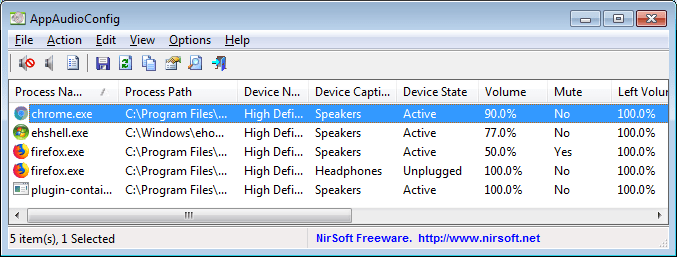
| Category: | |
| Runs on: | Vista / Win7 / Win8 / Win10 |
| Writes settings to: | Application folder. Modifies the Windows registry under HKCU\Software\Microsoft\Internet Explorer\LowRegistry\Audio\PolicyConfig\PropertyStore |
| Stealth: ? | Yes |
| Unicode support: | Yes |
| License: | Freeware |
| How to extract: | Download the ZIP package and extract to a folder of your choice. Launch AppAudioConfig.exe. |
| What's new? |
|

