qimgv V1.0.2
- 223MB (uncompressed)
- Released on 9 Sep 2021
- Suggested by smaragdus
qimgv is a customizable image viewer with optional video support. It supports basic image editing such as crop, rotate and resize, as well as copy / move operations of images to different folders. Supports modern image formats JPEG, GIF, PNG, APNG, RAW, MP4, WEBM, etc.
The program aims for an uncluttered user interface, i.e. you see UI elements only when you need them. There is a pull-down panel with thumbnails, as well as folder view (accessible by pressing Enter). You can also bring up a context menu by right-clicking on an image.
Cross-platform with clients available for Linux and written in Qt.
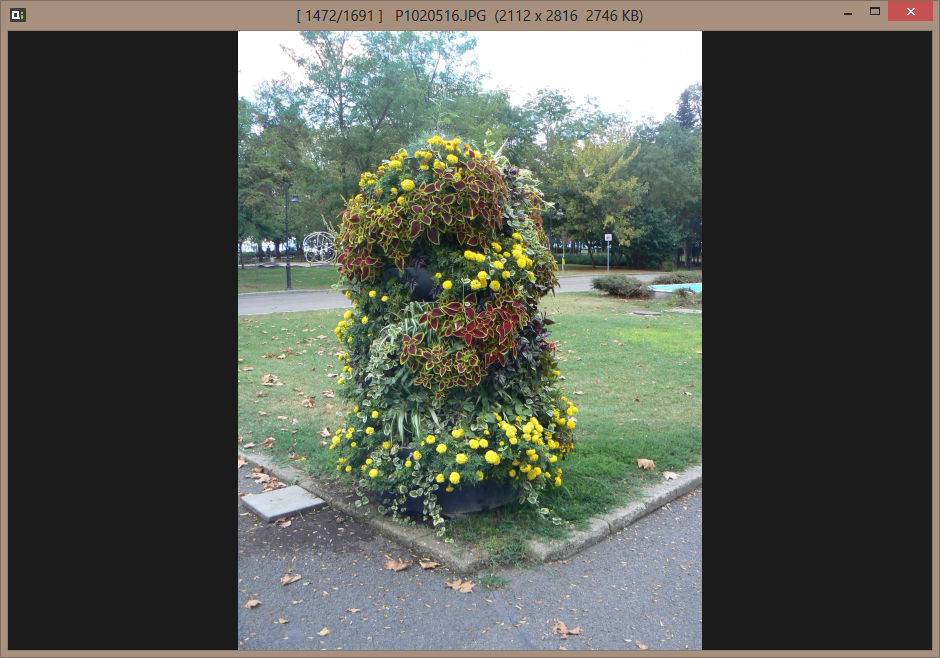
| Category: | |
| Runs on: | Win7 / Win8 / Win10 |
| Writes settings to: | Application folder |
| Stealth: ? | Yes |
| Unicode support: | Yes |
| License: | GNU GPLv3 |
| How to extract: |
is the 64-bit version. *-video.zip indicates version with video support) |
| Similar/alternative apps: | FastStone Image Viewer, XnView |
| What's new? |
Bug fixes
fix file replace dialog not working
fix trackpad scroll with libinput (both bugs are pretty bad - have to do a release...) Misc build with Qt 5.12 now works again! |

