dirhtml v4.871
- 2MB (uncompressed)
- Released on 25 Feb 2013
- Suggested by Rodrigo Freitas
Dirhtml creates index.html files that list files in a folder (and optionally subfolders). With scripts, dirhtml can incorporate customizable HTML code to create unique web pages.
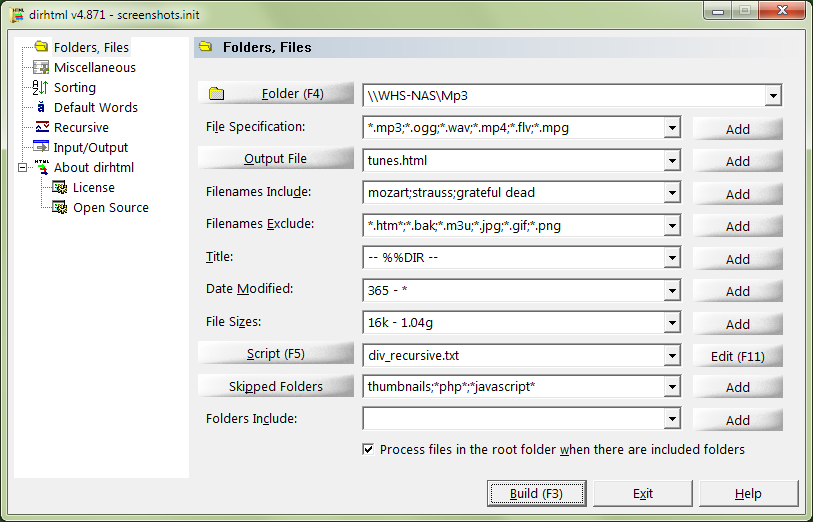
| Category: | |
| Runs on: | WinNT / Win2K / WinXP / Vista / Win7 / Win8 / Win10 / Wine |
| Writes settings to: | Application folder |
| Stealth: ? | Yes |
| Unicode support: | Yes |
| License: | Freeware |
| How to extract: | Download the "portable" ZIP package and extract to a folder of your choice. Launch dirhtml.exe. |
| What's new? |
|
9 comments on dirhtml

a perfect software which i have been looking for..
My 2 cents (while I can - Canadian Government is debating scrapping the penny):
Simple, effective, works great with no configuration, and can be configured with custom scripts to be as pizzazy and secure as you need. No brainer.
I like this software, if increase security in case : can define user & password to open file or directory, it will more perfect.
Thanks.
The website says version 4.852 but the zip file (portable) is still showing as version 4.851, anyone else notice this or am I doing something wrong?
Or even better
c>tree /F /A > tree.txt
start notepad tree.txt
@Bri - Good one :-)
How could make it look a little better, inserting html code, or even folder and/or files icons, resulting in output file named file_list.html
Using FOR somehow :S
Just make your own with two lines of code and Windows Notepad! Create a txt file and call it file-list.txt - now rename it to file-list.bat and add the following to ot:
dir /a /b /-p /o:gen >C:\WINDOWS\Temp\file_list.txt
start notepad C:\WINDOWS\Temp\file_list.txt
Now all you need do is place it in any directory and double click - as if by magic you get a full file listing :)
This is the kind of program I was looking out for nearly ages and some how I missed out on this one. Thanks guys!



Hello everyone. This is a very useful tool!!!
I have a suggestion: an Exclusions option would be nice, where you can filter hidden system files and other items.
v4.871