sPortable v8.112.0.210 Adware
- 283MB (uncompressed)
- Released on 9 Feb 2024
- Suggested by Andrew Lee
Skype allows users to make voice and video calls over the Internet. Although calls to other Skype users are free, other types of connections (landlines, SMS text) are not. Additional features include instant messaging, file transfer and conferencing.
sPortable is a version from PortableApps.com.
Note: The program became adware after its inclusion in the database (after its purchase by Microsoft).
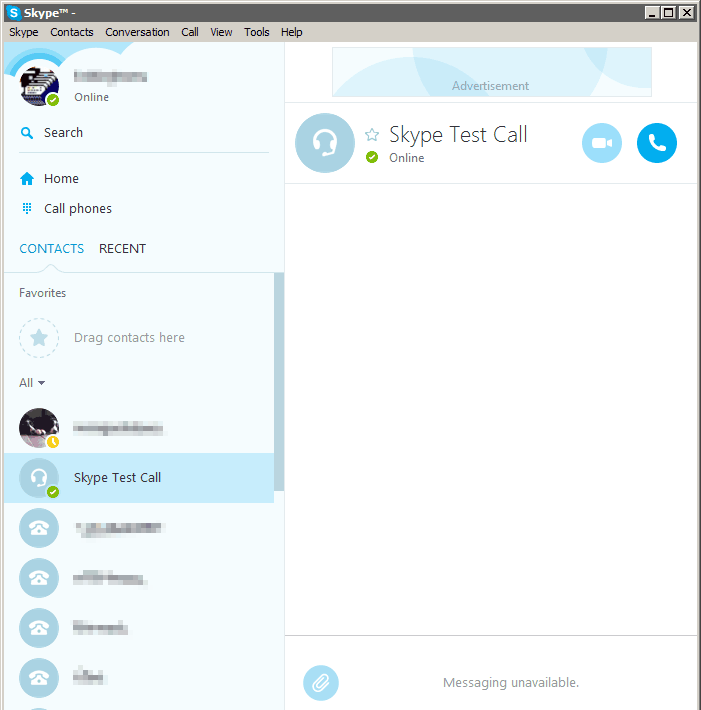
| Category: | |
| Runs on: | Vista / Win7 / Win8 / Win10 / Win11 |
| Writes settings to: | Application folder |
| Stealth: ? | No. (details) |
| Unicode support: | Yes |
| Path portability: | Automatic relative path (eg. ..\..\personal\work.doc) |
| License: | Adware |
| How to extract: |
Download sPortable_x.xx.x.xxx_online.paf.exe to a folder of your choice and launch. Note: online installer requires internet connection |
| Similar/alternative apps: | Discord Portable, TeamTalk, Brosix |
| What's new? | See https://support.skype.com/en/faq/FA34509/what-s-new-in-skype-for-windows-desktop (may not be up to date) |
53 comments on sPortable

Great app! I use this regularly for my language classes.
v7.18.0.112
Gets worse with every update. Locks up and freezes half the time when trying to use emoticons.
v7.18.0.109
This thing creates and leaves a "Tracing" folder in the user directory, very stealth.. I am also interested in what the SkypeBrowserHost.exe.8BC8B74C_C7CF_4DDC_9B88_774D97DA1209 file found in the Phone folder might be? Could this be a case where just repackaging using the old launcher didn't really cut it this time around?
v7.4.0.102
mukhi: could you post a screenshot to forums? Otherwise, PortableApps is pointing to https://support.skype.com/
v7.0.0.102
Got the following message while extracting Skype Portablev7.0.0.102 in Win7Pro64 according to the instructions here:
"The downloaded copy of Skype is not valid and can not be installed. Please try installing again."
Please help. Thanks.
v7.0.0.102
Can anyone confirm user freewarelover's recipe will work with later Skype versions, i.e., v6.x? (see http://www.portablefreeware.com/index.php?id=503#comment12833)
If not, are there any similar valid instructions?
v6.21.0.104
I don't think Skype servers will permit older versions to log in anymore. Older versions have known security issues that are being actively exploited, so it does make sense.
v6.21.0.104
spicydog: I think that would be a neat trick. My understanding is that there was a VoIP codec change so it's unlikely old versions will work with other users. Still, it's possible they included some backwards-compatibility tools for older devices.
v6.21.0.104
Can anyone please suggest a trick/workaround that would permit me to use one of the old versions of Skype (such as 3.8x) that are much better than the recent versions?
As of late, older versions of Skype prevent the users from logging in and frankly I do not like to be forced to use a newer version.
Thanks for any creative reply ;)
v6.21.0.104



I'm having a lot of problems with this program on Win7x64. It won't minimize, it won't close unless you do an "End Task" in Task Manager, and it doesn't remember me between sessions. Anyone else having issues?
v7.31.0.104