Opera (Presto) v12.18
- 26MB (uncompressed)
- Released on 15 Feb 2016
- Suggested by Chris Mehl
Version note: This program has not been updated since 2016 and may contain security vulnerabilities. Please see this entry for the latest version of Opera.
Opera (Presto) is a discontinued version of the Opera web browser, meaning feature development and maintenance for this version of Opera has ceased. Compared to the newer version based on Google Chrome, it features a leaner memory footprint, more user-interface customization, an RSS reader, integrated e-mail client, IRC chat, and native BitTorrent support. A variety of extensions are available to further extend functionality.
Alternative Portable versions:
- Opera, Portable Edition (Legacy 12.x) (PortableApps.com Format, portablizes paths/registry, portable Java support)
- Opera@USB - (Opera in a ZIP file and a few custom tweaks.)
| Category: | |
| Runs on: | Win95 / Win98 / WinME / WinNT / Win2K / WinXP / Vista / Win7 / Win8 / Wine |
| Writes settings to: | Application folder |
| Stealth: ? | No. HKCU\Software\Opera Software |
| Unicode support: | Yes |
| License: | Freeware |
| How to extract: |
|
| Similar/alternative apps: | SeaMonkey Portable, Firefox Portable, Chromium Portable, Google Chrome Portable |
| What's new? |
See: http://www.opera.com/blogs/security/2016/02/opera-12-and-opera-mail-security-update/ |
102 comments on Opera (Presto)


@billon mmm, it's odd. Just had a pop-up informing of a new version to download which is apparently v12.18 yet no official changelog has been released.
However did find an old My Opera stalwart who posted some of the changes over on the Vivaldi forums. Will continue this discussion on the PF thread...
v12.18

Opera 12 was great but the new ChromeOpera (15+) is the worst browser ever, worse even than Chrome itself.
v18.0.1248.63

Opera is dead, those ruining it...I mean, running it have killed it off by their idiotic decision to base 15 on chrome.
DO NOT download the crapware that is Opera 15. It's now just another Maxthon, another overlay for a crappy browser made by someone else. (Maxthon is an overlay for Infernal Exploder.)
Opera 12.16 is the LAST legitimate version of Opera. Get it and use it. You can find all versions of Opera from 10 to 12.16 on this Swiss site:
ftp://mirror.switch.ch/mirror/opera/win/
ftp://mirror.switch.ch/mirror/opera/linux/
Once Opera 12 is no longer functional, I'm switching to firefox, but not by choice. I'll be switching because there's nothing else to use. QtWeb is great, but it lacks java and has no extensions. I would rather use Lynx 2.8.7 or Arachne 1.97 than Infernal Exploder or google's Chrummy browser.
v15.0.1147.153

Agreed with robertcollier4.
For Android, they renamed Opera's older browser to Opera Classic. Perhaps we should do the same. Either that or list Opera Next as the new entry (even though it's not the official stable build).
v15.0.1147.153

@DarkShadow - Thanks for letting us know. I've updated the DL link to use v12.16. Not going to update this listing to v15 yet.
v12.16

When I hear a word "Opera", I think about the web, not La-Scala or Pavarotti. Now, after years of struggling, Opera gives up. It becomes just one of many chromium-based browsers. Maybe it increases its user number, but the unique Presto will be lost. So rest in peace, good thing are not forever.
v12.15

@Napiophelios - You have to downgrade to 12.14 in order to set the default search engine. Opera introduced this bug while attempting to fix another.
v12.15

Has any one figured out how to permanantly change the default search engine from Google?
Nothing seems to work for me.
v12.15

no problems..
by the way.. if it helps.. im running Standalone x64
Also.. i use the "Opera Settings Backup Tool" for upgrades..
Opera is notoriously bad with upgrades.
------
UPDATE: spoke to soon.. although this update has fixed a lot of my problems.. i just got a "Plugin Wrapper" crash. I had this in 12.14 as well.
v12.15

@Magibon - Try changing the search engine and then restarting Opera and see if the changes stick.
v12.15

i use Opera's Speed Dial, w/ Google as my default search engine... they seem to find the most relevant hits for my searches.
but i tried switching the address bar default search to Yahoo, and it worked.
v12.15

@joby_toss - You're right. Read through a few comments on the Opera 12.15 release blog post and they have confirmed the issue.
Probably created a bug while trying to fix another!
v12.15

@Magibon: can you set a different default search engine for the address bar? It reverts to Google every time for me. Opera is now a Google partner, so this might be a feature and not a bug!
v12.15

ahhh.. much better.
All of the issues i experienced in 12.14 seems to have been resolved. :)
Thanks TPFC for posting separate x32/x64 links.
v12.15

I am sorry, but
I followed the download link
I clicked on the .exe
It extracted and within a few seconds i was looking at opera, with no instalation options offered.
I went to portable apps and downloaded a portable version there, and applied it to my portable apps folder, no probs.
After reading your response and seeing the posted video, I again followed the link and clicked on the newly downloaded .exe. This time it extracted and then offered the options shown in the video.
I do not know what the difference in the download was but the first one dl a couple of days ago did not offer any installation choices, and I did not rush through the dialogue boxes because I am very aware of the constant barrage of "extra crap" offered such as toolbars and associated rubbish these days.
I am sorry but thats what happened, I am writing this on my portable copy of opera, and will continue to use and enjoy your great site. Between Revo, Ccleaner and my own searching I think ive got rid of most of the installed version of Opera.
As a long time user of Firefox, but recently disappointed, ive got to say I am impressed with Opera and if im still happy after a short time will probably do a full install of Opera.
Thank you for your response
v12.11

@rogerthedodger: I just tested it myself. There definitely is an "Options" button that shows up when you launch the installer.
v12.11

Lets see
Followed the download link to the 32 bit file
clicked on the .exe file
NO OPTIONS NO NOTHING
opera installed, NO CHOICES Wham Bang Thank You Maam
OVER 100 registry KEY entries
Here goes 2 hours cleaning up
Ill go look for a portable one somewhere else thanks
v12.11

@freakazoid: OK. I used the international installer for measurement, that's why I got a larger size.
V12.02

@system - I've updated the filesize for Opera. I used the English-only installer 32-bit version to get the filesize.
V12.02

I'd hold off on using the hardware acceleration for now as it has issues.
V12.00

whoa .. Opera now offers x64 ?
hmm... i'll have to spend a few minutes looking at this :)
V12.00

I've updated the filesize for Opera (used the English only installer) as well as the download link, so users can choose between the English or International installer.
V11.62

Updated the download link to v11.60..
the old download link lead to the old version.
V11.60
Opera Recheck 11.51 build 1087 Usb [International]
http://my.opera.com/Recheck/blog/opera-re-usb-international
Screenshot
http://ompldr.org/vYTc2eA/en-01.png
V11.51

Excellent Update..
Thanks to updater who cleaned up the description, and added the Registry Key.. i believe the detailed info. is what brings new users here and keep them coming back.
Great Job.
V11.50

Opera v11.50 is a huge improvement over v11.10; at least visually. I almost mistaken it for Chrome.
V11.50

@mantra
At least Opera@USB and Opera, Portable Edition are still being developed (they both are at version 11.10 now).
However, Opera@USB has lost most of its advantages over standard Opera. In fact, since version 10.00 Opera@USB has been simply standard Opera with a bit different default settings.
V11.10

Auto Update was turned off by default for me.
Not sure if that was from my previous Opera image.
But you can verify in Opera:config.
You'll see AutoUpdate.
a useful extension i use to access hidden Opera Internals:
https://addons.opera.com/addons/extensions/details/opera-internal-pages/1.2-3/
V11.10
No opera turbo is turned off.. and yes it's a web browser that works fine after it's failed initial groping of my ISP. probably to follow a path to some pre-ordained information collection site (all imho)
Older Opera@USBv964 tries to contact for approx 15 seconds but not for over a minute, and it does not have the recent option to turn off auto-update.
Opera 10 is silent on start up . ??
bbml
V11.10

@ Paul
sorry.. im not familiar with Dial Up service.
im on Bandwidth, so im always connected to the Internet.
But using common sense, i would expect Opera to try and connect, being it's a Web Browser. Do you think the OperaTurbo enhancements may be the culprit? I would suggest reading through Opera's Q& A.
http://my.opera.com/desktopteam/blog/2011/02/17/a-first-glimpse-at-barracuda
good luck.
V11.10
to the Magibon
Opera@USBv11 tries aggressively to contact my IP dial-up service provider using both ip #'s for about 2 minutes after initial startup.
(I see it trying to get out through my firewall)
Opera Unite is not enabled and Opera Sync turned off, with
Auto update feature "do not check for updates" and start without open tabs, Speed dial pages cleared.
Not sure what it's trying to do .. so
V11.10
@Magibon
so opera@usb or other portable version will not more develop ?
thanks
V11.10

Silver is correct.
Clicking "Option" will have "Install as Standalone USB Version".
Also, if you're already using a portable version like Opera@USB, select the location of it, and the installer will auto-detect and inform you you're "Upgrading" :)
@ Paul
Im using both Opera@USB and OperaTor, both of which i upgraded last night. I don't notice Opera "trying to reach out somewhere" ?
how do you know it's doing this? check "Opera Unite" and turn it off. that's what that sounds like. or possibly, you may have Opera Sync turned on.
V11.10
Opera@USB in zip form works ok on Win98 with kernel-x 4.5 The layout is changed and imo not as enjoyable to use as Opera v10 or v964 Portable. Can't get rid of the tab bar, and "Personal toolbar" is now bookmark bar and greyed out as an option? for me. Also it keeps reaching out to contact somewhere (speed dial and such turned off) hmm it's still trying as I type this ..
Staying with Opera v10 and v964 @USB for a while yet ..
V11.10

When you're upgrading Opera with the autoupdate feature, to save about 10MB remove the additional languages from the /locale/ folder.
V11.10
@ mantra
Yeah it's not very clear. To install it as a portable version, first run the install executable. On the bottom left of the installer click "Options". In this dialog, look for "Install for" from which you then choose "Stand-alone installation (USB)". You can then change the install path to whatever you want. Finally click "Accept and Install".
V11.10
is true that the official install include a portable version ?
"Select 'Options' and choose 'Standalone-alone installation (USB)'
from the drop-down menu labeled 'Install for'"
i download from opera , did not find the feature to install portable
what's wrong?
thanks
V11.10

wow!
You guys are quicker than the Update feature built into Opera.
I just checked, and it's still unavailable, lol.
F.Y.I
They fixed Speed Dial's naming scheme: they now allow you to name it.
They also dramatically changed Speed Dial's appearance, with full customizations for users.
Also, Opera Turbo has been enhanced and works muuuuuch better now.
Great Update Guys !!
V11.10

Ooops.. i made a mistake.. the correct line to add is this:
"New banner" = Copy image address & Execute program, "C:\Program Files (x86)\Kaspersky Lab\Kaspersky Internet Security 2011\opera_banner_deny.vbs", " %C"
Note: adjust the location of Kaspersky to yours.
If you need further help:
http://support.kaspersky.com/kis2010/antibanner?qid=208280451
V11.01

F.Y.I
I use Opera@USB because it's able to utilize my pinned Taskbar Icon.
But i believe it's very similar in terms of function with this version.
If you use Kaspersky Internet Security 2011, you can integrate it's wonderful Anti-Banner.
http://i53.tinypic.com/16qogk.png
---------------------------------------------------
TO INTEGRATE KIS 2011'S ANTI-BANNER INTO OPERA@USB:
---------------------------------------------------
* Close Opera@USB before proceeding.
1. Navigate to where you have Opera@USB installed.
i.e. D:\PortableApps\Opera@USB\ui
2. Find "standard_menu.ini".
(Make a backup copy)
3. Right-click, select edit to open with Notepad.
4. Search for: [Image Link Popup Menu].
Note: Not [Link Popup Menu].
5. Add right underneath it: (first line, there will be text already present)
"New banner" = Copy image address & Execute program, "C:\Program Files\Kaspersky Lab\Kaspersky Internet Security 7.0\opera_banner_deny.vbs", " %C"
Note: Adjust the location of Kaspersky to correspond with yours.
6. Save the changes.
Complete, now you can add pesky banners to Kaspersky's Anti-banner list by right-clicking.
V11.01
It's stupid that the description in the installer says it won't touch the registry if i select USB option yet writes the registry key "HKCU\Software\Opera Software\Last CommandLine v2"
V11.01
The "language" drop-down is inside the options box, so 2 and 3 should be switched, or maybe it should be:
2. Select Options, then select the default language from the drop-down menu labeled 'Language'
3. Choose 'Standalone-alone installation (USB)' from the drop-down menu labeled 'Install for'
V11.01

The .paf version by PortableApps.com is good too, but has many bugs. It also does not utilize the pinned Taskbar Icon. As trivial as it may seem, it's very annoying when you have a specific Taskbar Icon for it.
I like Opera@USB version because it is the closest to a native install. I can modify everything as i would with the full version. The best part is it utilizes the pinned Taskbar Icon :)
And it doesn't show a splash screen/launcher!

@anon: Go to "Help -> About Opera". It's safe to wipe the "Cache" and "Help documents" directories.
@ChemZ: PortableApps.com Format has a couple of advantages such as PortableApps.com Menu integration.

Just wondering...
If Opera can now be installed as a stand-alone version, is there still a need for the PortableApps version?
How can I get CCleaner to clean a portable installation of Opera11? Which are the directories to be wiped?

@djagi
Before anyone asks about the new installer...
It is NOT available for Opera 10.6x. It's one of the improvements of Opera 11 (currently in alpha stage). There is a forum thread about portability of Opera 11:
http://www.portablefreeware.com/forums/viewtopic.php?f=2&t=6975
Of course, the new installer is a good piece of news. :)
"The new Opera Installer
...
The last option: "External device" is meant for installing on USB keys and similar devices. It works by only copying the files to the destination without touching anything else on the system. It also sets up opera to read its profile from the installation folder. Because of this, you can also use this option to test an opera build without making any change to your system."
http://my.opera.com/desktopteam/blog/the-new-opera-installer
@ashghost - how has Opera been natively portable since ver10? I kept hearing from people trying to make a portable version that the main obstacle was that opera was designed to write to the disc even if you turned the cache off. It would either burn out a flash drive with excessive writes, or leave info in a user folder on the C: drive. Have they changed these things in the build or is there an option in the installer to do a portable install?
how to select WUN option in universal extractor? when extracting with default parameters it extracts another installer and this one it is unable to extract.
@ashghost: "Many Portable Freeware members prefer a native portable version if available, and Opera has been natively portable since 10.0" ...
Where does one get the truly portable native version of Opera 10.5x? Up through 10.10 I could make Opera portable, but when the 10.5 update came out I spent a fruitless several hours trying to make it so ... at which point I started searching around and found this site and Opera@USB + OperaPortable.
The derivative versions are a day or two behind, but I willing to pay that price for portability, if necessary.
I once loved this opera, but... but it is not full compatible with IE, and is not ok with the web interface of my bank (though well known in France) blocking to many times. also, changes the mouse position when I tried to enter login and password to gmail.com (I don't know what it is doing). Impossible to have an answer from support if you don't pay the product. Well, I much prefer Mozilla, that is ok on all these points.

@argo: Many Portable Freeware members prefer a native portable version if available, and Opera has been natively portable since 10.0. One good reason for this preference is precisely the issue that you mention: updates to the derivative versions tend to lag behind the official version. Should update notifications (which often include important security updates) wait until every alternative release is also updated?
Why the 10.52 update is mentioned if still not available in Opera@Usb nor in OperaPortable?!?!
it lefts traces about your privacy only if you're inaccurate in using all of its options; if you are talking about its being stealth or not is another fact. Yes, slow, In my opinion as much as firefox when loaded with all the extensions needed to be compared to opera, but opera still have the email client included...
I hate this program. I decide to delete it to reclaim the space on a secondary drive, and the profile directory just won't die! Every time I try to delete it, Windows says "Cannot remove folder mail; the directory is not empty." But every time I delete the file in the mail dir, IT COMES BACK! Please help me get this @#%! off my drive!
Was looking forward to this - but the wait put me off. This is a very slow app for something that should be portable.
OperaUSB came in handy one time when I was trying to access the web through Internet Explorer, which took forever to load a web site. Then I used Opera and the web site loaded much faster. Still not sure why Internet Explorer had serious problems that day but I'm convinced it's a good idea to have an alternate web browser like OperaUSB handy for situations like these.
I like Opera Portable (http://www.kejut.com/operaportable) wonder why it isn't in the list...
But then I'm just another
Long.Knight
OperaUSB V9.64 works VERY SLOWLY on my Pentium 4 3,0GHz/1GB computer. It often lags, though I run it from my local SATA disk. I delete it just now!
Hi, Rasczak101. Thanks for the info about the cache setting. I tried it and it seems to work so far. However, after this change, I can't open opera:config.. How can I solve this problem? Can anyone help me??
I love this browser because it is FAST on startup and loading pages. Much faster than Firefox portable and Opera portable. I've only been useing it for about 2-3 days and have used it on 2 different computers. I have found out that my history, bookmarks, and skins are different on the 2 machines. How do I change this? This means that a trail is left behind which defeats the purpose of running it off a usb drive. One last thing, the only thing missing is a calendar/PIM part which would make it a liveable travel solotution to Outlook on the road.
Months later i'm completely addicted to operaUSB. I have a dozen custom searches which are fantastic time savers. Adblock is easy with the urlfilter.ini updates that are easy to find on the intarwebs. Built in sync of all those features across all instances is wonderful. Sadly what really started me looking at it was the really unique skins that make it much more easy on the eyes than the other browsers... one last huge benefit: for web research, the back button restores previous pages using file cache so it's instant. The speed difference between opera and IE is immense. I love opera, it's easy to customize and just screams.
There is one feature that to me stands out more than any other. Naturally, having mail, chat, mouse gestures, voice command(!), RSS and all the other goodies in one neat package is great. Then you have the sync-function. I have the same bookmarks and speed dial at home, at work, or what ever computer I plug my thumbdrive into, and I love that. Oh - also on my phone, with Opera Mobile!
Arik...I'm sorry to hear about your inability to identify specific differences between a penis and a vagina. You are either very lonely and uninformed, or through some tragic accident have lost your eyesight and damaged all sensory receptors--including the ability to smell and taste.
As it relates to the difference between Opera Portable and Opera USB, Opera portable address the whole issue of "erasing your tracks" by temporarily storing working files on the host computer then erasing them when you close the browser. Part of the reasoning behind this is to prevent excesive wear and tear of the flash drive through constant reading and writing. This also means that if the power goes out or you pull the USB drive out before closing Opera Portable, the files remain behind you on the host computer. Finally, if you have a lot of files that you've work with and a lot of places on the Internet you've visited, the cleanup/erasing routine after you log off Opera Portable can take a long time.
@ladymitch that's like asking 'whats the difference between a penis and vagina.' not much.
It hung a couple of times on my PC running Windows XP. Size is 3 times of similar program, such as Opera Portable. I personally like Opera Portable
I would not be too trusty. It appears that upon start, Opera checks - aside from the usual update- and news-sites - on the following websites:
fh-in-f101.google.com
fh-in-f102.google.com
fx-in-f104.google.com
fx-in-f147.google.com
nf-in-f99.google.com
nf-in-f147.google.com
210-11.amazon.com
fe-us.answers.search.vip.re3.yahoo.com
www.answers.com
www.ftjcfx.com which directs to www.cj.com/qksrv.html
I think the first six and the last one speak for themself.
I will stop using Opera.
One major drawback. It does writeback to your flash drive pretty often, at least once per page. Causing a 1-2 program hang while it's doing it. (My flash drive is one of the fastest available so drive speed isn't the issue.voyagerGT 8gb)I think i'm switching over to kejut's version but i wish opera@usb would just figure out how to fix their version.
Man i dig this browser. The look and feel is so nice.
It renders pages really fast.
Uses cache for 'back' operations.
Highly configurable skins and toolbars.
As a web developer/designer I need to test my work in as many browsers as possible and portable versions make that so much easier.
@MiDoJo - I personally use Firefox for viewing all sites but especially ones I suspect of being malicious.
@Selvam - Because in my experience Opera never makes anything easy. On Firefox I have cookies disabled and have manually set what sites can store cookies. It was easy on Firefox and logical but try doing it on Opera.
@Selvam - How the heck is Opera miles ahead of the rest of 'the pack'?
Howdy OperaUSB 9.27 is up and running. If you already have OperaUSB go to Website (From this download) and use the updater zip. Otherwise Andrew you need to update the download here. This update fixes a multiple security flaw. This is especially important for me because I use Opera as a text only browser for malcious or possible malicious sites.
Opera USB Takes forever to load and is very large to put on any Flash Drive, I use Opera Portable on Kejut, it runs faster deletes personal data on the HDD when it closes. Way better (I'm using it as I type)
@j_sk - If only I had them! Don't you think so?
With firefox I just give the proxy name and port, if it works there, why NOT in OPERA? That's simple?
j_sk:
Of course he can say that! And he gave one reason. Who are you working for?
@ Selvam - Yes! Just provide'em...
@ Grrunt - You just cannot say "Opera Portable is better than OperaUSB". That's a non-sense opinion! How do you manage to crash 9.26 ver when OpUSB 9.50 beta last build is yet difficult to crash? Put your Op caches on your stick, in case, you won't have data left behind you on guest machine.
I agree, Opera is miles ahead of rest of pack. There is one snagging inconvenience though.
While FF and IE could easily configure across my office proxy servers, Opera is aksing to provide proxy server user/password.
Any answers?
Opera Portable is better than Opera USB. If it crashes, nothing is left on the harddrives. But I'm not sure if it's stealth, though.
The following registry entry is left on my machine:
HKEY_CURRENT_USER\Software\Opera Software
"I found it does not work without Pstart.exe running it as it tries to load in from the root directory, no matter what directory you start it in on the USB.
Substitute drives program (from portable apps) does not work with opera"
I have NOT found this to be true, Be sure that Pstart is pointing to "operausb.exe"
Please Note that if you are updating the version of OperaUSB on your drive that there is an updater on the Website (instead of clear and load)
I HIGHLY suggest everyone to try Opera Portable ( www.kejut.com/operaportable ) as I've been using it for months and have been completly satisfied. Web Browser, RSS feeds reader, Email client, IRC client, Instant Messenger (AOL, Yahoo, MSN, etc.) all in a file that weights in under 5 megs.
By default this version does write the cache to the user's Temp directory, but this can be changed.
Once running on a safe PC, type opera:config in the address bar and hit enter. Go to the User Prefs section and set the following, be sure to include the full stops before the backslash
Cache Directory4 - .\profile\cache4\
Operator Cache Directory4 - .\profile\opcache\
Temporary Download Directory - .\profile\cache4\temporary_download\
Hit Save
These then set the cache to be written to the install folder of OperaUSB.
Douglas (above) has already mentioned it, but this 'portable' version of Opera writes a cache to a user's Local Settings\Temp directory, even if Opera's cache is set to zero. These files are easily recovered.
I found it does not work without Pstart.exe running it as it tries to load in from the root directory, no matter what directory you start it in on the USB.
Substitute drives program (from portable apps) does not work with opera!
FirefoxPortable seems to be more secure against privacy.
And BTW the Mouse Gestures Add-On works well. Furthermore I still have one or two killer add-on which prevents me to change to OperaPortable, Foxmarks and Adblock Plus.
The EmailClient also work without problems ! for help visit http://my.opera.com/opera-usb/forums/
Opera@USB has no virus ! look at the Downloadawards!
It looks pretty good, however good luck with the e-mail. I spent an hour trying to figure out how to send mail. Theres a compose buttong, a window opens with no "TO" or "Subject" or any fields to fill in. I deleted the entire blasted program.
Whilst Opera can indeed be made portable, I feel that maybe it should come with a "health warning". The problem is that Opera always caches files to a read/write disk, even if you set the disk cache to zero. To save flash drive I/O, OperaUSB directs the Opera cache to a temporary folder in the user profile folder. It also enables an Opera setting that tells it to automatically delete the cache files on exiting. However, if Opera crashes, someone using a simple undeleting utility like Restoration could uncover your cache files and the privacy of your browsing trail is severely compromised. This is unlike portable K-Meleon or Firefox which (if you zero the disk cache) will never write files to the hard drive. I think your readers need to know about this in case they are lulled into a false sense of security by the writeup "OperaUSB ... does not write to the registry nor leave any data on the guest machine where it is run." True on one level, but not if it crashes.
Post your comment
Recent Searches
Popular Titles
Recent Forum Posts 
- Portable Registrator: set portable apps as default handlers on Windows
- Q-Jot contact ?
- AI Timesheet Filler
- T-Clock Redux (Windows clock customizer)
- yWriter - Creative writing word processor
- Keeping UniExtract up to date
- ClickOff
- Resource Hacker
- Swiss File Knife
- Text Processing (Sorting Lines)
- Opera [Chrome based browser]
- MP3 Quality Modifier [conversion utility]
Recent Comments 
- CHKby gbrao
- CHKby gbrao
- CHKby gbrao
- Universal Extractor 2by pkl9kpl
- JPEG Lossless Rotatorby tomcat
- JPEGCropsby tomcat
- WinDirStatby Midas
- WinDirStatby ghalandar
- WinDirStatby hamasaki
- WinDirStatby Ennovy
- LibreOffice Portableby Midas
- LibreOffice Portableby tomcat
- Light Alloyby joby_toss
- Light Alloyby tomcat
- Digital Clockby PAFuser
Recent Updates
- Audacityv3.6.3 ➟ v3.7.0
- FileZillav3.67.1 ➟ v3.68.0
- TheSagev7.60.2814 ➟ v7.62.2816
- TreeSheetsOct 24 2024 ➟ Oct 29 2024
- HWiNFOv8.12 ➟ v8.14
- WinScan2PDFv8.98 ➟ v9.11
- Volume²v1.1.9.467 ➟ v1.1.9.468
- QOwnNotesv24.10.2 ➟ v24.10.4
- Tux Paintv0.9.22 ➟ v0.9.34
- WizTreev4.21 ➟ v4.22
- ImageCacheViewerv1.32 ➟ v1.33
- CHKv5.30 ➟ v5.50
- PeaZipv9.9.1 ➟ v10.0.0
- Quick Access Popupv11.6.3.3 ➟ v11.6.4
- 12-Antsv6.55 ➟ v6.61

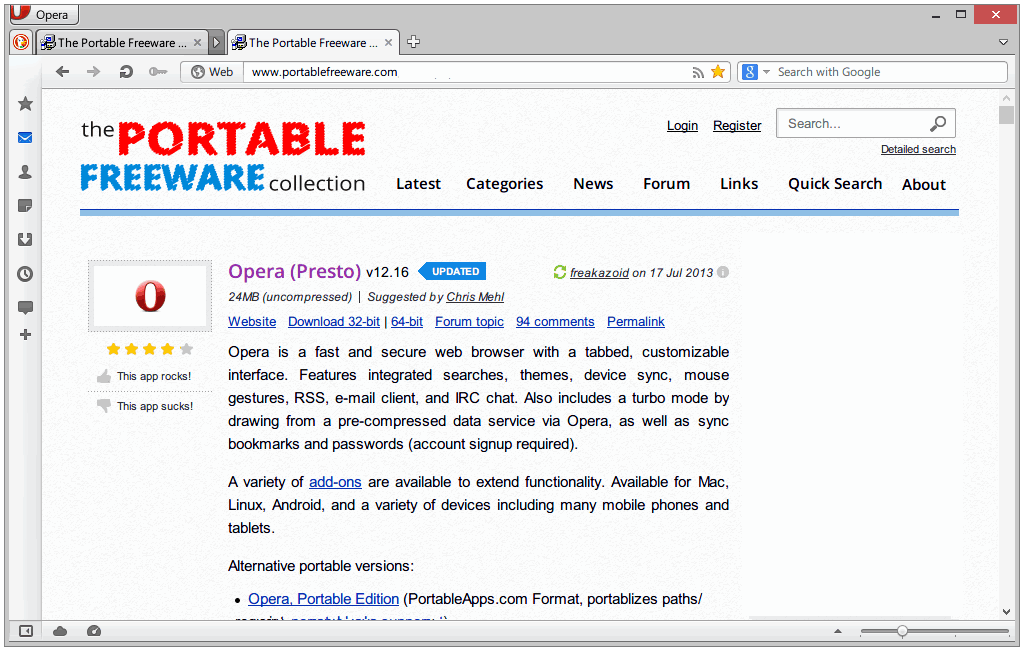

Opera@USB v12.18 is available.
v12.18