ASuite v2.0
- 2MB (uncompressed)
- Released on 20 Apr 2020
- Suggested by El Salvador
ASuite is a lightweight program launcher that allows you to define a hierarchical list of menus for launching applications, folders and web links from the system tray. Includes search tab, scheduling, hotkeys, most recently used programs list, custom background, automation tools on startup/shut down and more.
The program can scan for applications or import file structures from WinPenPack, Pstart, and other launchers. Supports relative paths.
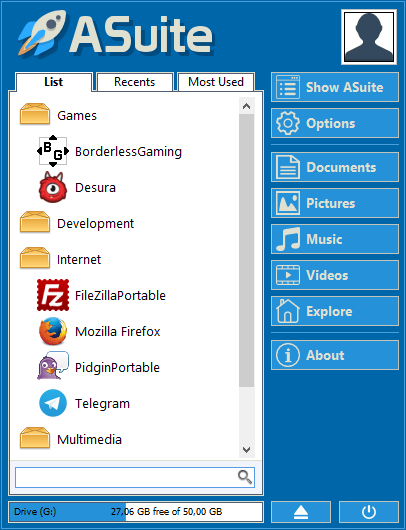
| Category: | |
| Runs on: | Win2K / WinXP / Vista / Win7 / Win8 / Win10 |
| Writes settings to: | Application folder |
| Stealth: ? | No |
| Path portability: | Automatic compensation for dynamic drive letter in removable storage devices |
| License: | GNU GPLv3 |
| How to extract: | Download the 7z package and extract to a folder of your choice. Launch ASuite.exe. |
| Similar/alternative apps: | Pstart, PortableApps Platform, WinPenPack NetMenu |
| What's new? |
See: https://github.com/salvadorbs/Asuite/releases |
35 comments on ASuite

@PAFuser - thanks for trying. That's ... frustrating.
v2.0
I tried, unable to get captcha correct. Posted on https://sourceforge.net/projects/asuite/ instead. Tried Asuite contact again, still not able to read captcha correctly.
v2.0
@PAFuser - the author drops by here from time to time, but any chance you could post that issue to the github page https://github.com/salvadorbs/Asuite?
v2.0
Seems to be a problem with scheduler: date error error messages (many) at startup. Today is Feb 1 2021, Asuite says it is Feb 30 2021. Asuite does not function with this error. Turned off scheduler and it seems ok. Tried 32 & 64 bit versions. Changed date to Feb 7, same. Start without scheduler, then turn it on, error messages again. Had to put date to Jan, turn off scheduler, back to today, works fine.
v2.0
Not quite sure how I did it, but I appear to have solved my issue with the disappearing icons. I probably just fiddled too much with the options. Anyway, it looks like it is functioning just fine now.
v2.0
This is exactly what I have been looking for. Unfortunately, the icons beside each entry disappear. They were there to begin with, but then vanished! I went back to Properties and added the option Icon path - the icons appeared but after I rebooted my laptop, the icons have gone again. Can this be fixed? Many thanks!
v2.0
@El Salvador Great to see this launcher back in action. The new version is fantastic and the UI much nicer. It's the best launcher by far. Keep up the good work.
v2.0
Hello everyone, I'm El Salvador and For those who don't know me, I am ASuite developer. As you have seen, finally ASuite 2.0 is no more beta version. Next week, I hope to release a minor version with some little changes, including new options (yes, you will launch classic menu using hotkeys!).
And for last, Thank you! I'm glad that my software is still used from somebody after many years of inactivity. :)
v2.0
Doesn't seem to be an option to launch the classic menu with a hotkey? This a deal breaker, reverting back to previous version.
v2.0



Hi, sorry for the delay, I am only now reading your message.
In any case, the error messages are those related to the non-execution of some asuite items ("Seems scheduler did''t run the item% s as expected by options. Do you want execute it now?")? has it happened again in recent months?
Meanwhile, I opened an issue on github: https://github.com/salvadorbs/Asuite/issues/86
Thank you!
v2.0