Total Organizer v2.43
- 4MB (uncompressed)
- Released on
- Suggested by konrados
Total Organizer is a personal information manager that stores all your contacts, tasks, notes, and todo items. You can classify the items under a hierarchical tree structure, but each item (be it a contact, task, note or todo) may belong to more than one category.
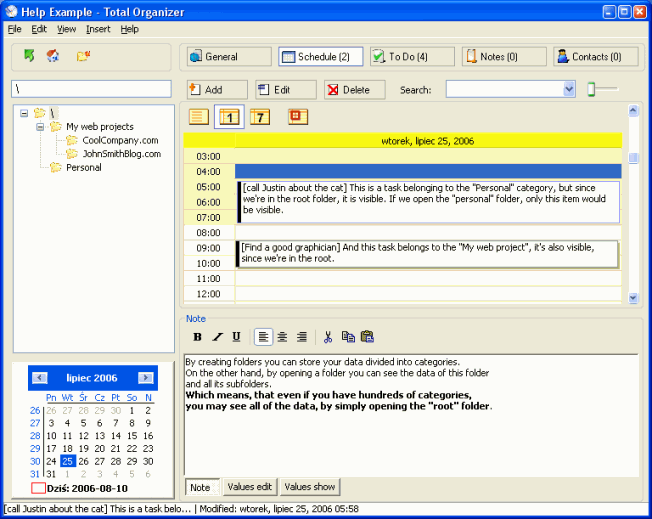
| Category: | |
| Runs on: | WinNT / Win2K / WinXP |
| Writes settings to: | Application folder. |
| Stealth: ? | Yes |
| Unicode support: | No |
| License: | Freeware |
| How to extract: |
|
16 comments on Total Organizer

If you're the sort of user who likes to store all of their portable documents in a single location, such as F:\Docs (where F is just an arbitrary drive letter corresponding to your USB flash drive), and were hoping to store Total Organizer databases in a location such as F:\Docs\PIM\default.db, then this application is not for you.
In general, if you like to double click on files using a file manager such as Explorer, this application is not for you.
Most importantly, if you specify files using the command prompt by TYPING them in, this application is DEFINITELY not for you.
Total Organizer saves user databases under the user's Documents folder or the Application Folder (portable mode). Either way, let's just say that folder is %base%. If you want to access your documents, they will be located at %base%\My Total Organizer Documents\default\{2811-3294832947398374-39483947239}\SomeOtherSubfolder\TheActualDbFile.db
The point is, you're never going to be able to remember where the folder is located at, because it's nested 6 arbitrary levels deep, behind a GUID instead of a name, and NONE of this is user-configurable.
At one point I thought about reformatting my USB drive to NTFS so I could just make a hard link to the file or a symlink to the folder, but decided it was too much trouble.
either way to located in the following subfolder:
V2.43
Erratum:
It is not payware,
I looked here: http://www.konradp.com/products/organizer/pro_index.htm
but you can still download it here: http://www.konradp.com/products/organizer/
Apparently it has become payware
Well, its been a year since I tried this program, and still, it has flaws. Very amateurish work. Its been uninstalled already. Waste of time even though its free.
The executable could not be extracted as archive. Is there any other way to make it portable?
Total Organizer website URL (http://www.portablefreeware.com/launch.php?id=1410) doesn't work.
I prefer this to E-PIM as I have multiple projects that are hierarchically organised (ie regions and then domains within regions and then projects within domains) and this is fantastic at grouping the tasks, notes, and schedules according to level in the hierarchy. No other program I have found does this as well as Task Organizer.
Far and away prefer EssentialPIM (http://www.portablefreeware.com/?id=98, which interfaces with other accepted protocols (you can important and export from many other programs) and feels more mature.



Best pim I have ever used! Easy use, easy backup. Makes organizing way less of a chore. Try this program for yourself and give it a chance.
V2.43